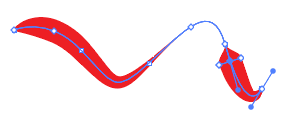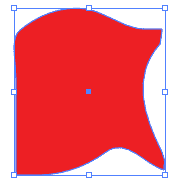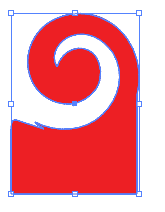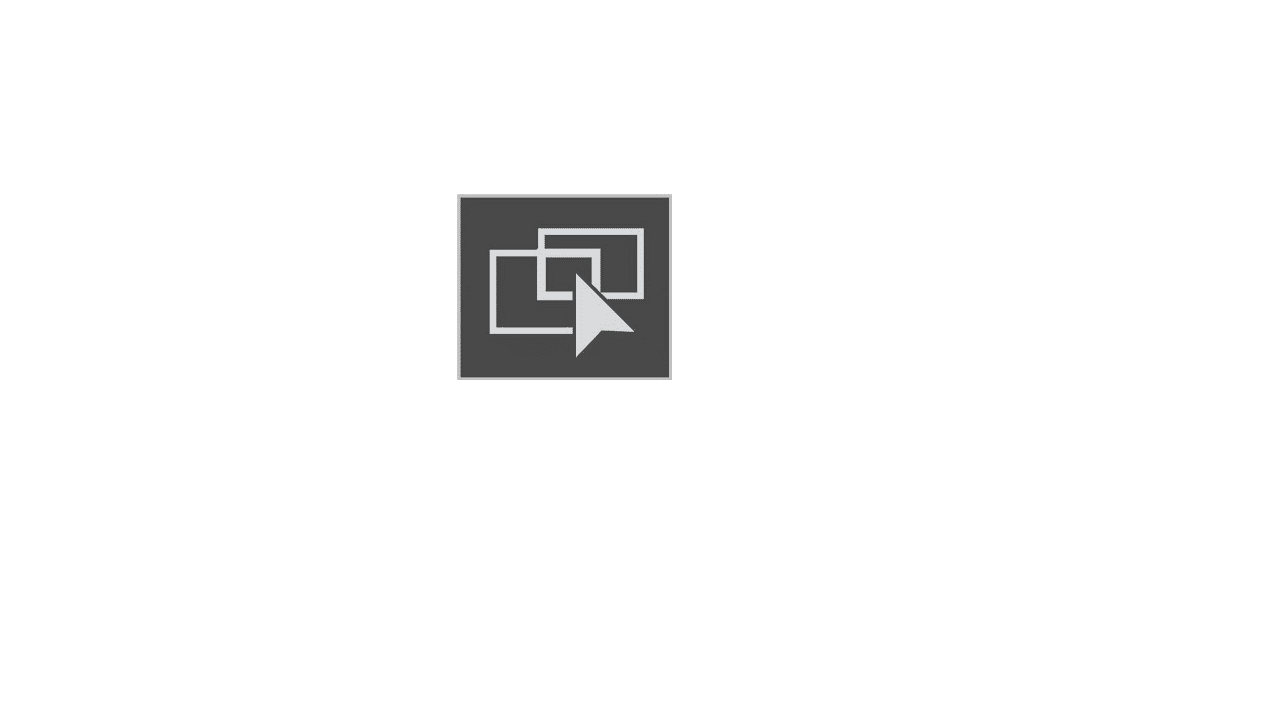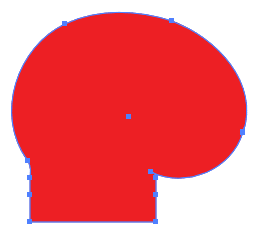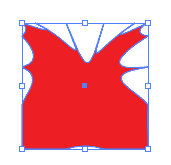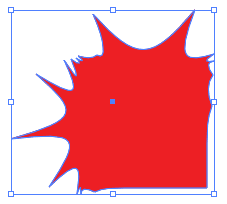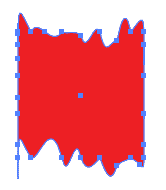How to use the Width Tool in illustrator
What is the Width Tool in illustrator?
Width Tool in illustrator is a toolkit that includes many different tools and functions for different subjects. Helps create the most natural curves, concave, pointed, and spiral shapes.
Width Tool in illustrator There is a keyboard shortcut Shift + W.
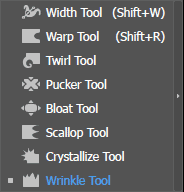
- Width Tool: Create a suitable thin and thick effect for paths in Blend
- Warp Tool: Create concave or convex shapes for the shapes you want
- Twirl Tool: To create a spiral shape
- Pucker Tool: Attract paths to create a point to move
- Bloat Tool: Push the paths to create desired curves
- Scallop Tool: Draws paths inward while creating sharp points
- Crystalize Tool: Push the paths to create sharp points
- Wrinkle Tool: Creates a rough surface on the path
Each tool will be suitable for the purpose for which you want to use it
|
|
|
|
|
|
|
|
|
|
This is the function of each tool we mentioned above
[note]
- How to use and create Blend in Illustrator
- HOW TO Rotate Reflect tool illustrator
- HOW TO use the Shear Tool in Illustrator
- Type Tool in illustrator
- HOW TO Illustrator Pen Tool
- HOW TO Illustrator's Scale tool
[/note]
- This tool helps in the process of redrawing an image or an object whose shape is difficult to use when using the pen tool, so we should use this tool instead of the pen.
- You can use Width Tool in illustrator to draw clean, bold letters, or you can use Twirl Tool to create waves for offshore backgroups.
- Or Wrinkle Tool Create rough spots on cliffs, hills, sea surface, etc.
Epilogue
This article is what I'm talking about Width Tool in illustrator helps you understand a new tool, a tool that partially supports the pen tool in the process of redrawing an image or object shaped like those tools. Helps you create many beautiful natural works on this toolbar. If you find this article interesting and useful to you, don't hesitate to give me 5* so I can have more articles about the next tools. in illustrator.
If you want to learn about illustrator, don't hesitate to sign up for a course you can refer to illustrator course by Graphic Express. There will be 1-on-1 training to help you understand better, and is convenient for students and workers, and the study time can be freely chosen.
In addition, we also have many courses such as: 3D, Corel, Indesign, Photoshop, Sketchup,... and thousands of valuable copyright libraries are given away.
Good luck. Don't forget to subscribe to the channel Graphic design community | Facebook to receive lots of useful information