Vietnamese fonts are certainly a must for anyone who uses a computer. So where can you download Vietnamese fonts and how? How to use Vietnamese fonts? In this article, I will share with you how to download Vietnamese font very beautiful free
What is Vietnamese font?
So what is Vietnamese font? Why are Vietnamese fonts sought after by many people? Join us to learn about Vietnamese fonts.
Vietnamese font is a type of font used only for Vietnamese people. Vietnamese fonts help Vietnamese people type words into Vietnamese without errors. The Vietnamese font was redesigned by the authors from existing fonts. When you use previous fonts, they will produce errors and cannot be used. At this time, the authors will redesign your Vietnamese font so that it no longer has errors.
Depending on each Vietnamese font that the author designs. Designed Vietnamese fonts can be in Unicode format or in TCVN3 or VNI format and there are many other encodings. However, up to this point, unicode is the most used encoding. This code table can be used for all software. The Vietnamese font set I will introduce to you will mainly be used in unicode and VNI tables.
See more…
- How to Fix the 2 most common errors in Photoshop
- Instructions for removing backgrounds for free 100% extremely fast
- What does graphic design do? Is it easy to get a job?
What is a font?
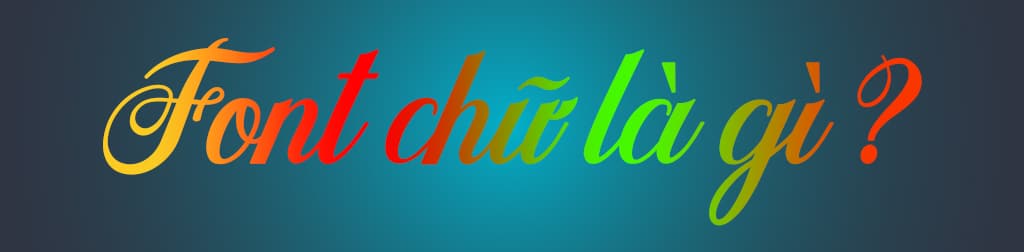
A font is a set of alphabetic characters, characters and punctuation marks arranged in a certain order. They are specified which characters and which marks can be arranged together to form a specific word.
Depending on each country, they have different characters and symbols. Each different language will have different structural characteristics of letters. The same goes for our Vietnamese Font. We also need to have 1 set Vietnamese font private. To be able to meet people's increasing needs.
If you are a designer or designer, Vietnamese Font is really necessary for you. However, sometimes we see that there are some limitations if you have too much and can't control it.
I have selected this article More than 2000 Vietnamese fonts commonly used by everyone. Everyone can download this Vietnamese font and use it without having to add any other fonts.
To define what is Font? it is indeed a long article. I'm just summarizing the basic ideas here so everyone can grasp and use them.
Install Vietnamese font?
Installing fonts is extremely simple. Once you have this font set, you only need a few steps to install this font set.
To install Vietnamese fonts, do the following:
Step 1: Download font to your device
This is a font set that can be used for both windows and mac books, so I have put it in .Zip format for everyone to download.
The login password is: howto.edu.vn
| Download Vietnamese UTM Font | |
| Download SVN Vietnamese Font | Fonts UVF and UVNH |
| Download the comprehensive Font Set combined from the above 4 sets | |
| Download Font VNI full |
|
Step 2: Unzip and install
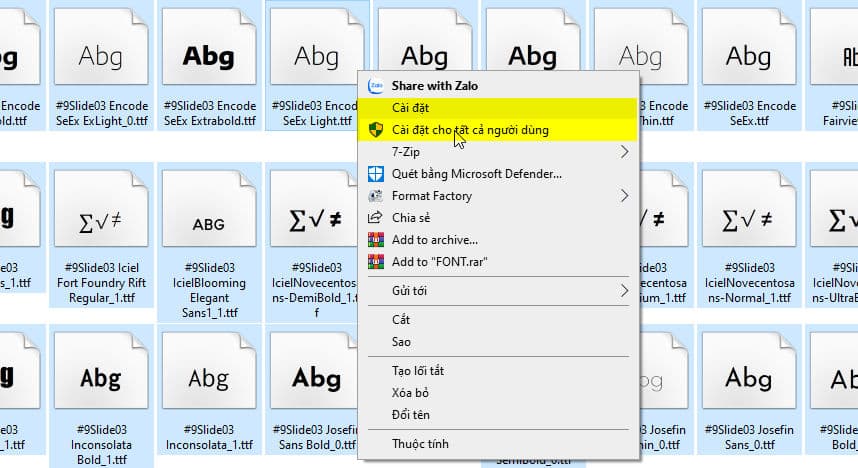
After extracting the file, you will have a folder. No matter how many files you download, you will have as many folders. You will go inside the selected folder Ctrl + A (select all). You choose with the right mouse button.
If you choose to install, only the user you are using will receive this font. If your computer has many users, you should select the section below. Install fonts for all users.
Step 3: Notification appears
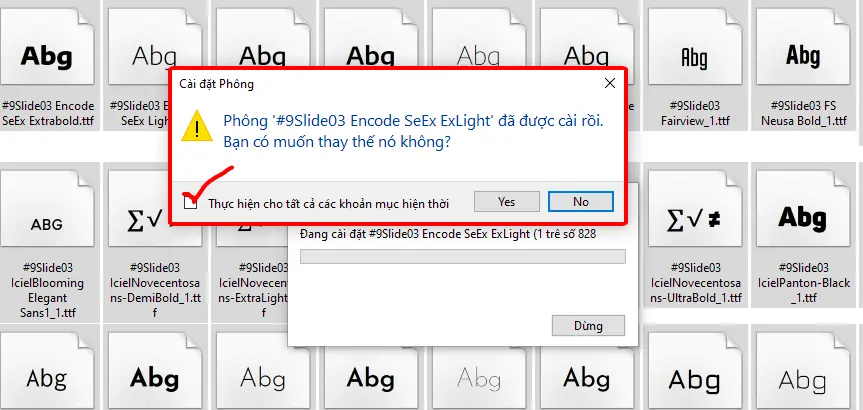
When installing fonts, the system will check and notify you which fonts you have already installed. At this point you should check the option. Do it for all current items and remember to select No for quick installation.
If you choose yes, the system will have to reinstall all the fonts you are choosing. Then it will take a lot of time.
Step 4: Fix some errors.
- When you install it, it will display some notifications. You can choose yes or no and then run it for a while and it will automatically stop. At this point, you just need to run operations 1 2 3 again.
- Error of unable to recognize font. When you finish installing, the system may not recognize it right away. At this point, you need to reset your computer so that it can fully recognize the fonts for you.
Detailed images of fonts
 |
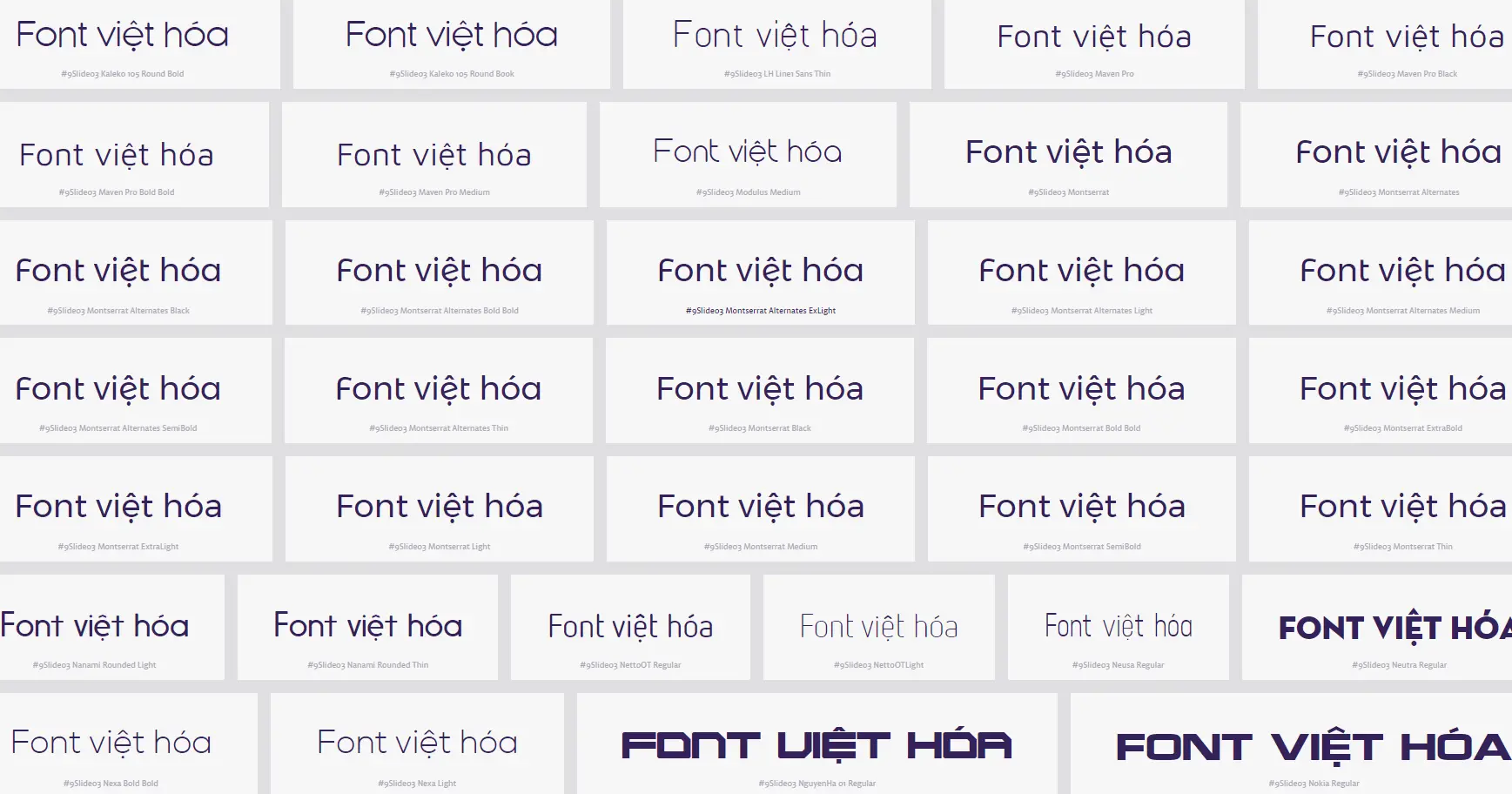 |
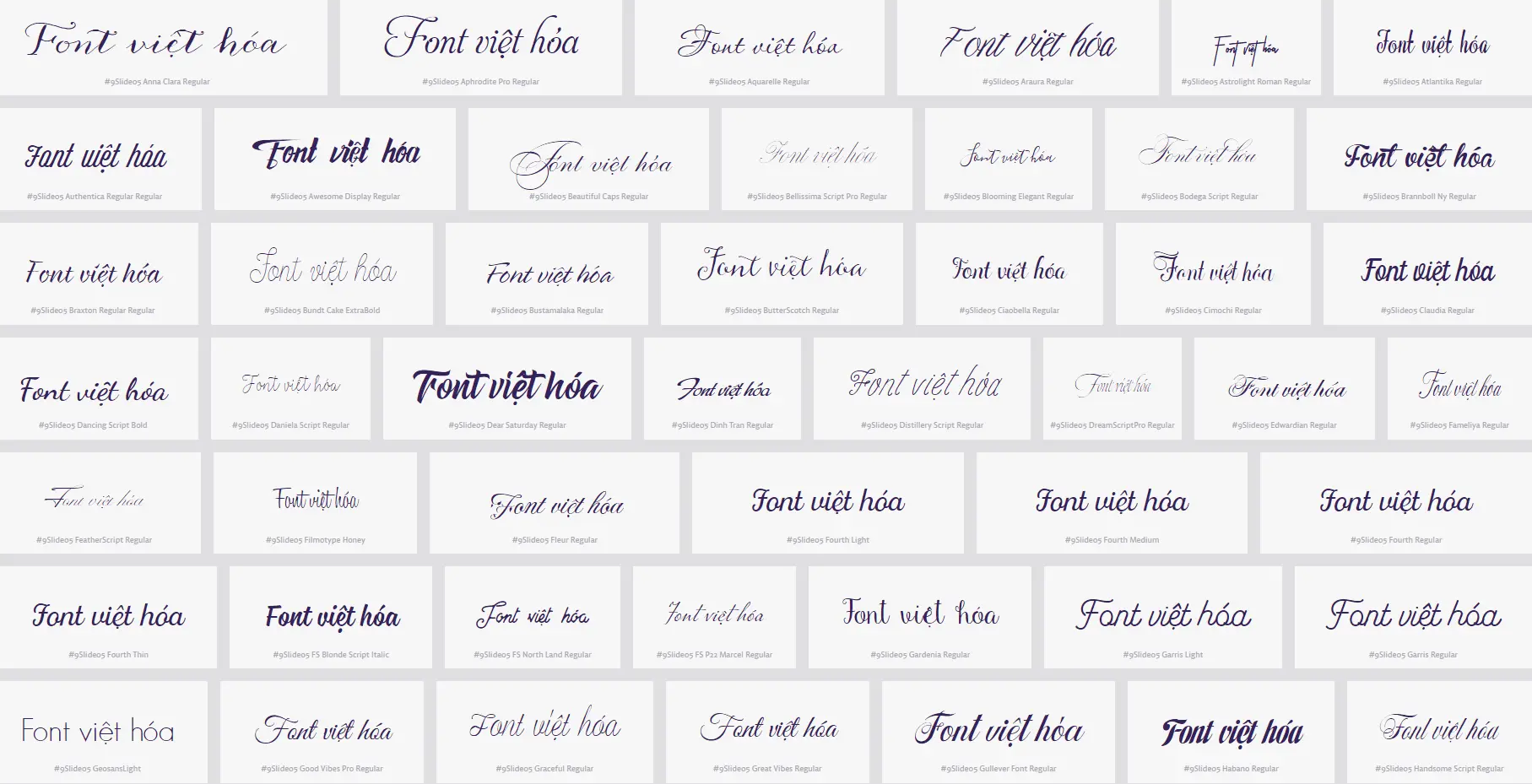 |
 |
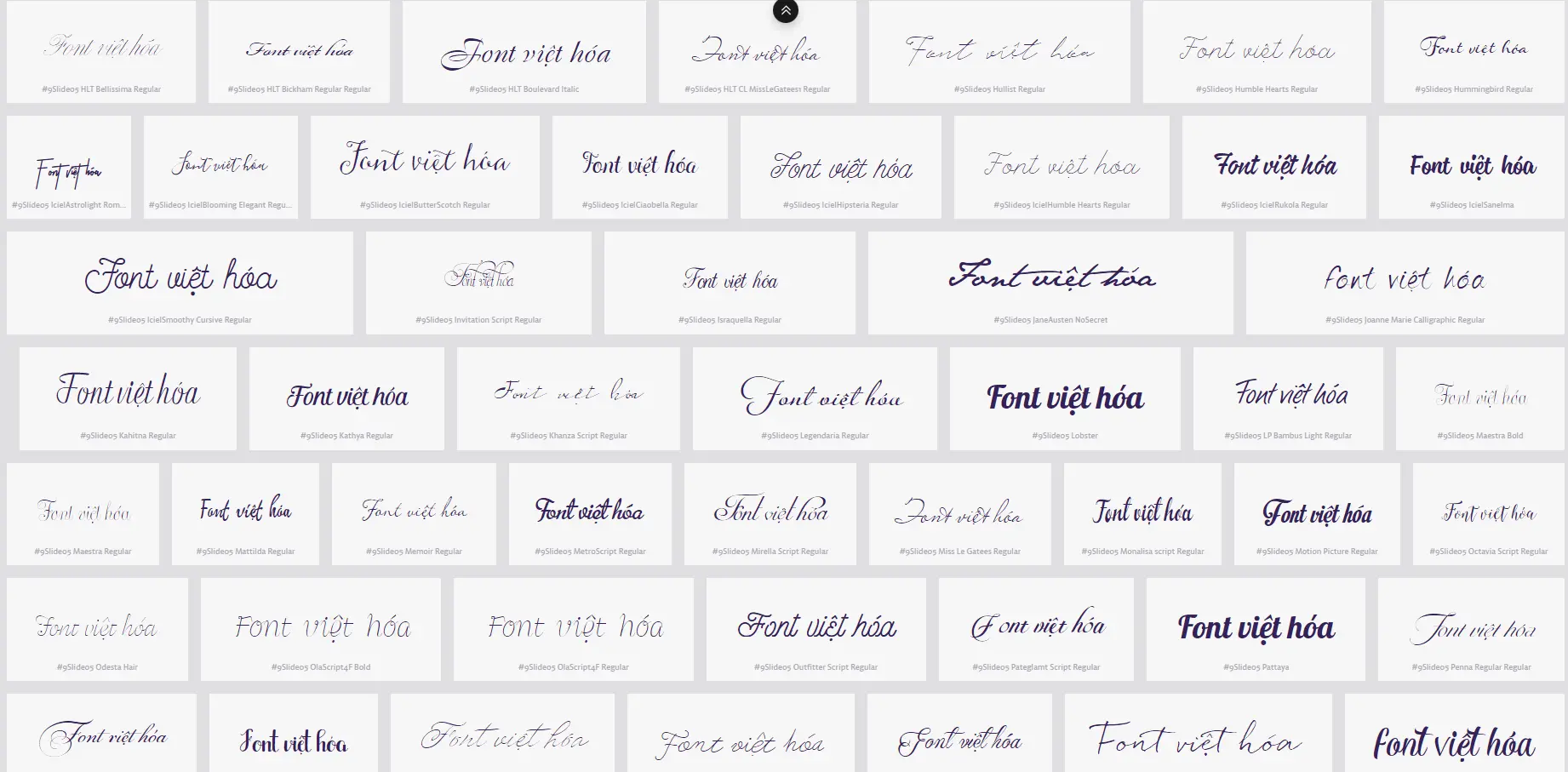 |
 |
How to use Vietnamese font?
- Vietnamese font sounds simple but sometimes you will find it difficult. There are times when you have done the correct operation but still cannot type Vietnamese words. At this point you need to check to see if you did it right and enough. So let's see how to use it Vietnamese font How to do it properly and without errors.
Step 1: Choose a font style to type
Step 2: Choose a tool to type Vietnamese. Can be Unikey, Evkey, Vietnamese Key, Windows percussion.
Here I advise you to use Unikey or Evkey percussion.
Step 3: You need to determine what typing method you are using.
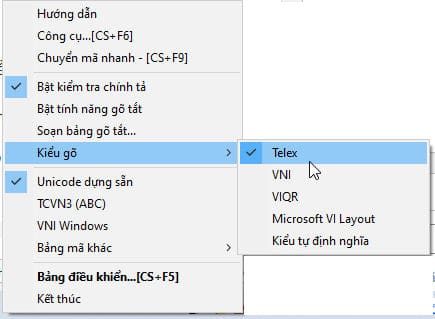
Normally, the sets we provide are all used by telex. So the compatibility with software is very high
Fix some errors of not being able to type Vietnamese words
Once you have installed the font properly, use the correct font and typing method that you usually use but the error still persists. You will have the following solutions.
Method 1: Many times it is also a silly mistake that we do not use, which is not enabling unikey
Method 2: Check to see if your computer has 2 Vietnamese typing modes enabled. This is the Windows percussion tool and the one you have installed.
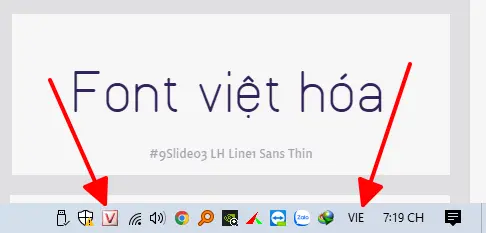
Now you need to turn off a windows typing tool (windows shortcut key + space) and only use Unikey.
Method 3: When you have used the above two methods and still don't work, open the unikey typing tool with administrator rights. Right-click on unikey and select Run administrator. At this point, the system will run at the highest level and can be used.
Method 4: Check the font, font style, and typing method to see if they are correct. Because sometimes the system chooses the default font and it will not be able to use the Vietnamese encoding you are using.
Epilogue.
Recently I just showed you how to install Vietnamese font, how to fix errors Vietnamese font. I also share it with you all beautiful font I often use it. Here we hope to be of great help to you. If you find the article useful, please vote 5* or click on the ad to support the author.
Good luck. Don't forget to subscribe to the channel Graphic design community | Facebook to receive lots of useful information




