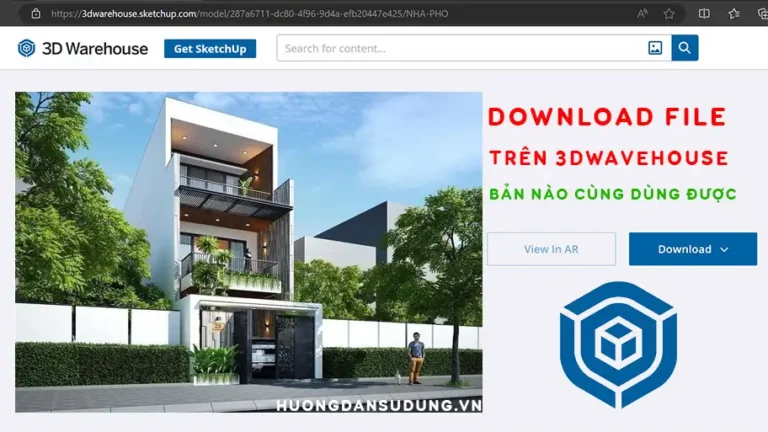Fix using sketchup plugin saying not licensed
Hello friends. Recently when the Life Freedo application updated to version 12.0 onwards, many people used the plugin or encountered some errors and were reported copyrighted. sketchup plugin says not licensed can not be used. Although installing the sketchup plugin is completely free.
In this article, I will guide you in detail How to fix sketchup plugin saying not licensed
You can see the image below as a typical example.
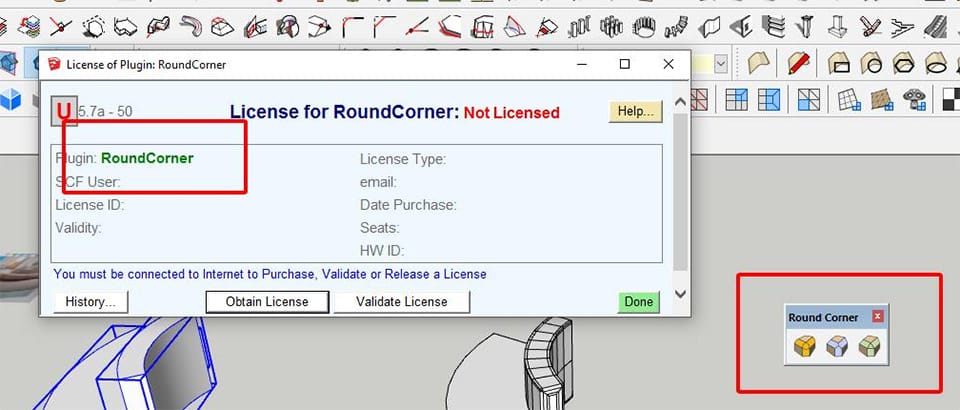
- Download 1001 bit pro Vietnameseization plugin 100%
- Download Profile builder 3 full Vietnamese version
- Instructions for Setting up sketchup when first installing
- How to use tools in sketchup
- How to create basic materials in vray Sketchup
- Fix Enscape Render error with file thrown out
Cause: sketchup plugin says not licensed
This error was initially thought to be the cause LibFreedo 6 From version 12 onwards it will no longer be free. If you want to use it, you will have to pay a fee.
Solution: sketchup plugin says not licensed
With family errors LibFreedo 6 Then all you have to do is uninstall that version and install an older version so you can use it.
The steps are as follows:
Step 1: Access the link
- Please follow the link to access the location where your plugins are installed: %USERPROFILE%\AppData\Roaming\SketchUp\SketchUp 20xx\SketchUp\Plugins in there XX is the version of Sketchup you are using
- After accessing the correct path, we will have a folder below
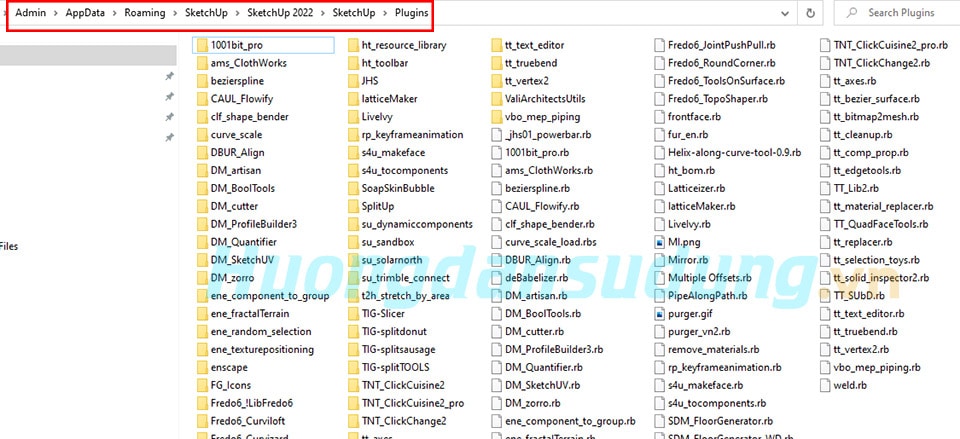
Step 2: Delete files
- Please find these 2 files for yourself Fredo6_!LibFredo6 and Fredo6_!LibFredo6.rb then delete Ship + delete Go
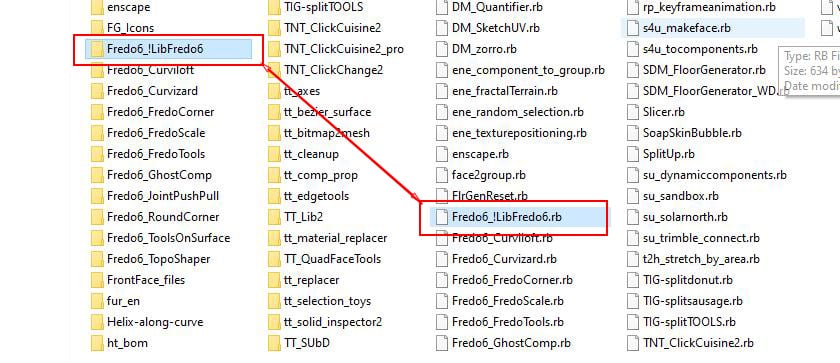
Step 3: Update again LibFreedo 6
After removing LibFreedo 6 After that, now you need to reinstall it LibFreedo 6 Let it update so it can be used. Many of you asked LibFreedo 6 What is that? Why do I need to install it? LibFreedo 6.
LibFreedo 6 is 1 Platform or simply put, it is an environment for Freedo software to operate. Simply put, if a tree wants to live, it needs soil.
So if you use Sketchup and want to install plugins, you should install the 2 plugins below
LibFreedo 6 v11.8a plugin
https://drive.google.com/file/d/1M2dKXTvAAO00TYspg725qCkjfIu73_p3/view
TT Lib Plugin v2.12.2
https://drive.google.com/file/d/1D7RbOwTN1XKb9BDLUtehjct7pDq894Yv/view
If there is an error, you can download the backup link at the bottom of the page
How to install Sketchup Plugin.
For Sketchup from 2017-2021, you just need to open Sketchup: Go to menu > window > Extension manager > intall extension > leads to the 2 newly downloaded plugins.
For Sketchup from 2022 onwards, you just need to open Sketchup: Go to menu > Extensions > Extension manager > internal extension > leads to 2 newly downloaded plugins.
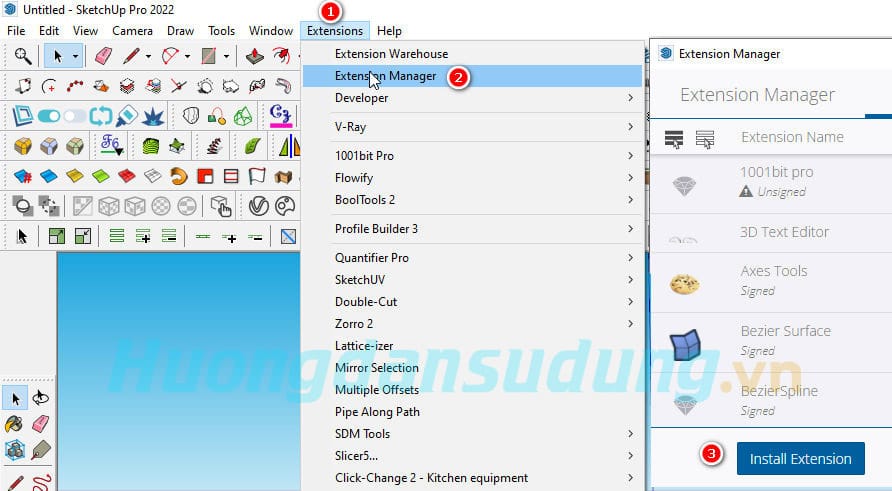
Step 4: Complete checking results
After you have successfully operated, you just need to close Sketchup and reopen it to check the results.
Note: If you install these 2 plugins, you can also fix many sketchup errors, especially for those who use the copied plugin installation method. These are two basic errors that many people encounter
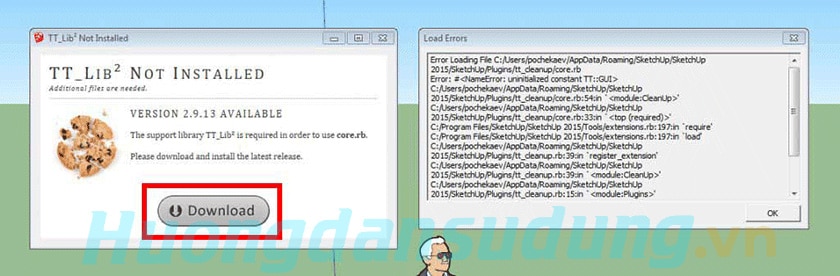
Epilogue.
Recently I shared with you how to fix usage errors sketchup plugin says not licensed. Hopefully this article will help you handle many Sketchup errors and help you complete your work better.
If you find the article useful, don't forget to give me 5* so I can be motivated to write an article to share with you. And don't forget to follow Fanpage us to be updated with the latest information.
Good luck. See you