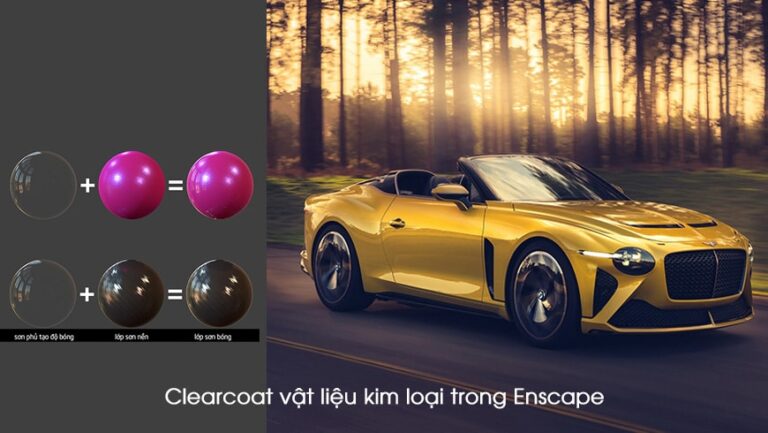Self-illuminated material in Enscape.
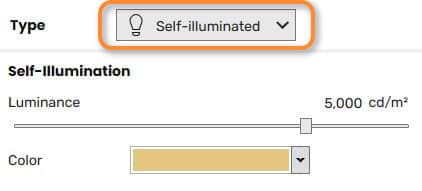
A self-illuminating material when selected. Enscape literally knows how to handle materials. Your objects will light up like light bulbs emitting realistic light. You can select brightness from 1 to 100,000 candela per square meter (cd/m²). You can also choose the color for the lighting.

See more…
- Self-illuminated material in Enscape
- Foliage of grass and leaf materials in Enscape
- HOW TO materials for Carpet and Carpet in Enscape
- HOW TO Generic materials in Enscape
- Details of Setting parameters in Enscape
Illustrating images Self-illuminated material in Enscape This is an example illustrating the Self-illuminated function when selected.
Additionally, you can change the light intensity Luminance and change the color using the tool color. color right below.
See in the video you see at minute 1 4:40 Please
Conclude:
So I just introduced to you the tool Self-illuminated material in Enscape Here you will better understand this tool. Helps you clearly understand how to set up the lighting in your article better.
If you find the article useful, please share the article to support me. Don't forget to follow us on Facebook to be updated with the latest information