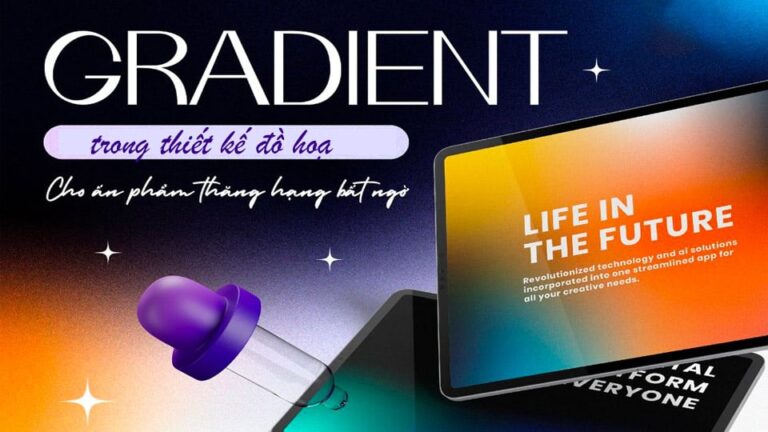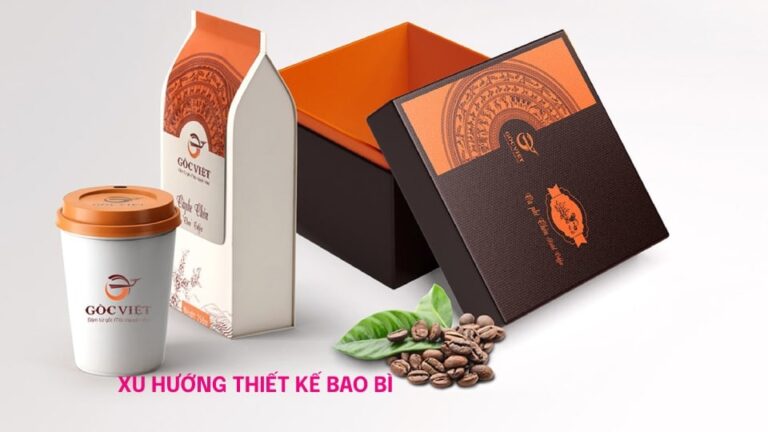Currently Screen video recording software is being used very commonly. Especially in the field of training. It allows you to save actions when we use them on the computer. This is very beneficial for us to be able to review later without fear of forgetting. So let's explore with HOW TO the top most effective screen video recording software.
Top 5 effective free screen video recording software.
1. Screen video recording software using OBS Studio
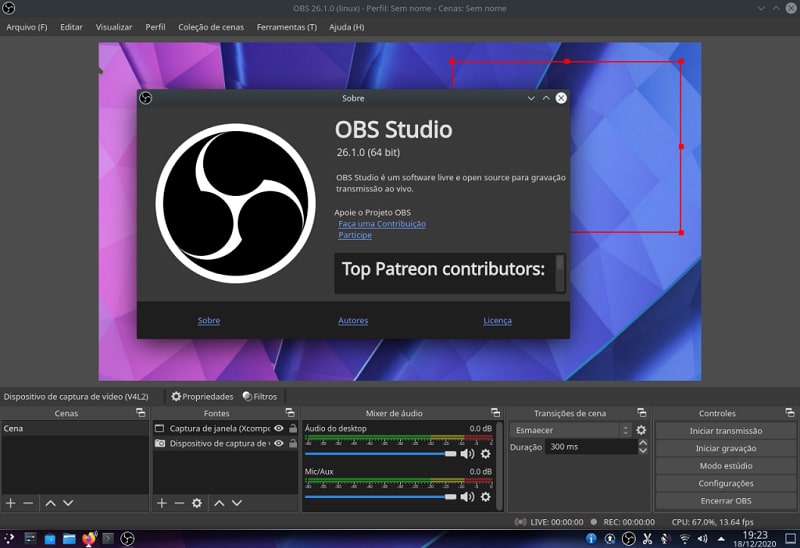
This is a software written to record Livestream directly on your computer screen. Strongest function Screen video recording software using OBS Studio of them are uploaded directly to social platforms. In addition, they can also record your screen and save it to your hard drive, no need to upload it to social platforms if you don't need it.
Outstanding features of OBS Studio screen video recording software:
Advantage:
- Record and stream live to social platforms Facebook & YouTube.
- The software is free to use, with no time limit when recording screen videos.
- Easily edit audio and video at a basic level
- Allows saving videos in high quality with many different output formats.
- Supports users in many languages, especially Vietnamese. Can be used on popular operating systems today.
- Integrated OpenGL and Direct 3D support allows screen video recording and HD audio recording in real time to help your video quality be at its best.
- The software is extremely light and can be installed on most operating systems.
Defect:
- Takes a lot of time to set parameters on the software.
- Because it is a free version, there are still many features that are not yet available. However, if it is a basic level of just Livestream and screen recording, this is the number 1 choice for you.
Information about OBS Studio software
- Operating system: Windows, IOS, Linux
- Category: Live stream and screen video recording
- You can download the software for free OBS Studio here
Content you may be interested in
- Instructions for creating bootable USB with just 1 click
- Best mp3 mp4 converter software
- Online Computer Software Installation Service
- Download Capcut PC for free to use full features
- Learn free graphic design just for you
2. Screen video recording software using Fastone Capture

- Easily take screenshots quickly with many options suitable for the vast majority of working areas such as: Capture full screen, capture an individual object, capture a window...
- After taking a photo, you can easily edit it with all the tools without having to install any other software.
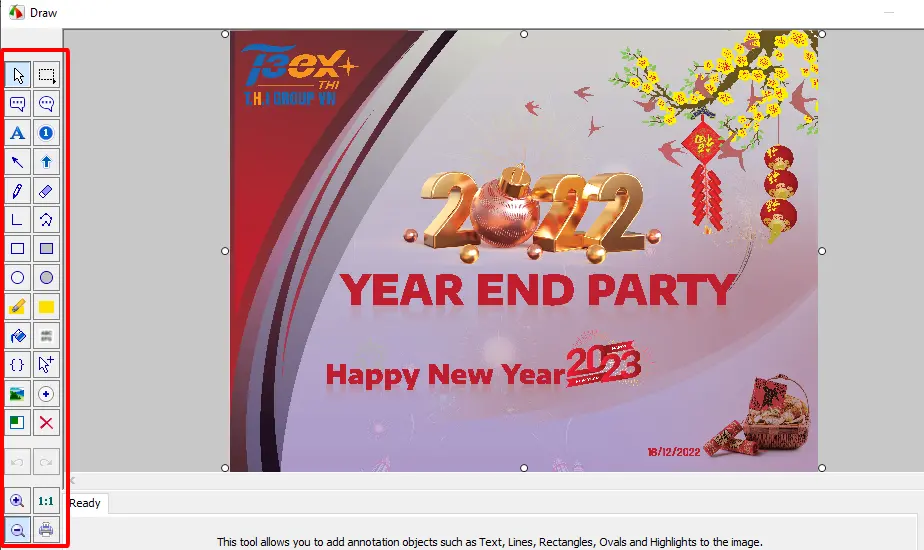
- With most of the necessary tools, you can easily have an experience that fully meets your needs. Even difficult customers.
- Standard compressed saving mode for all types of image and video formats in wmv format helps your videos and images have the best possible capacity without affecting the quality.
- Creating highlights in selected areas helps attract more users
- Color filling tools, guiding arrows, shapes, image editing tools, drawing eraser...
- Capture windows and record screen videos with various options.
- The function allows you to test whether your mic is working or not.
- Real-time recording mode.
- Can be used with current windows operating systems
Disadvantages of Fastone Capture:
- It is a paid software. You will have to pay a fee for this software. If you don't want to waste money, you can follow Facebook and inbox us and Our Facebook page. We will send it to you for free with full features.
- Currently only available on Windows operating systems, other operating systems are not supported
Information about Fastone Capture software:
- Platform: Windows
- Category: Taking photos and recording screens
- Download: At home page FastStone
3. Screen video recording software using Bandicam

Advantages of Bandicam:
- Screen video recording software using Bandicam allows you to record multiple screens. At the same time, you can record multiple screens in the same frame.
- Bandicam allows you to record screen videos with the highest quality relative to the size of your screen image. Bringing you a clear video experience with the highest quality.
- Can record and save everything in many popular formats that any computer or phone can read without needing a software to convert the format.
- Customize mouse click mode and frame size with many different standards.
- Integrated screen capture function and comes with an extremely eye-catching note function.
- Can use the camera when recording the screen
- Export videos and images in many popular formats such as mp4, avi, jpg, png...
Disadvantages of Bandicam:
- The biggest disadvantage is that you have to pay a fee ^^. However, if you pay a fee, you can get good software. The new provider has developed many more useful features.
- With the free version, you will have a limited time to record screen videos
- The blurred copyright logo was inserted when taking photos and recording videos.
- You must use Bandicut software to edit the exported video.
Information about Bandicam software:
- Operating system used: Windows
- Category: Taking photos and recording screen videos
- Download: Trial version at Bandicam's homepage
4. Movavi Screen Recorder Multilingual recording software

Functions and advantages.
- I really like to use this software. Because it has a display function when operating on the keyboard. This means that when you instruct and type on the keyboard, it will display what function you are doing and which key to use.
- Is a powerful video recording software
- Capture multi-frame, multi-window movies.
- Export audio and video files online.
- Export files in mp4 format suitable for all devices, export format in Full HD or 4K mode
- Record simultaneously or separately from your mic or camera or computer system audio.
- Set a schedule to start video recording, limit photo taking time.
- While recording, you can draw or type to make your video stand out more. You can highlight the areas you want to pay attention to to make your video more attractive.
- Take screenshots or capture with a separate webcam.
- There is a free version for teachers and for students.
- The trimming tool joins clips together. Add special titles and many effects.
Defect.Just like the previous software, the downside is that you have to pay ^^.
- Trial only and no free version available.
- The purchase cost is quite high $89 original price $189.85
Information about Movavi Screen Recorder software:
- Operating system used: Windows, mac ios
- Category: Taking photos and recording screen videos, editing videos
- Download: Free at Movavi Screen Recorder
5. Epic Pen Pro recording and note taking software

Epic Pen Pro recording and note taking software is a screen video recording and on-screen annotation software with many useful tools.
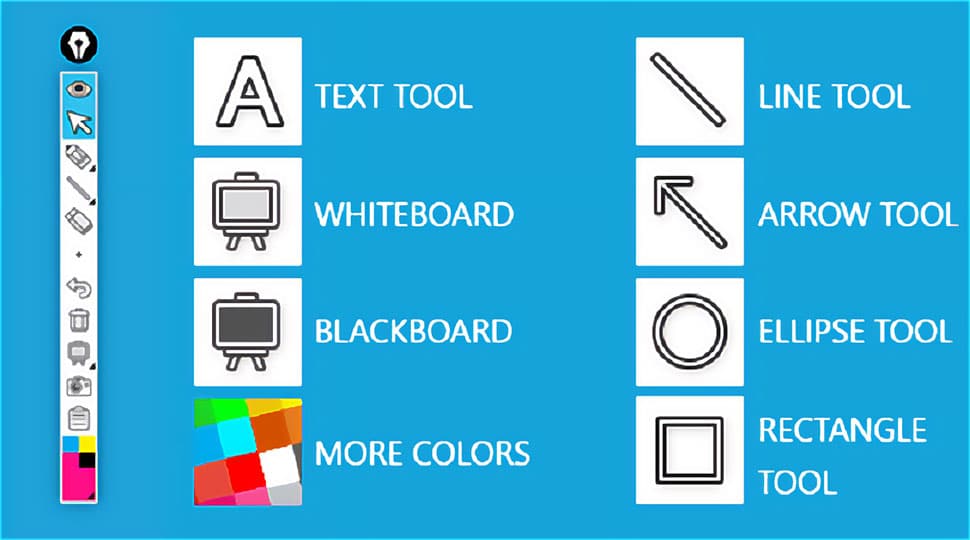
- These tools are like a writing board that can be used and controlled intelligently. Typewriter tools to change panel color, symbol lines and shapes, and brushes are all available for presentation work.
- The live highlighter comes with symbols that will make your tutorials stand out more. This software is very suitable for teachers who guide children.
- With a simple and intuitive interface, it will make it easier for you to use.
- Shortcuts can be customized to make your operations simpler and faster.
- The software is extremely light so it does not affect the computer's performance.
- The installer is very light and has no junk files. Suitable for the majority of individuals and businesses.
- You can also use the Wacom board to control it simply. If you have a pen, you can completely draw what you like. If you are an artist, you can absolutely create works of art.
- The software is very good to use, so just search for the right name and you will see many people instructing and sharing
Information about Epic Pen Pro software:
- Operating system used: Windows,
- Category: Notes and screen video recording
If you like How to us, don't forget to follow Official Facebook channel us to be updated with the latest information.