What is pattern in illustrator?
Pattern is used to repeat many times with the patterns you have created
Pattern is a tool used to design fabric, fabric, towels, tiles, and create a background for the product
It helps us visualize whether an upcoming product is suitable or not
Saving and creating process 1 pattern. pattern flowers for ao dai
Step 1: Create any square and give it your favorite background color. Place the flower shape in the created square so that the flower shape is 1/2 in the box.
Step 2: Copy the previously created square and place that layer above the flower layers
Step 3: I select all the layers then enter Object Clipping Mask > Make (CTRL+7) or you can right-click clip select Make Clipping Mask all ok
Step 4: after completing ta enter Object > Pattern > Make or drag the pattern in Swatches (opens on the Windows toolbar)
Step 5: I create any image and then choose the background pattern. pattern created anterior lateral Swatches
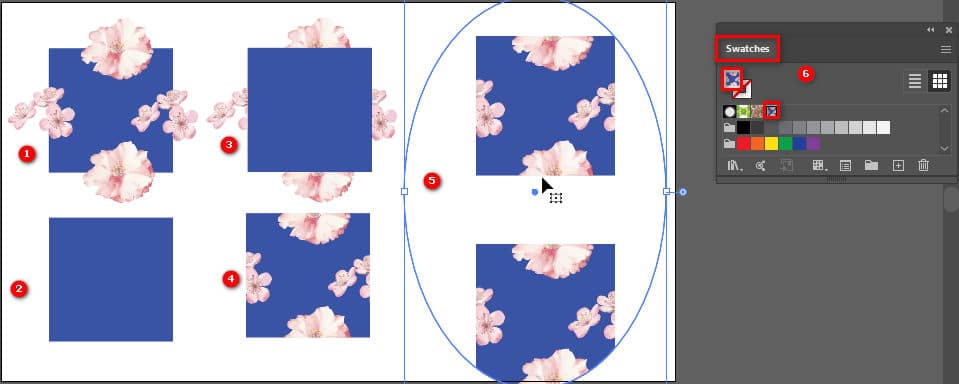
Note:
Step 6: When creating the image in step 5, the background is the pattern you created. Only then will the pattern appear in the image we draw
When you want to fix it patterns in illustrator We double click on that pattern in the section Swatches to adjust the repeat size and number of repetitions of that pattern or you can enter
see more
- Illustrator Rotate & Reflect Tool
- Instructions for using the Shear Tool in Illustrator
- Type Tool in illustrator
- How to use Pen Tool Illustrator
- Instructions for using Illustrator's Scale tool
Or we can find those patterns through the Freepik site to download and use. Pattern is often used on greeting cards, silk fabric, walls, and tiles. If using a pattern, note the opacity when printing on the product...
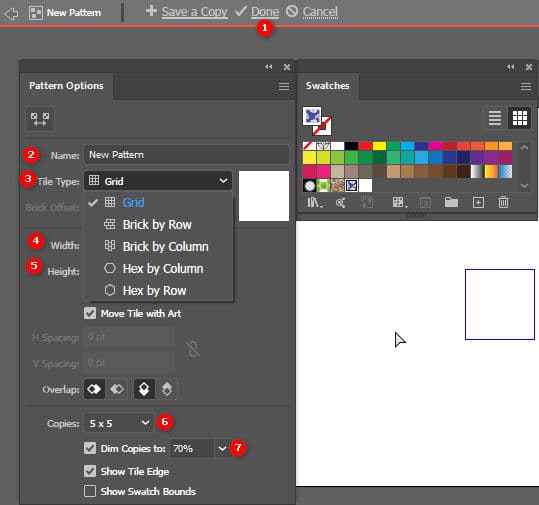
| 1. Done means agreeing to change | 2. Name of pattern. pattern that you want to save when used | 3. Shape the pattern you want | 4. Breadth of surrounding patterns |
| 5. Height of surrounding patterns | 6. Size and quantity of the pattern you want | 7. View the density of the surrounding pattern before clicking Done |
Epilogue
Recently, I showed you detailed instructions on how to create 1 pattern. pattern in illustrator. Hope to help you create many patterns for yourself in design. If you find it interesting and useful, please do not hesitate to give me 5 *, so that I have more motivation to create more good articles to support you.
If you want to learn about Illustrator, or learn photoshop can refer illustrator course by Graphic Express. There will be 1-on-1 training to help you understand better, and is convenient for students and workers, and the study time can be freely chosen.
Good luck. Don't forget to subscribe to the channel Graphic design community | Facebook to receive lots of useful information




