If you love creativity in images or are passionate about photography, you will definitely know Photoshop. Photoshop is the best useful software for creating truly quality designs and is a sharp tool.
Adobe Photoshop contains the most advanced tools for working with images and opens new opportunities for realizing creative needs. That's what you know. So do you know what new tools are in Photoshop 2023?
The following are instructions for use new features photoshop 2023 full of surprises.
New features photoshop 2023
#1. Object Selection Preview
- This is a tool to quickly select an object so we can manipulate it. You can see here, Adobe Photoshop has changed Object Selection Tool with tones Magenta better for the eyes.
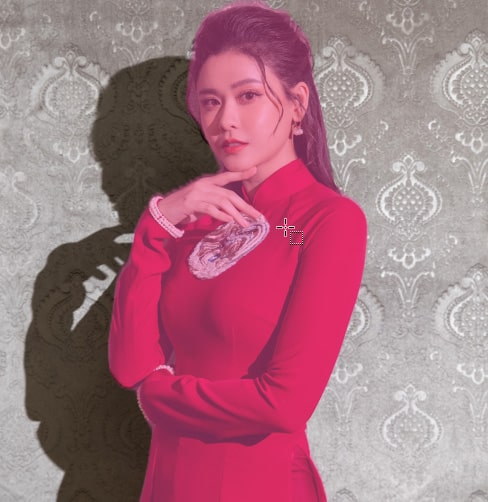
You can also change the color of the selection to make the object selection more prominent and easier to see. Click on tools 1 and 2 below to change their color
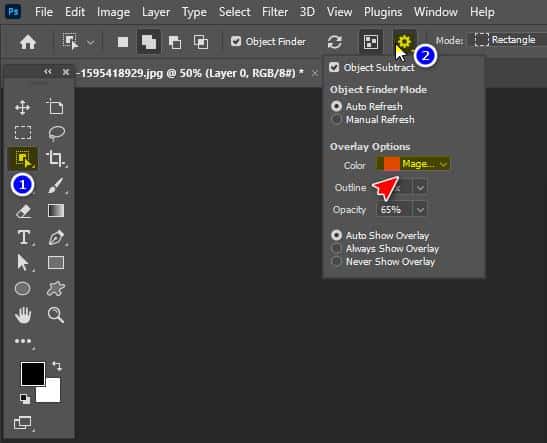
In addition to changes in appearance and tools Object Selection Tool worked more effectively with hair separation, separating the sky. By improving performance, Photoshop has opened up a new, better feature for users. That is Sky Detection, Refine hair.

Similar to separating objects, you can now separate the sky more easily. The operation is completely automatic, you just need to click and you're done
- The latest and most beautiful way to adjust colors in Photoshop in 2022
- How to create rain in Photoshop is extremely simple
- Instructions on how to make product mockups in Photoshop.
- How to combine funny pictures with Photoshop
#2. 3D Material
This is a brand new feature in photoshop 2023. You can explore for yourself by clicking Window > Material.
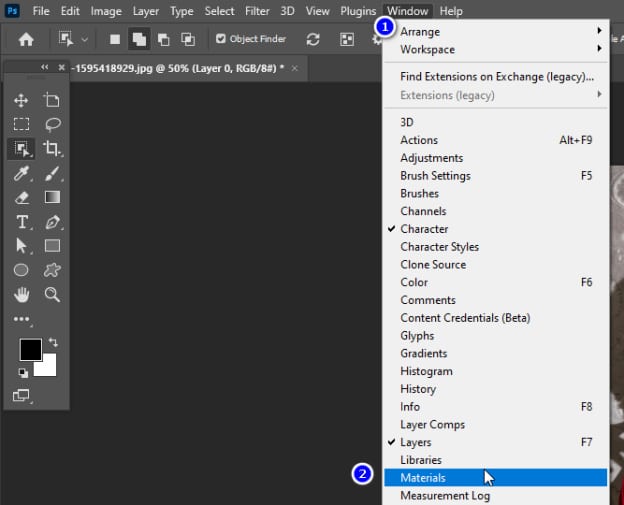
Here you will have a store of commonly used materials that Photoshop 2023 has already included for you.
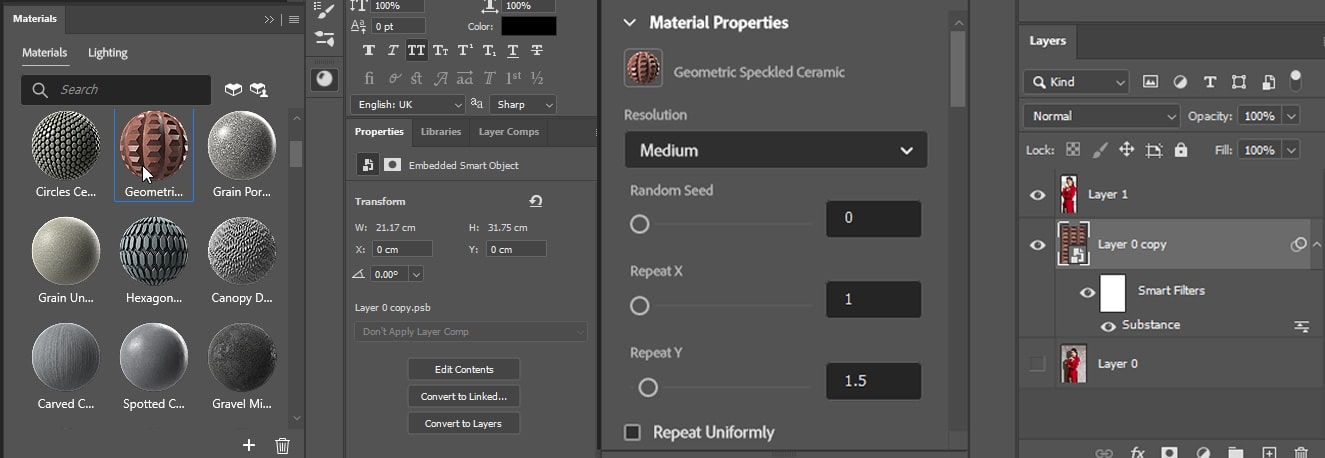
To use these materials, you can use the manual background separation trick or you can experience the new tool introduced, you can create your own new backgrounds.

You guys just try it. I like it very much.
To edit background details, you can go here Material Properties or Lightning. Feel free to edit to whatever size and light you want.
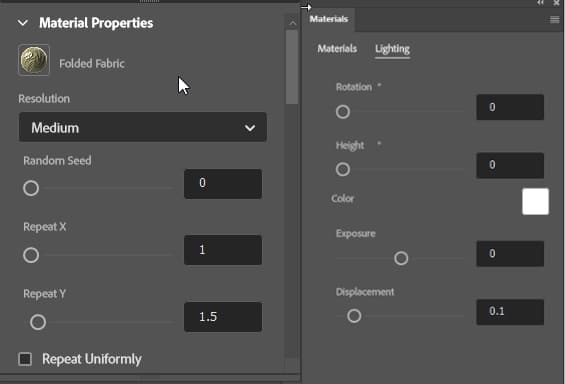
#3. Share to view and Invite to edit (Share to view and invite editing)
This is an extremely useful feature for those of you who want to share everything you do with everyone. This is very useful when you work in groups and need to solicit opinions from many people. Shared files can also be edited anytime you want.
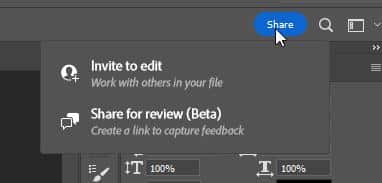
With just one G-mail account. You can post for everyone to see or allow others to edit your photos with anyone and at any time.
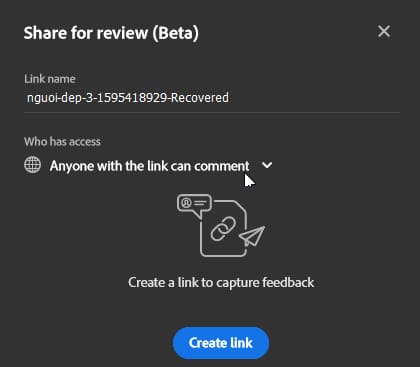
It's convenient, right?
Not yet, this is the truly best feature that everyone is telling each other about the improvement of Photoshop 2023.
#4. Restore old photos
When you use previous versions, editing and restoring images is extremely difficult. But for this version of Photoshop 2023, everything has become simple. Everything has become automatic.
To do this we also need to satisfy the following conditions.
If you need a copyrighted version of Photoshop, please contact us at a very cheap cost
First, please enter Filter > Neutral Filter (Note: Only the copyrighted version of Photoshop can be used).
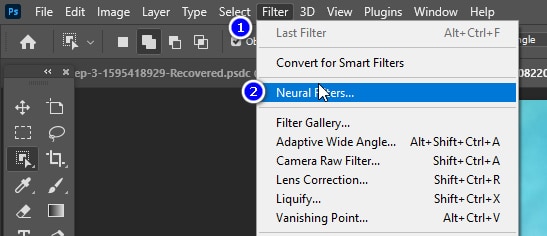
The tool will appear as follows:
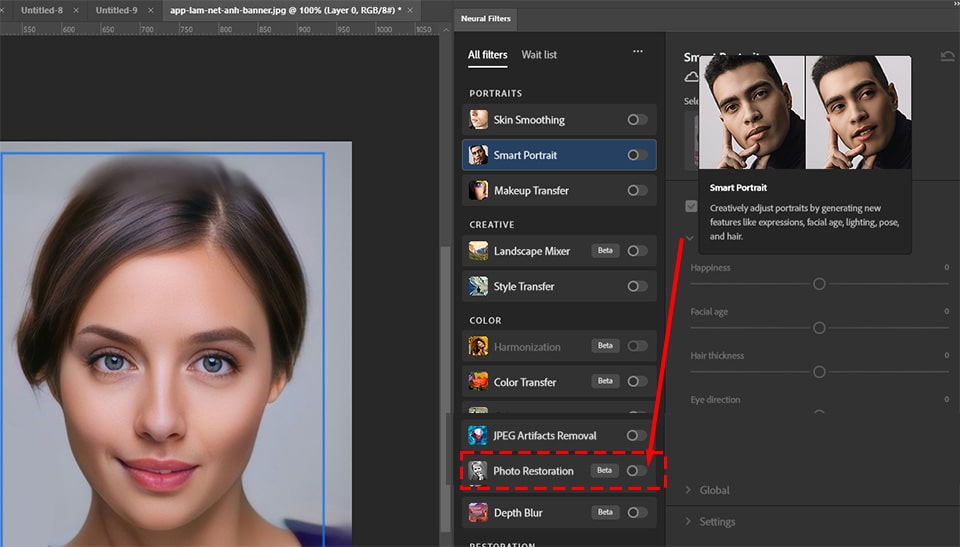
Please choose Photo Restoration. Please wait a moment. You can set the parameters to best suit the picture
Impressed? And that's what you should know about the new features in Photoshop 2023.
Conclude.
So through this article, I have just introduced it to you new features photoshop 2023 extremely helpful. Hope this article will be of great help to you.
If you are in need of learning to edit with Photoshop, don't forget Graphic express Please. Photoshop course Studying and tutoring makes it easier to improve yourself. The course is suitable for the majority of people going to school and working.
Visit Fanpage us to be updated with the latest and fastest information.



