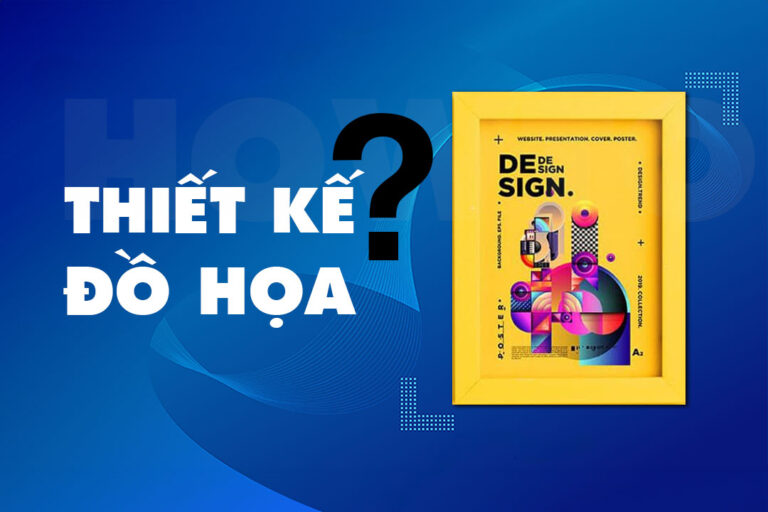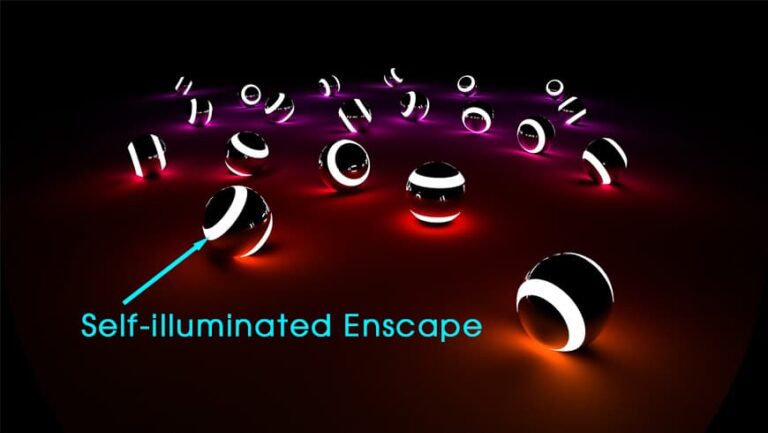Clearcoat metallic material in Enscape
When selecting “Clearcoat” as the material type, the Enscape Material Editor interface will completely remove the transparency option.
The Clearcoat material mimics the paint you'd find on a vehicle's trunk. So basically Clearcoat is a transparent plastic material and the color is determined through the Albedo option in the Material Editor window.
The material is therefore shiny and reflective by default, although you have the option to return to the reflective properties, as well as add a bump map.

[note]
See more…
- HOW TO materials for Carpet and Carpet in Enscape
- HOW TO Generic materials in Enscape
- Details of Setting parameters in Enscape
- HOW TO toolbar in Enscape
- HOW TO toolbar in Enscape
- Download Enscape
[/note]
Clearcoat metallic material in Enscape
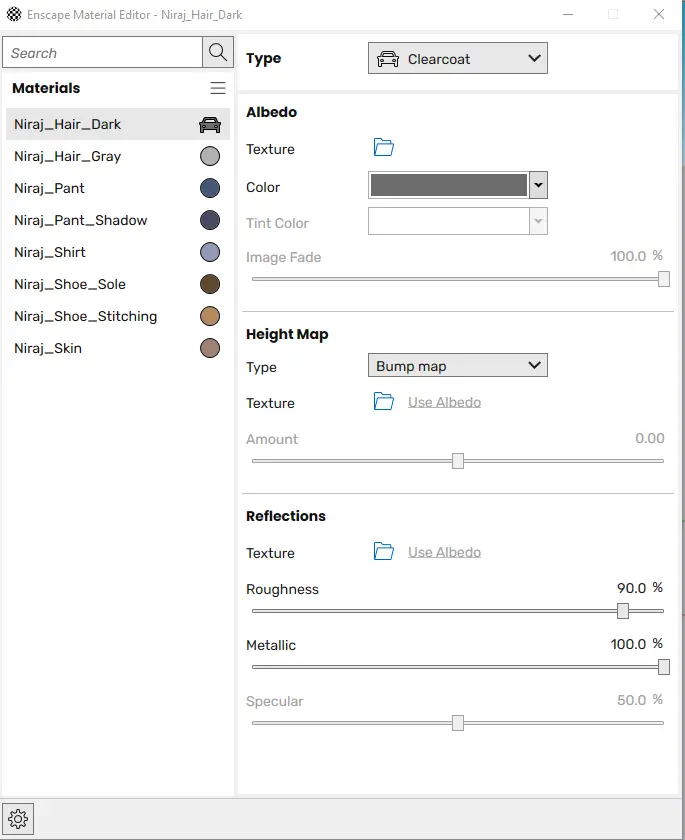
This is the tool that creates glossy paint or metal textures in Enscape. Below are the Clearcoat panel parameters in Enscape
Albedo
Texture: The part containing materials brought in from outside.
Color: The object's material color
Tint Color: Colors are blended when using Texture for materials
Image Fade: Combined blending intensity when using Tint Color
Height Map
Type: Bump map: is a mode to create details for the object. Helps subjects become sharper and clearer.
Texture: Use Albedo: used in combination with the texture map above. The system will automatically adjust to Bump map mode. Here you can also use maps imported from outside
Amount: is the intensity of detail when using Bump map, the larger the parameter, the clearer the detail. If you have a Bump map you should use it rather than using Use Albedo.
Reflection: Far reflection.
An example illustrating a Clearcoat Material reflection in Enscape

- Texture: You can use the map to create random reflectivity for the object. This map is often used in black and white. White will leave black which will be reflected. The keywords you can search for are: dirt map.
- Roughness: Reflectivity. The larger the parameter, the less reflection. The smaller the parameter, the more reflection.
- Metallic: Create and process reflections of surfaces, metallic, non-metallic (e.g. plastic, ceramic or metal surfaces...)
Supposedly metallic surfaces act like a mirror, reflecting a clear image of their surroundings, while non-metallic surfaces represent more of their actual surface, reflecting the environment rather vaguely. . - Specular
This value controls the amount of light that is reflected when it hits a non-metallic surface slope angle, as opposed to the light shining on it and not from the side.
If you're not too familiar with this setting, it's best to leave it around 50% for realistic results.
Conclude:
So I just gave you detailed instructions Clearcoat metallic material in Enscape. Through this article, we hope that you will understand the reflective material properties in Enscape. Let's help you create a beautiful illustration.
Good luck.
Don't forget to follow us on Facebook to be updated with the latest information