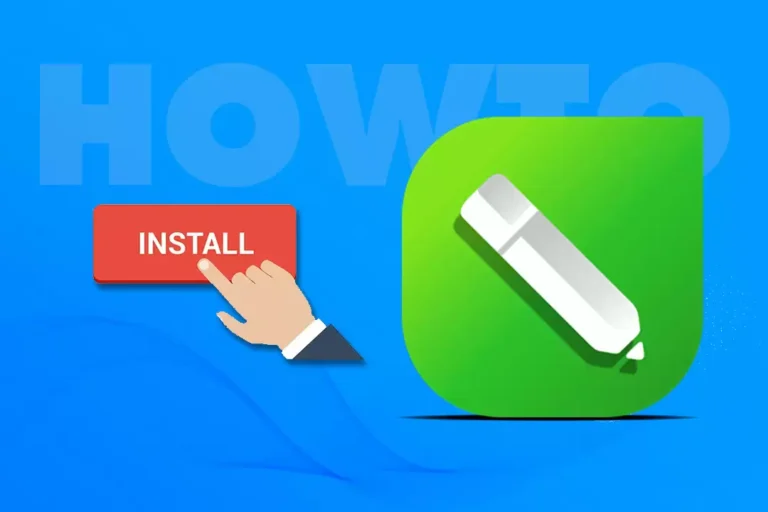Online macbook installation service
This is a completely new service at User Guide. It is also a new service to help you and your customers have the best experience. Especially, you can install it right at home without having to go anywhere.
Online macbook installation service helps you save a lot of time and money. Let's learn a little about it Macbook installation service online ours.
What is macbook installation service?
As a remote installation service, you only need to be at home and we can install software on your computer. With service install macbook online You have complete control over time. You can install macbook at any time. In case an error occurs, we can handle it immediately for you without you having to take it to a repair shop.
- Online Computer Software Installation Service
- Website management services effectively take care of websites
- Graphic design service choose package
- Learn about the convenient and quick online Windows installation service
- Website design service according to SEO standards, good conversion
Is it safe to install macbook online?
With the online macbook installation service, you have complete peace of mind for the following reasons:
- Get a detailed quote before installation
- After successful installation, you have to pay. In case of unsuccessful installation, you do not have to pay
- Your computer is monitored throughout the installation process, so you can feel secure about your data.
- Do not touch your personal document files. All of your data will be kept confidential only if you give us permission to access it
- No need to waste time taking the device out to the store to install while robberies are increasing. Not to mention that there are some places where we don't control what they do on our computer when we bring the device in for installation.
How much does it cost to install a macbook and how long is the warranty?
- Macbook installation cost verb exchange 150 – 700.000 depending on the quantity and difficulty of the software
- Warranty period for software installation is 1 month. You will receive a copyright warranty to ensure that the software can be used smoothly when installed when working.
- With copyrighted software, you will be warranted according to the expiration date upon purchase.
What to install when installing macbook?
- We install all software on macbooks from copyrighted to non-copyrighted software
- Whenever your computer has problems, please contact us hotline or zalo We will assist you immediately
Hotline/Zalo: 0965 165 166
- We install Adobe graphic software such as Photoshop, Illustrator, Indesign...
- Install computer trash cleaning software, install office graphics software: Install office, install unikey, pdf, including special software used for Mac computers.
- In addition, if you need to install any software that we do not list here, please contact us immediately for advice. Currently, there are so many software people can use on their computers that we cannot list them all here.
When you work with us. You will receive advice and support from IT experts at any time. Answer questions and give detailed advice so that your computer can be used in the best and most efficient way.
What do you need to prepare to install macbook online?
In order for us to be able to access your computer for installation, you need to prepare some of the following software.
1. Remote control software using teamview
- If you have already installed the teamview software, you just need to provide it to us ID and Pass that we can access your computer and install it
- In case you do not have teamview software. You just up teamview homepage then download it to your device. Then you proceed to install it like normal software.
How to install teamview for macbook
Step 1: Download the temviewer software to your computer
Step 2: Open the teamviewer file you just downloaded and install it. Double click on the teamviewer.dmg file
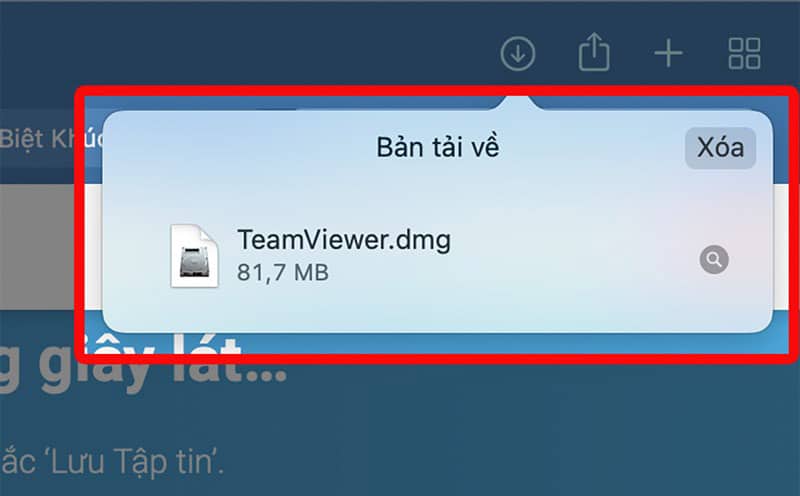
Step 3: Depending on the device, some devices may display a new folder, and some devices will unzip it automatically. Normally it will be in the download folder
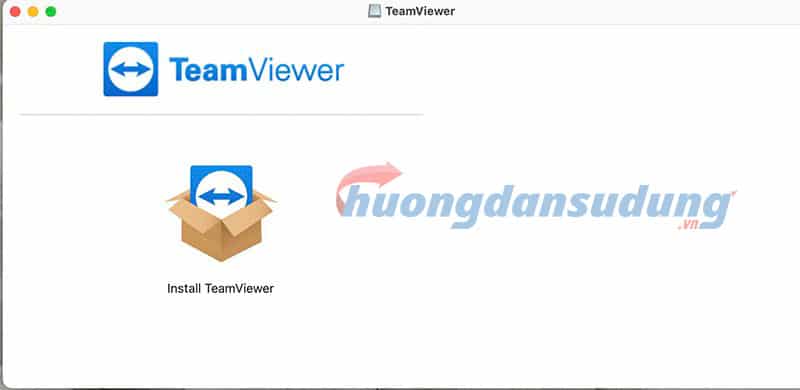
Step 4: Right-click and select Open to install the application
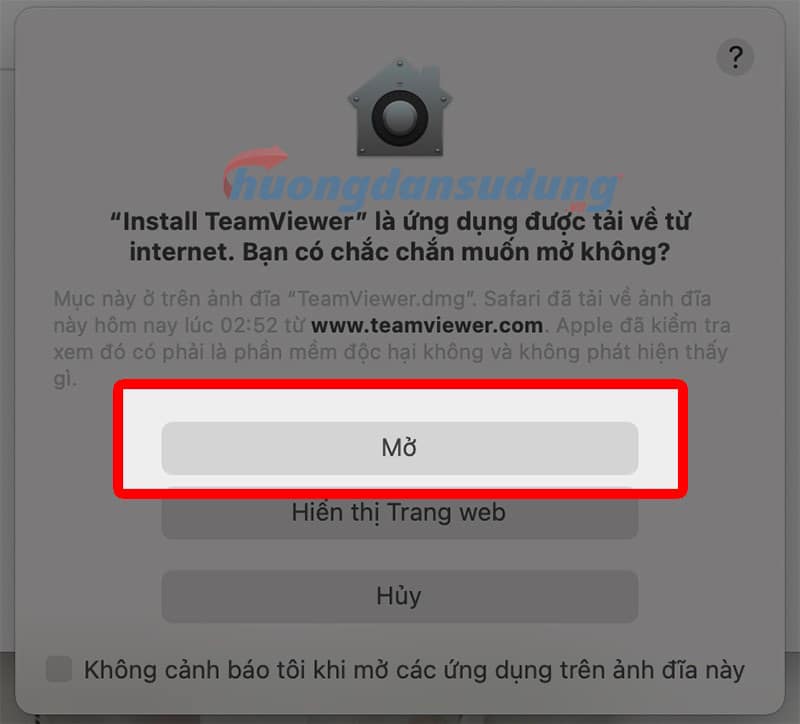
Step 5: Check I Accept the EULA and the DPA, then select tiếp tục to continue installation.
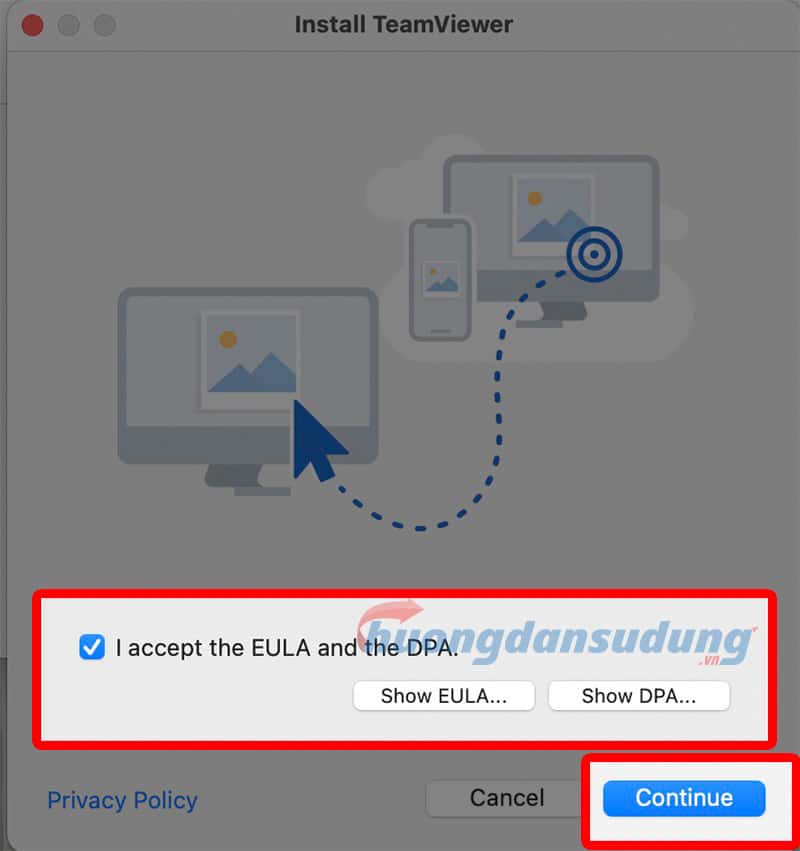
Step 6: Click install for the installation process to begin
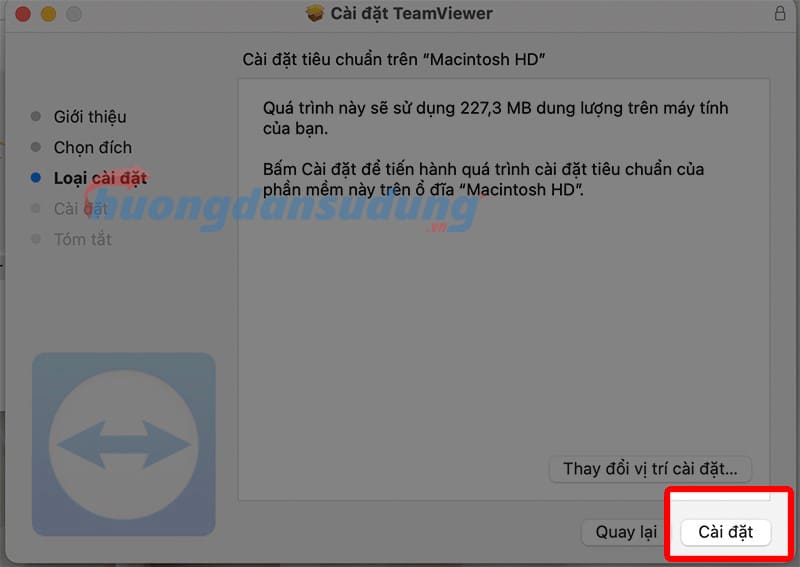
Step 7: Successfully installed interface
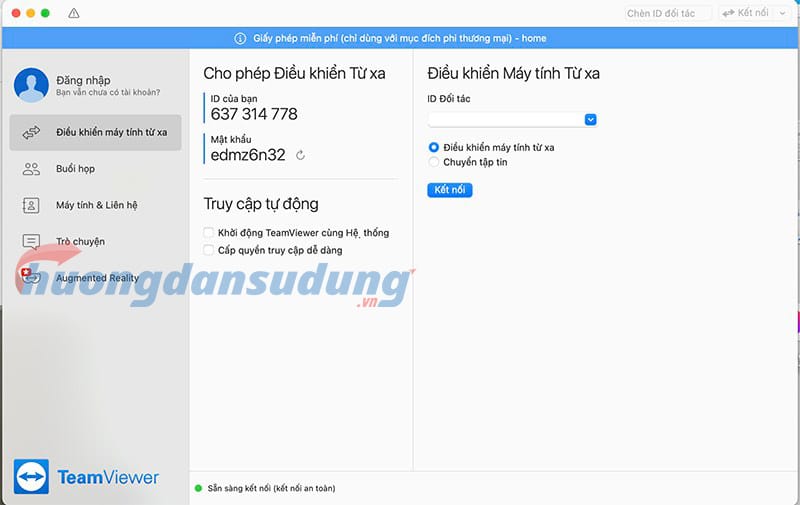
Step 8: Decentralize permissions so the other party can access
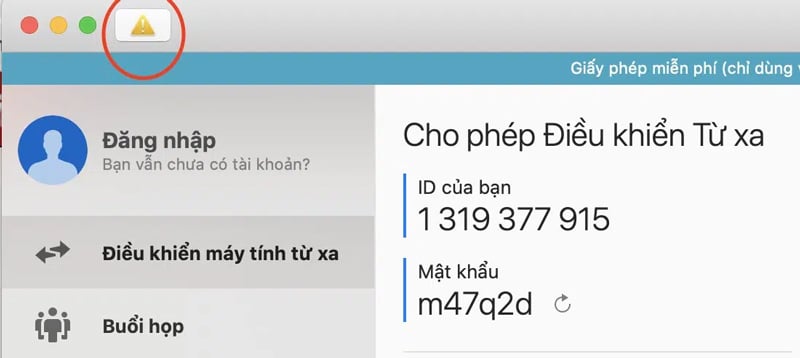
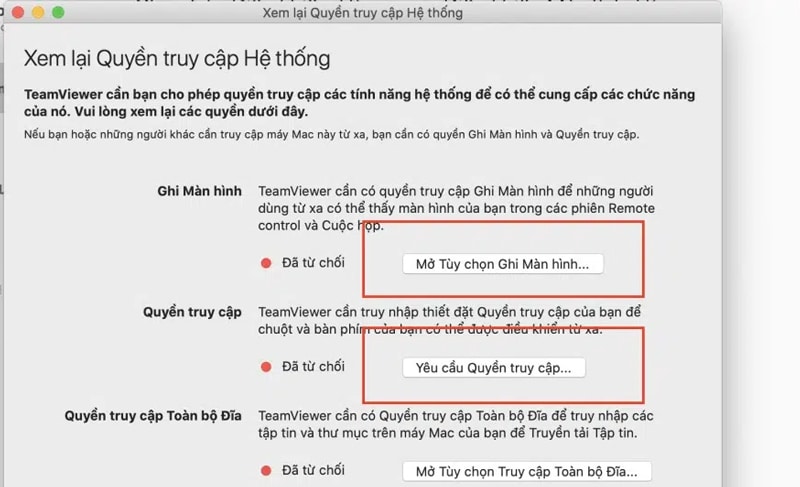
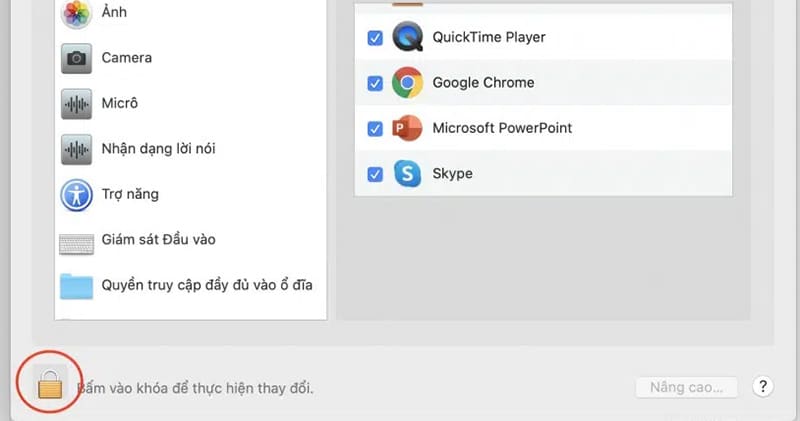
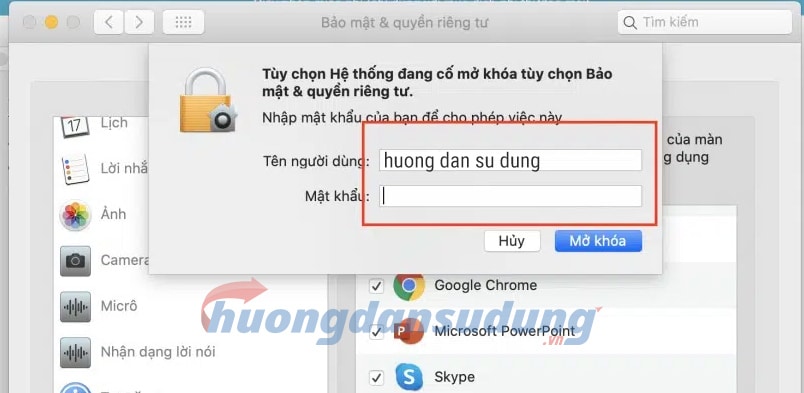
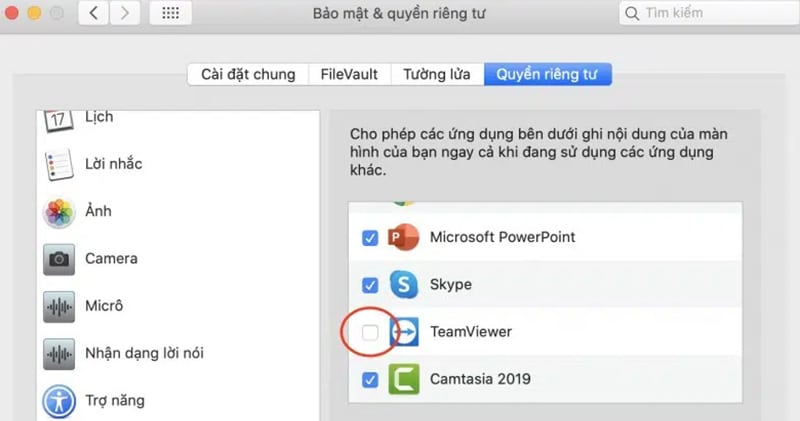
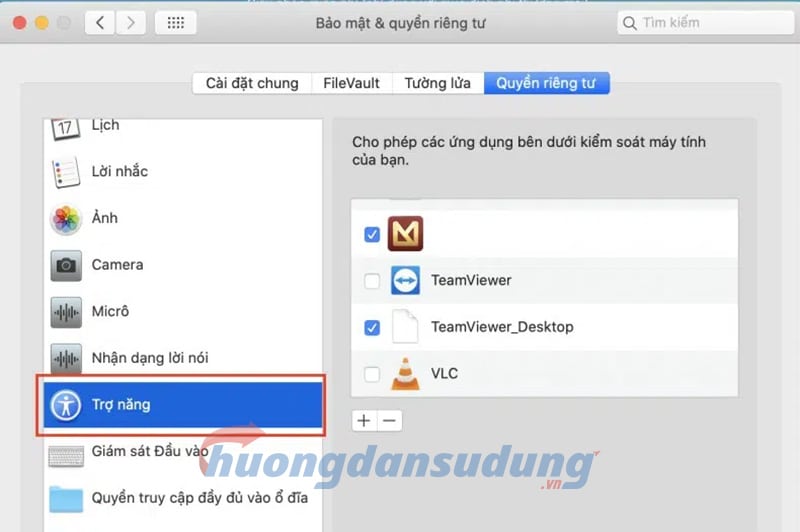
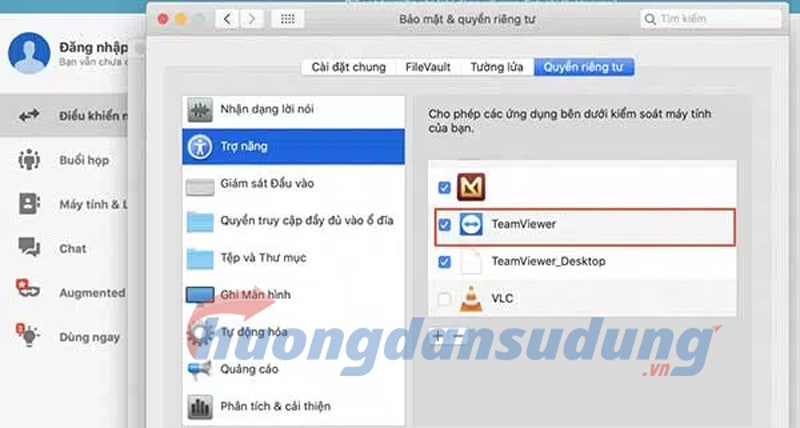
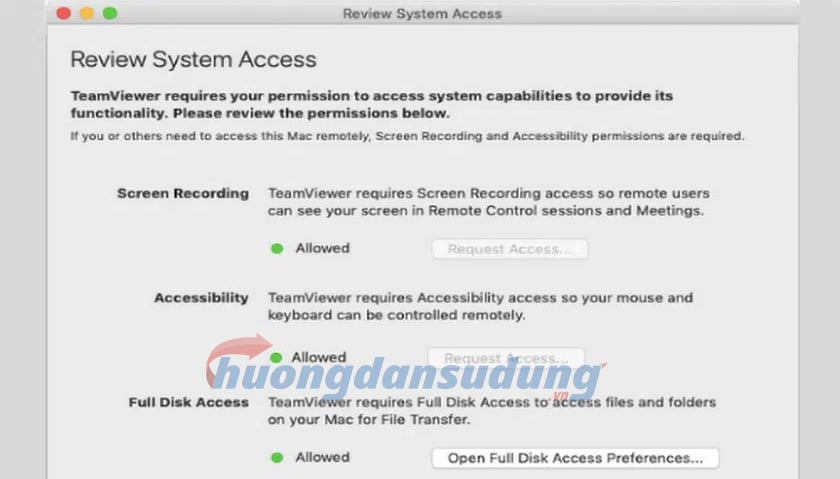
1. Remote control software using Anydesk
Using anydesk software on macbook is extremely convenient and easy to use, you just need to download and send the code then confirm that the other party can access it to be able to operate on your computer.
Step 1: Download Anydesk software to your device
Step 2: Setting so that the other side's device can access it. You set it up in order of steps so the other party can access and control it

Step 3: You just need to send us your id and accept and we can install it for you.
Summarize.
Through this article, I have just introduced to you our reputable and responsible macbook installation service. Hope to receive from you. Thereby we can support each other at work.
Because I also work in the same graphics and IT field, I can also support you technically in this part. If you have any questions, you can send me a message messager to get your questions answered. Follow us on Facebook to update the latest information.