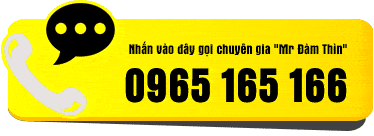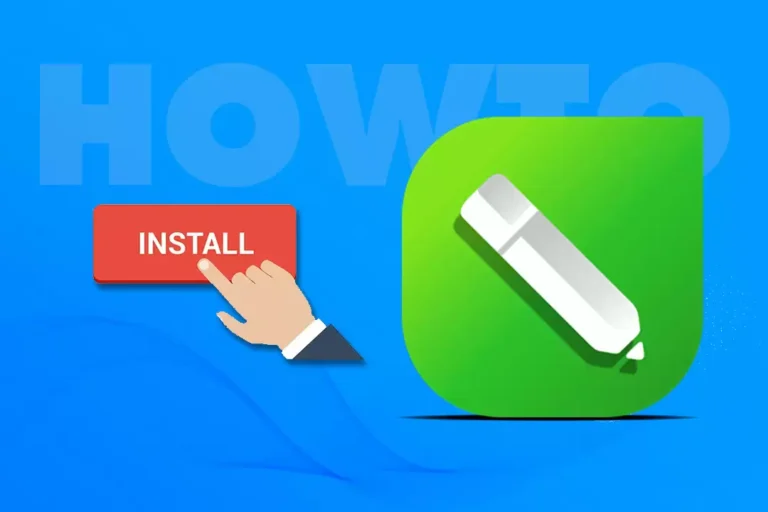Online Computer Software Installation Service
To meet people's increasing needs. As well as helping people get software to use on their devices. If you install it yourself, you will not be able to install copyrighted software. Our work will help you install software online Fully usable features.
Contact now for direct support - Holine/Zalo: 📲 0965165166

| ✅ Installation | ⭐ Install computer software |
| ✅ Service | ⭐ Install software online remotely |
| ✅ Software + windows | ⭐ All versions on request |
| ✅ Time | ⭐ Use forever |
| ✅ Warranty | ⭐Lifetime |
With Online software installation service. You no longer have to worry about having to find reputable places to install it. With our computer software installation service. You can follow us to install the software for you. You can be proactive without having to worry. In addition, we advise you on which software is most suitable for you.
Consulting on the best software and solutions to save costs, benefits, and money for you. After you agree with the price, we will proceed with the installation for you. Only when we install successfully will we charge a fee. We do not charge money until the installation is successful.
See more.
In addition to installing these software. We also install all active software on the market. Just need which software you want to use. You text via Zalo 0965165166. We will check and notify you immediately.
Install online computer software using ultraview
Doing. Software installation instructions ultraview.
Step 1: Load free ultraview installer about computers.
Step 2: Proceed to install ultraview software.
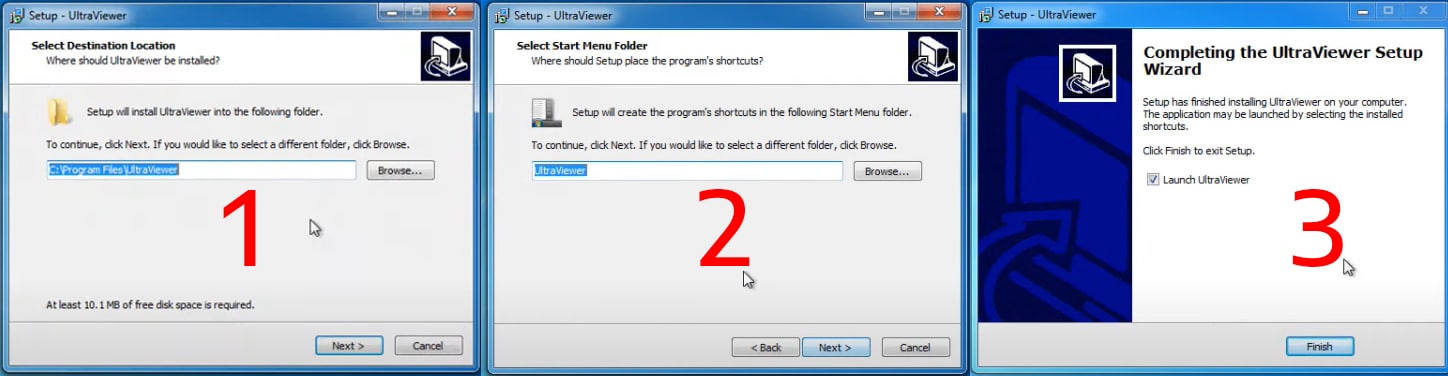
Installing ultraview is also very easy
Step 3: Provide ID and password
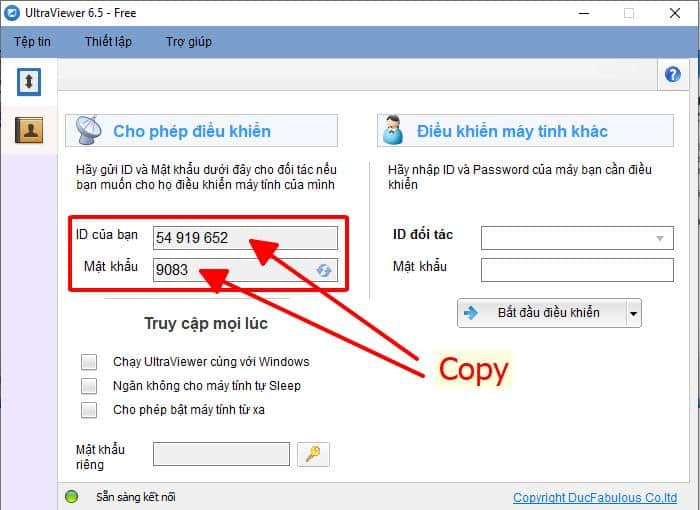
So with just 2 software and simple installation steps we can Install software online already for you.
Install computer software online using teamview
- We install computer software to your computer using teamview software. With teamview software we can connect to your computer. We can operate your computer settings as if it were our own.
Doing. Instructions for installing teamview software
Step 1: Installer resources
You need to download free teamview installer about computers.
Step 2: Install software
You install the teamview software on your computer as follows.
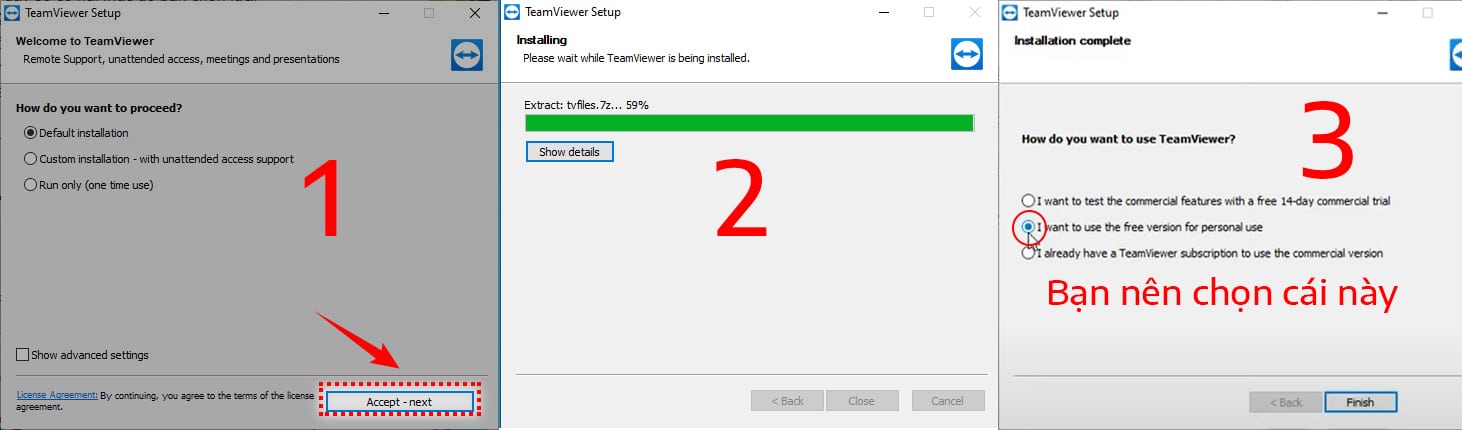
Step 3: Provide ID and password
After successful installation, you will have a teamview software on the screen. Please open the teamview software and provide us with your id and password. We will access your computer and install it.
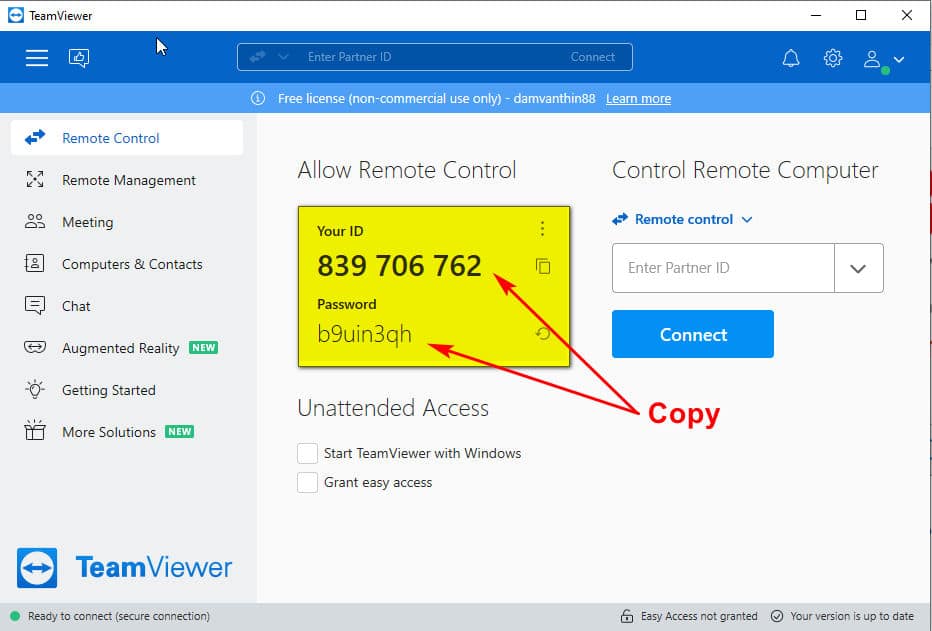
Step 4: Copy ID and password and send to us.
We will Install software online given to you now.
Installation and warranty policy
When you use our services. We have a number of warranty policies for you as follows.
- Lifetime warranty when the software is copyrighted or has some minor errors
- Install the Crack version software for permanent use.
- Choose any version to install
- 24/24 support on software or usage (depending on software)
Refund policy.
- If you have transferred money in advance and our installation is not successful, we will refund your money
- Refund your money if you don't want to install it anymore if we haven't done anything.
For customers who have used our services. We all have good pricing policies for previous users. All those who have used it before will receive a better price after using it again
Bank transfer
|
Bank: MB Bank
Account owner: Dam Van Thin
Account number: 0965165166
|

Vietcombank bank
Account owner: Dam Van Thin
Account number: 9965165166
|
Contact.
We are currently communicating through 3 official channels: Diat Dia, Zalo and Facebook
| Contact hotline: 0965 165 166 | Zalo: 0965 165 166 | Facebook: Online installation service |
We provide 24/7 support whenever you need it.
Install software online
- With many years of experience in the profession. We understand the software as well as how the software works. So the software can be easily installed for you.
Before installing the software, we will do some operations so your computer can operate better
- Check your computer's status to see what software your computer is suitable for.
- Clean up your computer, remove unused software to reclaim storage space and help your computer run smoother.
- Check your computer for malware to advise and thoroughly handle it for long-term use. Help customers use computers faster and longer.
- Combined with customer needs, install the correct version for best use.
Thank you.
Thank you customers for supporting us during the past time. We always try our best to improve ourselves. Serving customers better every day. There is nothing better than serving customers.
To respond to customers who have used our services. We always have the best price policy for customers who have used our services. Through that, there was a lot of support. Comes with detailed instructions for use.
Epilogue
Through this article, we would like to introduce to our customers the services that we are providing. Online installation service, Graphics software installation service, Windows online installation service, home computer installation service, software installation service...This is also a thank you to customers who have used our services.
If you have any questions, you can leave a comment or chat directly via our hotline number and we will assist you. Very pleased to serve you.