How to create ribbons in illustrator Creating a banner in Adobe Illustrator is another easy thing when you already know the 3D creation tool through the previous lessons that I have guided you. Please follow me and follow my instructions.
 See more: How to create a road in illustrator
See more: How to create a road in illustrator
 See more: How to create a 3D keyboard in illustrator
See more: How to create a 3D keyboard in illustrator
[note]
- Instructions for removing photoshop background very quickly
- Instructions for smoothing skin in Photoshop
- How to create snow in Photoshop is extremely simple
- How to create rain in Photoshop is extremely simple
- The best way to remove acne in photoshop in 2022
[/note]
How to create ribbons in illustrator
Step 1: Create a page of any size
- Go to File > New to create a page of any size.
Step 2: Use the Pen tool and the rectangle tool
- Use the rectangle tool then draw alternating rectangles of different colors.
- Then merge all of those objects into Symbols (Window > Symbols)
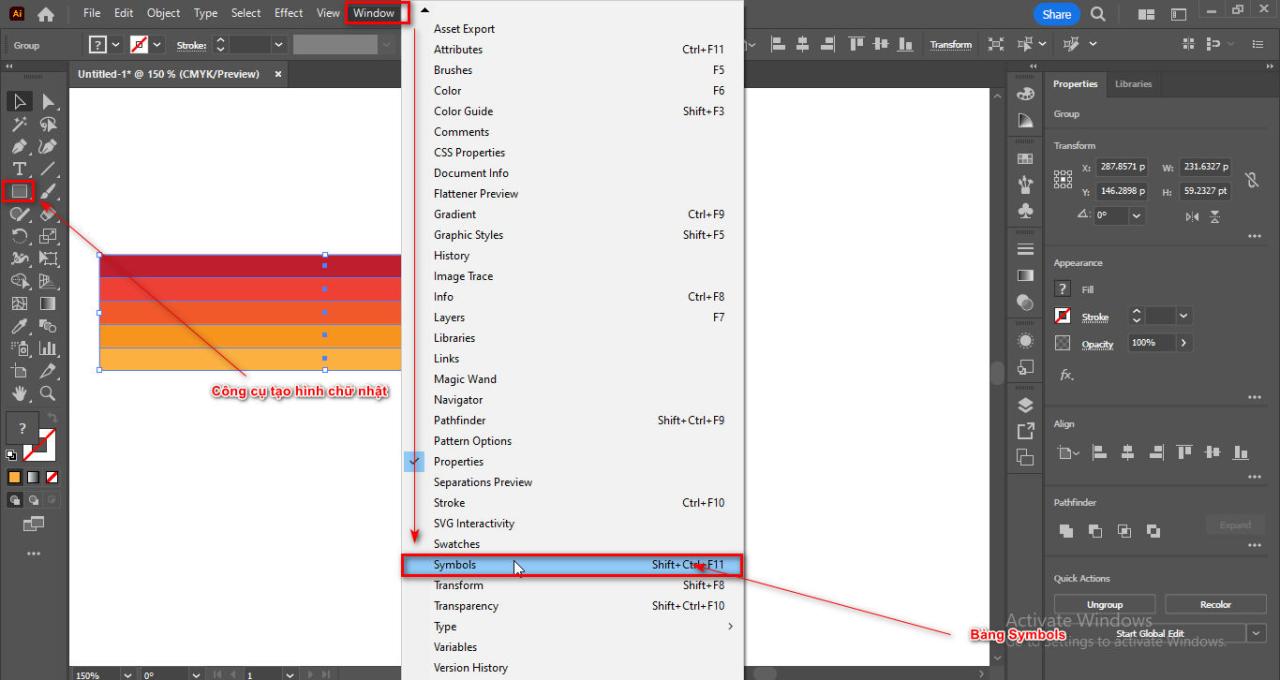
- Then you use the tool Pen draw a curve that you want
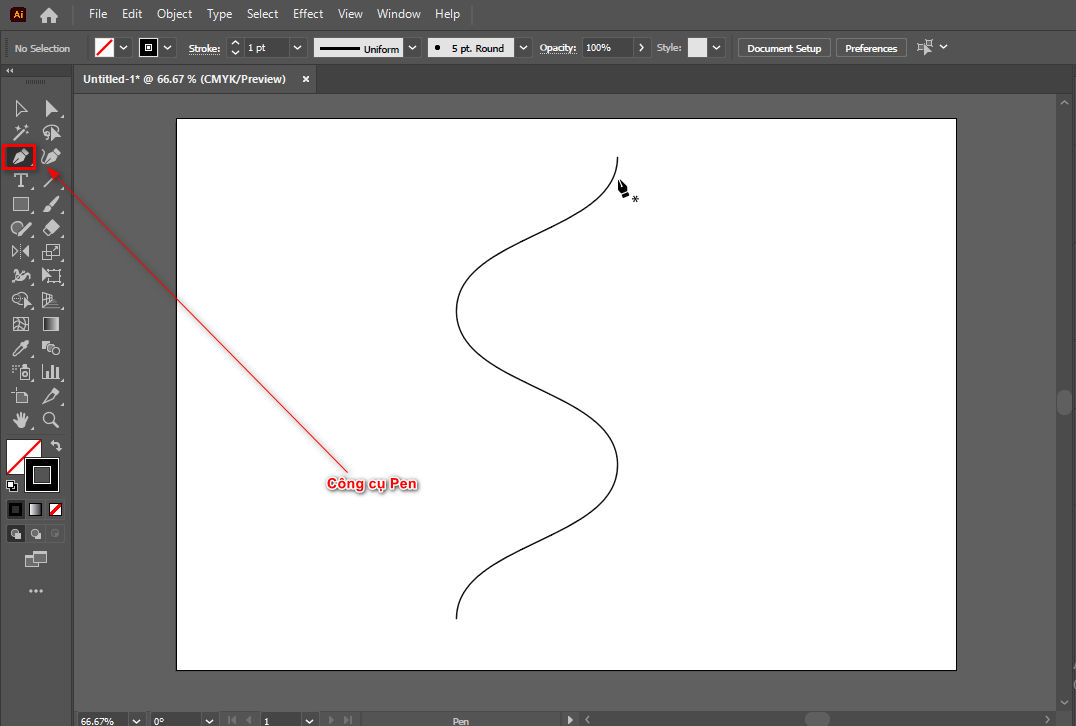
Step 3: Use 3D and map art for Symbols objects
- You select the object drawn with the pen tool then you select the command Effect > 3D and Materials > 3D (classic) > Extrude & Bevel (Classic)
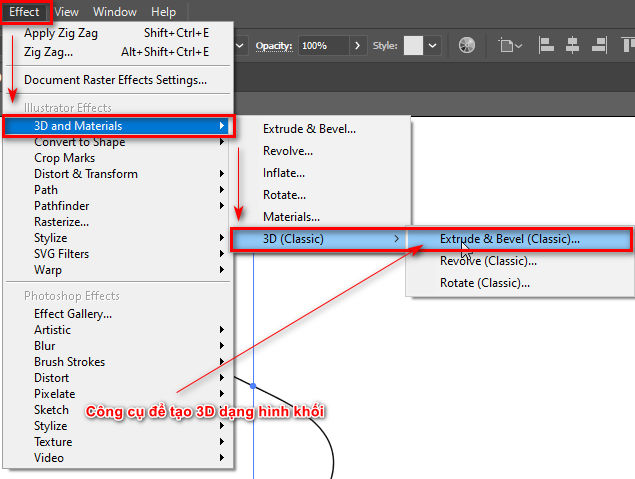
- Then you rotate it in the direction you want and increase the thickness of the statue. Extrude Depth: 50 – 100pt
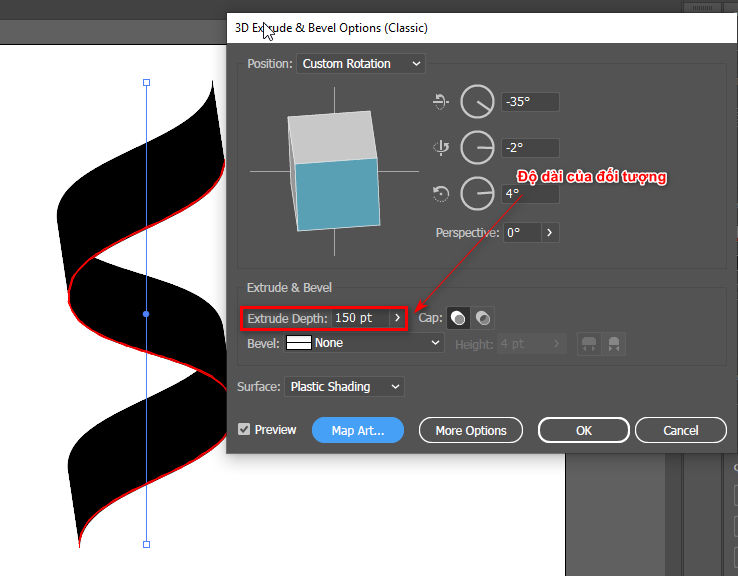
- You enter the section Map Art Find the right side you want then you put the object that has been dropped in Symbols then you click on the part Scale to Fit
- You click on the section Invisible Geometry to make curve object transparent
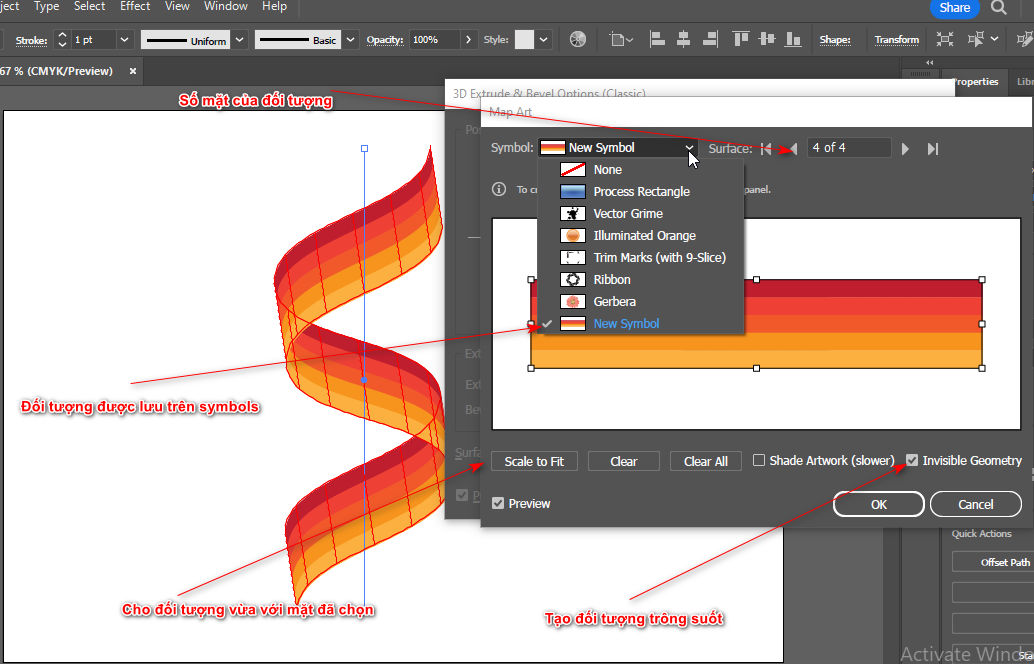
Step 4: Expand Appearance and shadow the object to make it look more realistic
- You select the object then enter the command Edit > Expand Appearance
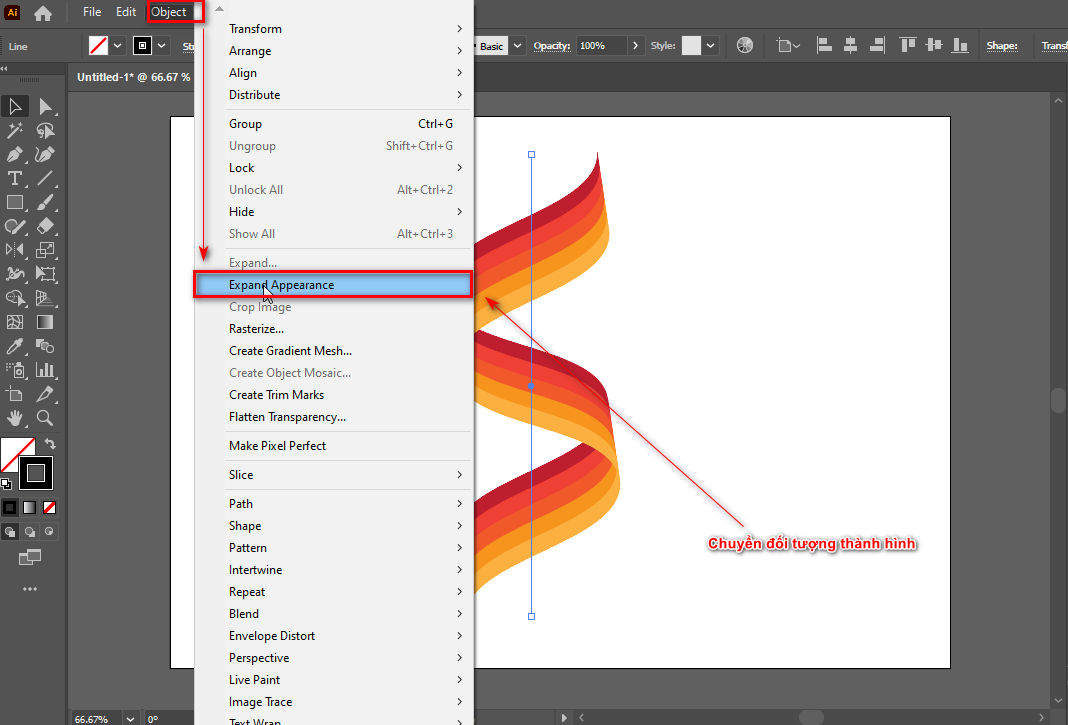
- Then you separate each object using the command Ungroup
- You duplicate the faces you see then fill them with a black and white gradient and put them into the previous object to use. Multiply (Opacity)
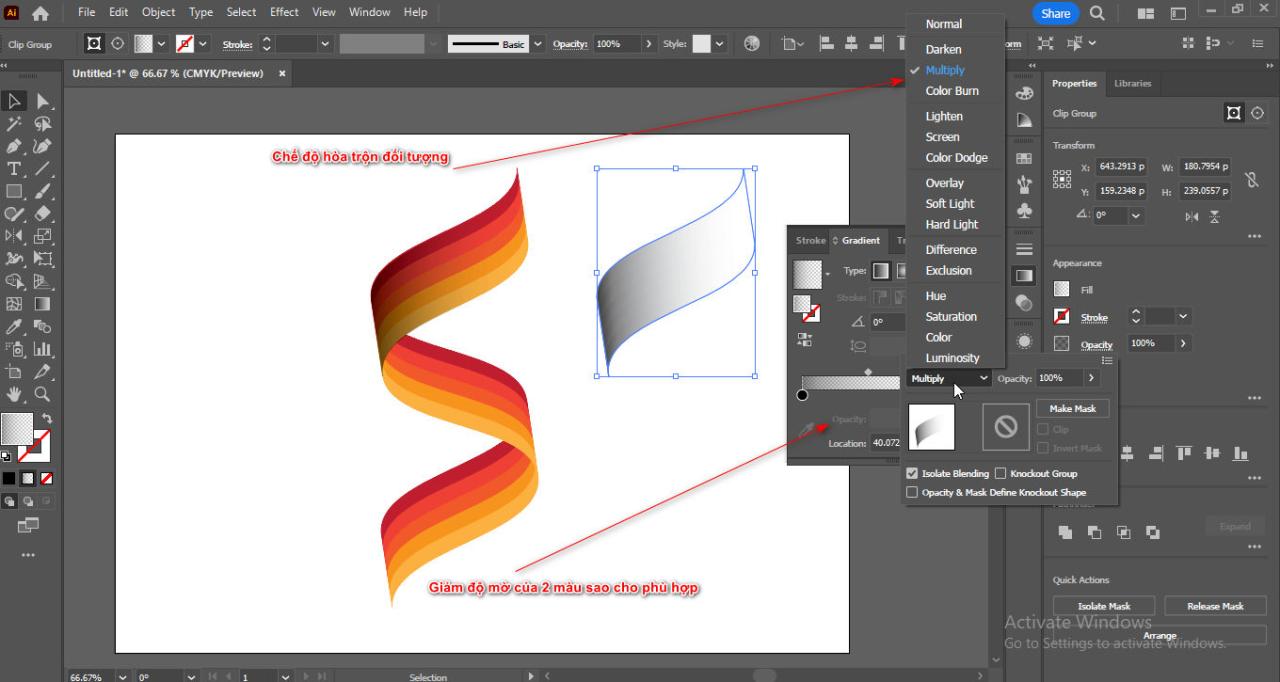
Step 5: The result is that you have created a ribbon in illustrator.
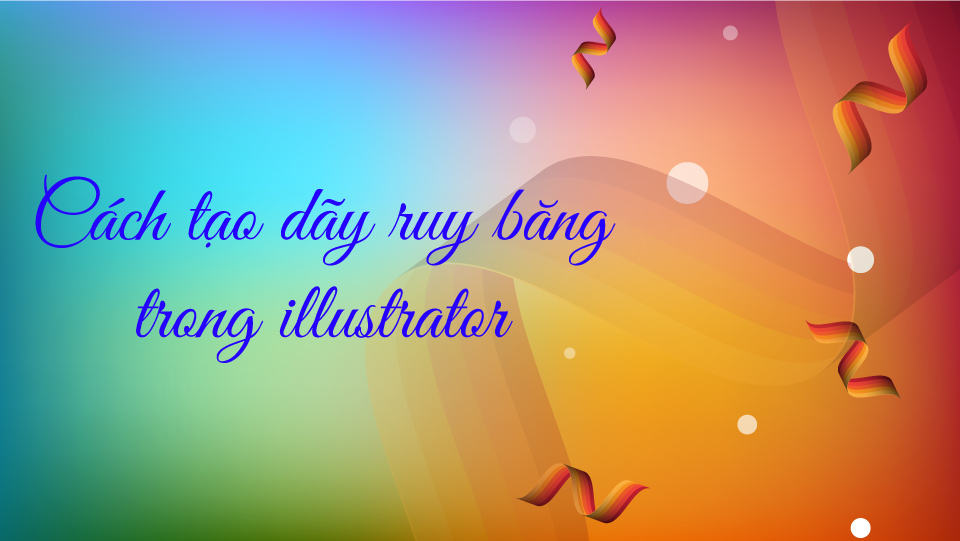
In short
How to create ribbons in illustrator This has been learned through previous lessons that I have guided you through. How to create a road in illustrator that you have read and done it just add the light and dark effects and blending modes. If you want to register to learn about 2D drawing software You can contact the training center Graphic Express for advice.
Good luck.




