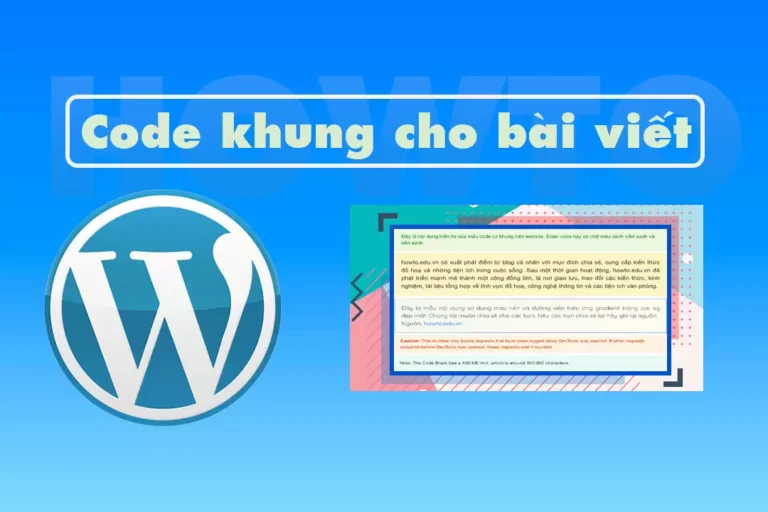How to create a slider that runs super smoothly on flatsome. Have you ever created a slider on Flatsome and encountered lag while running? This article will show you how to create a Slider that runs super smoothly on Flatsome.
How to create a slider that runs super smoothly on flatsome
To create a slider like you just saw above, you need to go through the following 2 steps:
- Create row slider and Insert slider image needs to run in Flatsome's UX Builder mode
- Copy and paste the JS and CSS code into your function file
See more:
- The code condenses product details and categories on Flatsome
- The code shows nice promotions for flatsome like Cellphones
- Share beautiful related article code for Flatsome
Step 1: Create row slider and insert slider image
Use row element in UX Builder and choose arbitrary number of cols. Then add the class segment slider-vegetarian-muot slider row-slider large-columns-4 xlarge-columns-4 to create sliders that run smoothly. You can customize the number of columns displayed by changing the number in this class.
Video tutorial on creating a slider that runs super smoothly
Step 2: Copy and paste the JS and CSS code into the function file
Copy the following JS and CSS code and paste it into the function file in the Interface section > Theme file editor > select your function.php file.
function chen_js_slider_chay_muot_abweb() { } add_action('wp_footer','chen_js_slider_chay_muot_abweb');
Function summary:
- Create sliders: Use the Flickity library to create a slider with features like auto scrolling, navigation buttons, and draggable.
- Speed of movement: Slider will automatically move at the speed determined by the variable
tocdo. You can increase or decrease the parameters so it can move fast or slow depending on your preference - Stop and replay: When the user hovers over the slider, it will stop and will play again when the user hovers out.
- Event: Events such as
mouseenter,mouseleave,focusin, andfocusoutused to control the stop and playback states of the slider.
This code is attached to the footer of the WordPress site via the function add_action.
Source: Uncle Lan
Conclude
With this super smooth way to create a slider on Flatsome, you will immediately have an extremely smooth photo slideshow. Renovate the look of your website and make a strong impression with this slider!
If you are a seller and want to quickly increase orders, please contact us at 5SMedia. With service Google advertising, Facebook advertising, Tiktok advertising reach people with the right needs. We guarantee that your orders will sell like crazy.
At cost Google advertising, Facebook advertising Extremely preferential from only 5%. You will meet with consultants 24/7, support image design, scripting, and strategies to run ads.
Address: 05 Thanh Thai, Ward 14, District 10, Ho Chi Minh City
Hotline: 0965 165 166 or 0888 768 115
Fanpage: https://fb.com/5SMedia.net
Tiktok: https://tiktok.com/@5SMedia.net
Twitter: https://twitter.com/5SMedianet
Youtube: https://youtube.com/@5SMedianet
Email: infohowto.edu.vn@gmail.com