How to create a beautiful picture in photoshop Here is a collection of ways and tips to create beautiful effects for a photo, including fire, smoke, trees, clouds. These tools are often not mentioned to you and I have found and instructed you how to get those effects. Here is How to create a beautiful picture in photoshop follow these steps:
[note]
- Instructions for removing photoshop background very quickly
- Instructions for smoothing skin in Photoshop
- How to create snow in Photoshop is extremely simple
- How to create rain in Photoshop is extremely simple
- The best way to remove acne in photoshop in 2022
[/note]
How to create a beautiful picture in photoshop
How to create fire in photoshop
Step 1: Create an empty layer using the shortcut key Ctrl + Alt + Shift + N or you can select the icon + under the table Layer
Step 2: Then use the tool pen tool (P) draw the lines you want so that when you're done we'll ARE NOT press press key Ctrl + Enter to create a selection
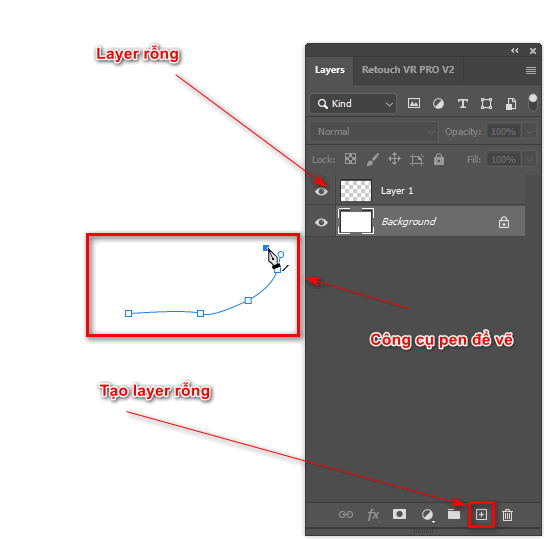
Step 3: Now we enter the order Filter > Render > Flame to make fire
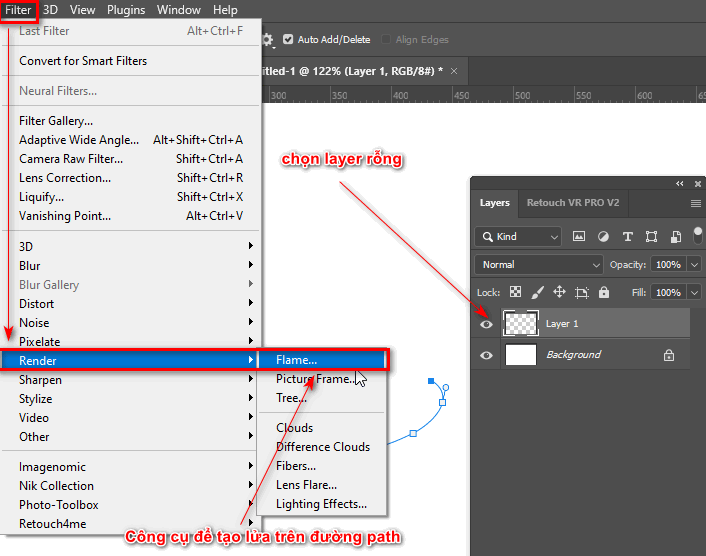
Step 4: After clicking on that tool, a parameter table will appear including direction, spread, and quantity of that fire object.
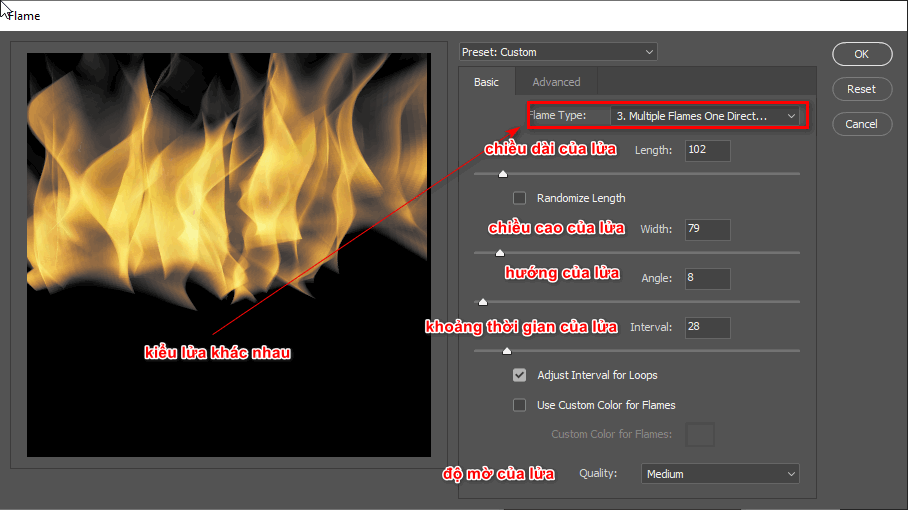
Step 5: Now we just click on the tool path. pen tool and delete it later Ctrl + T to adjust the size and direction of the fire to suit

How to create smoke in photoshop
Step 1: Create an empty layer using the shortcut key Ctrl + Alt + Shift + N or you can select the icon + under the table Layer
Step 2: Then use the tool Brush Tool (B) draw the lines you want
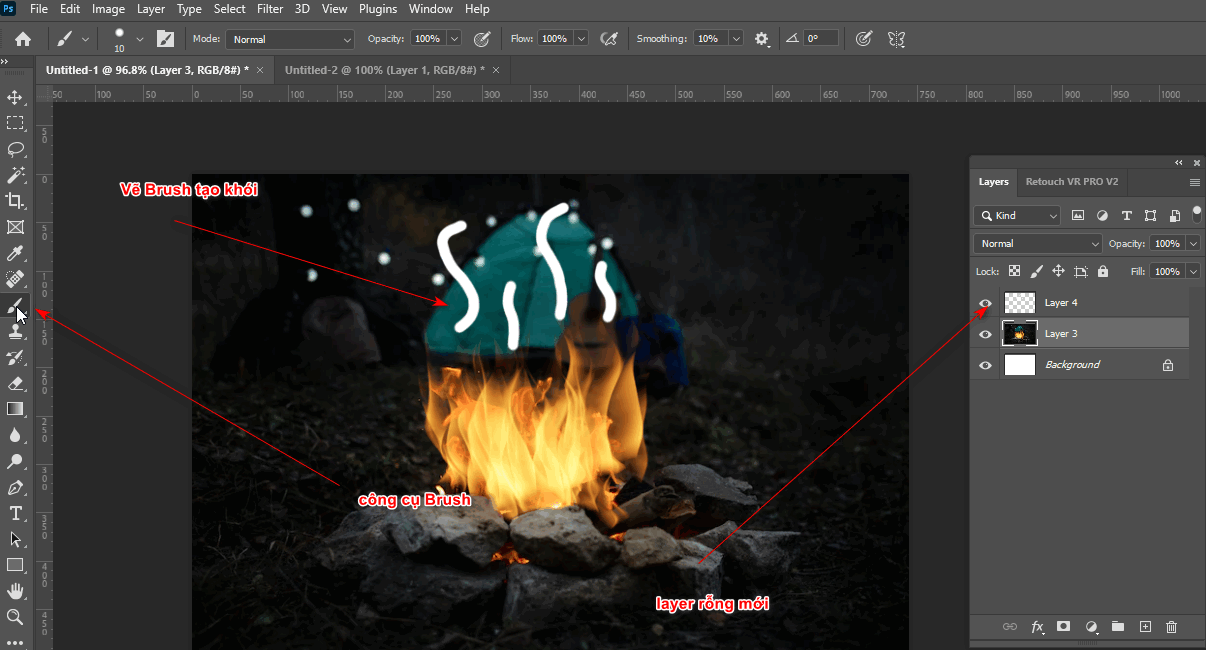
Step 3: Now we enter the order Filter > Blur Gallery > Path Blur create smoke opacity and diffusion
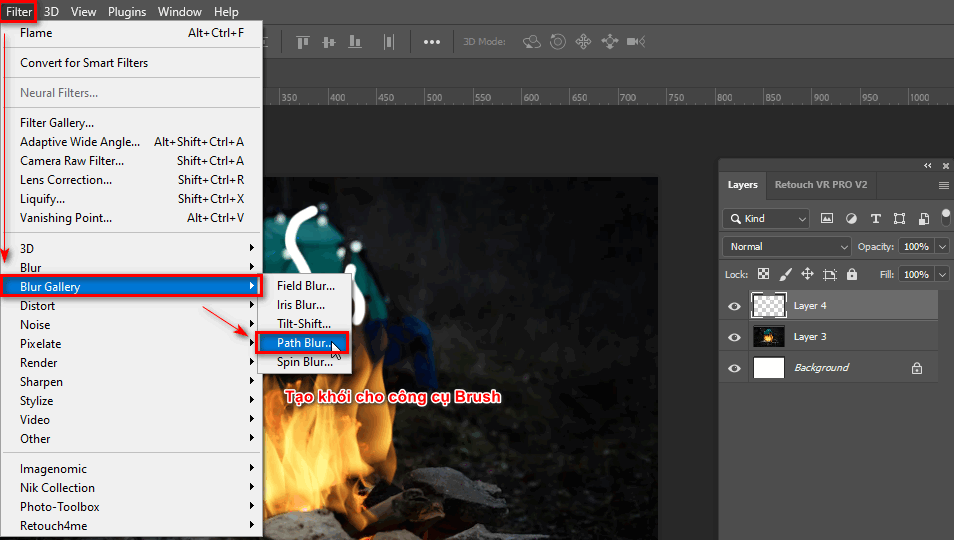
Step 4: After clicking on that tool, a parameter table will appear including the spread and opacity of that smoke object.
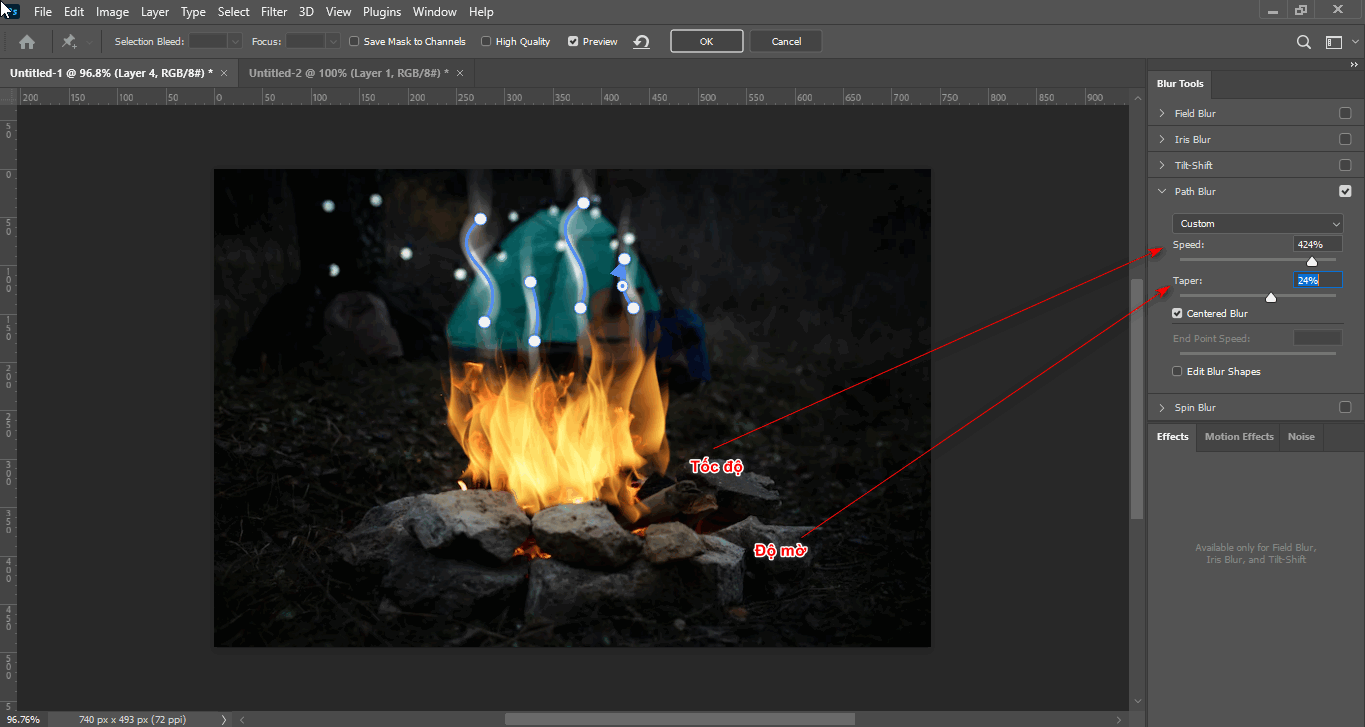
Step 5: Now we Ctrl + T to adjust the size and direction of the fire to suit

How to create a tree in photoshop
Step 1: Create an empty layer using the shortcut key Ctrl + Alt + Shift + N or you can select the icon + under the table Layer
Step 2: Enter order Filter > Render > Tree create tree for object
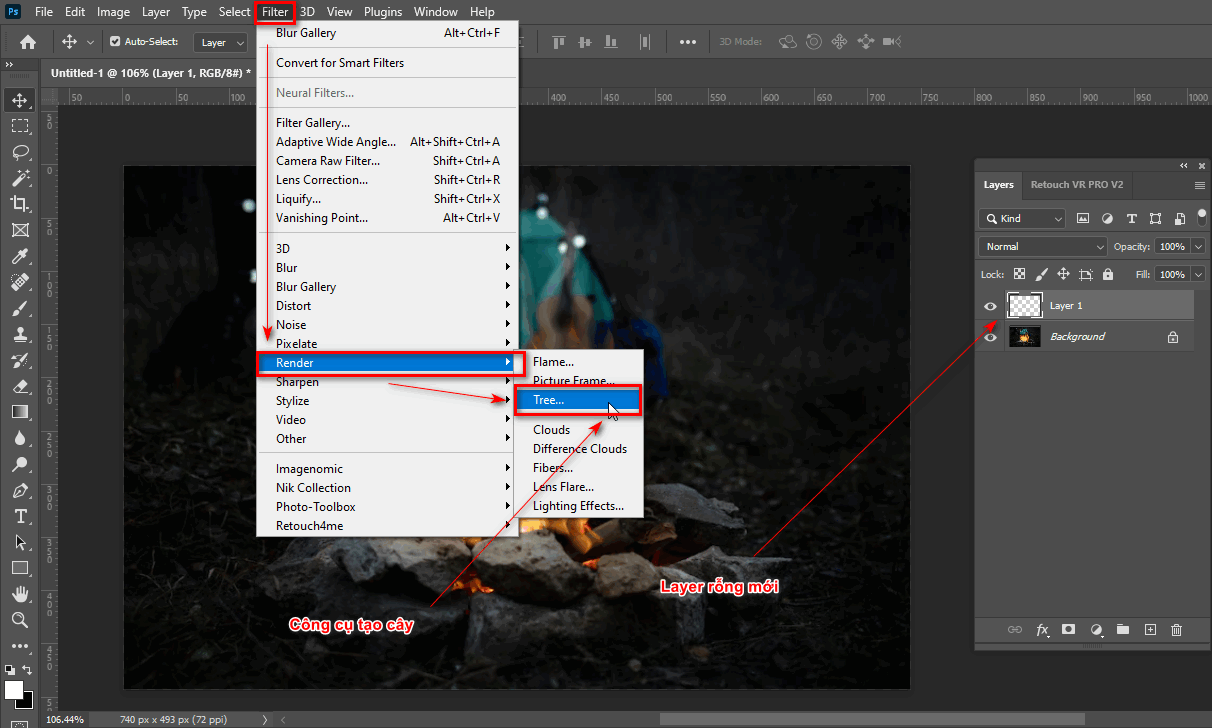
Step 3: Now the parameter table appears. Tree including plant type, light direction, number of leaves, leaf size, branch height, branch thickness
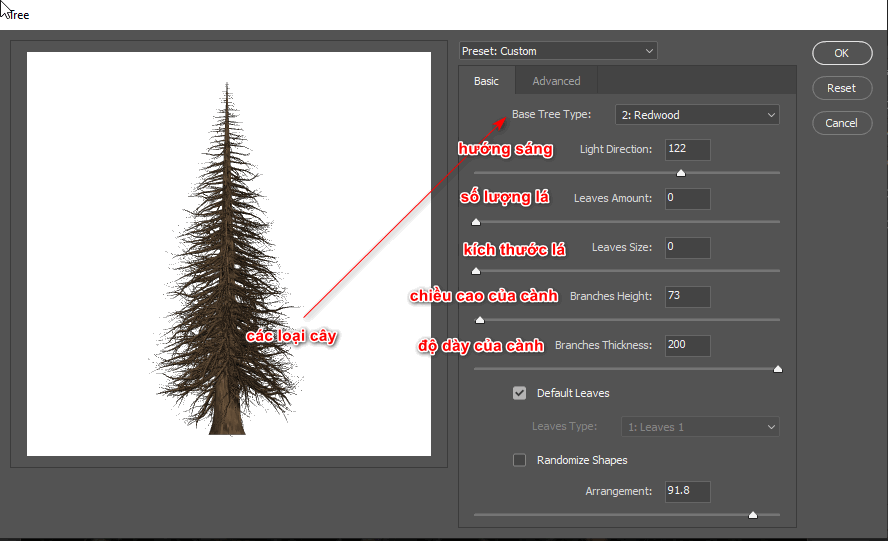
Step 4: After adjusting the above parameters appropriately > OK
Step 5: Move and place the object as desired

How to create fog in photoshop
Step 1: Create an empty layer using the shortcut key Ctrl + Alt + Shift + N or you can select the icon + under the table Layer
Step 2: Fill the newly created layer object with white background color Alt + Delete
Step 3: Enter order Filter > Render > Cloud to create fog
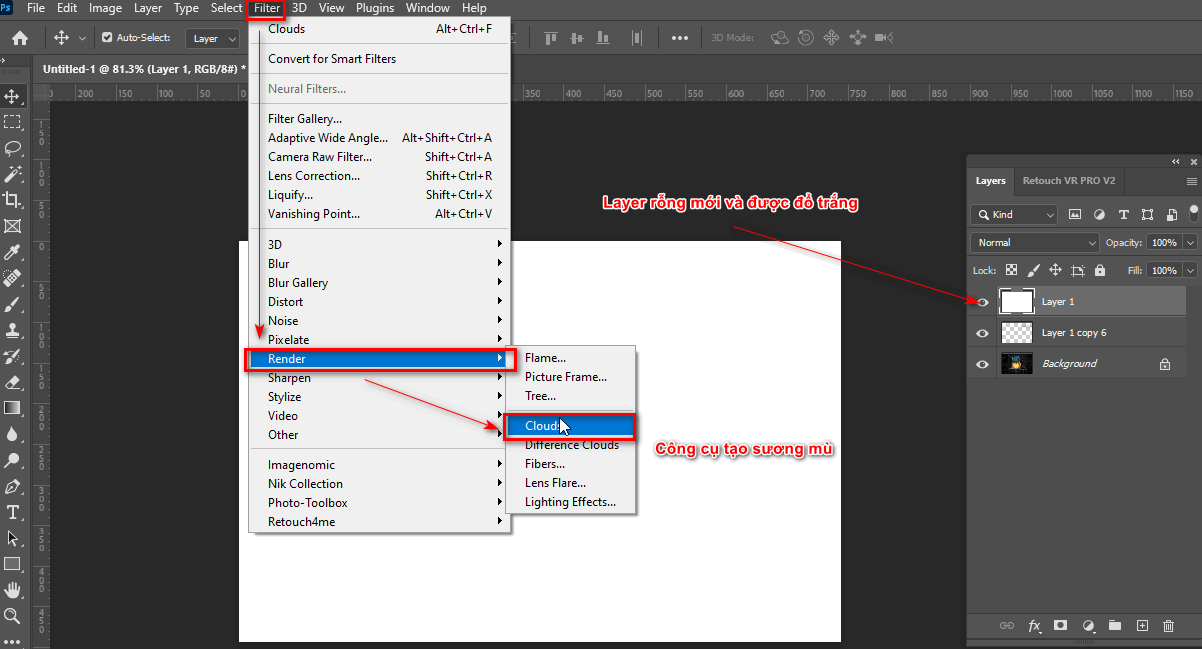
Step 4: Use blending modes Screen to separate the black background of the cloud layer and reduce Opacity accordingly
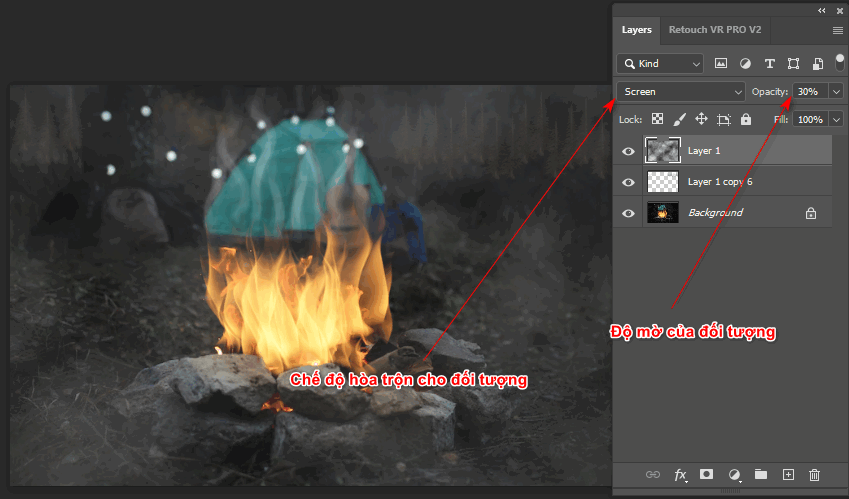
How to create a late night scene in photoshop
Step 1: Click on the icon Create new fill or adjustment layer under the table Layer
Step 2: Find command Color Lookup click
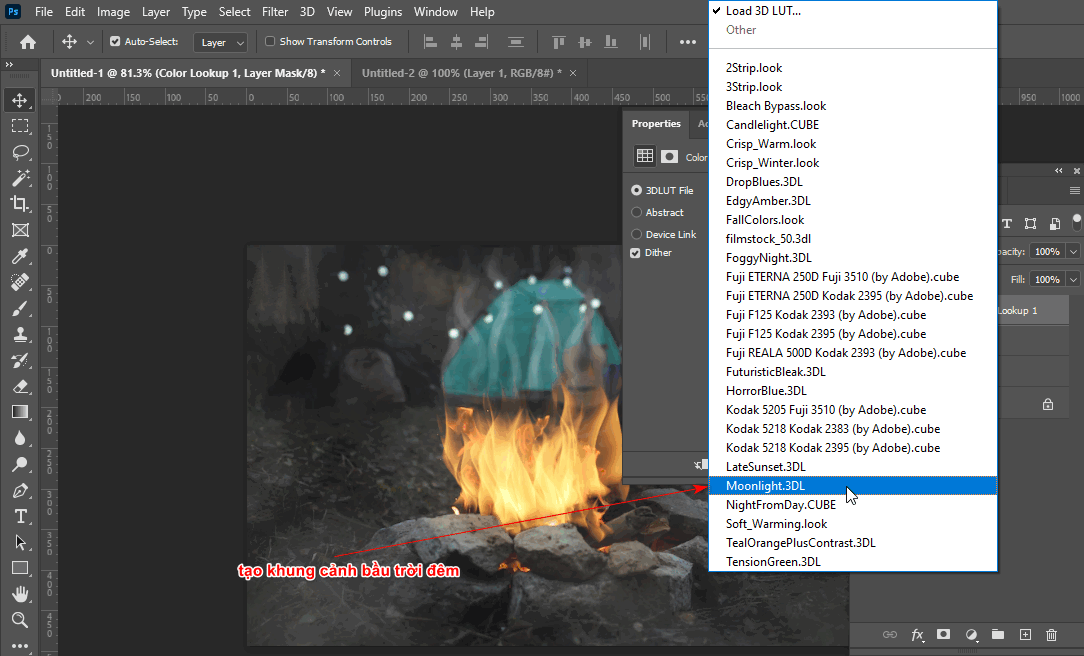
Step 3: 3DLUT File we click to select MoonLight.3DL to set the night scene for the photo
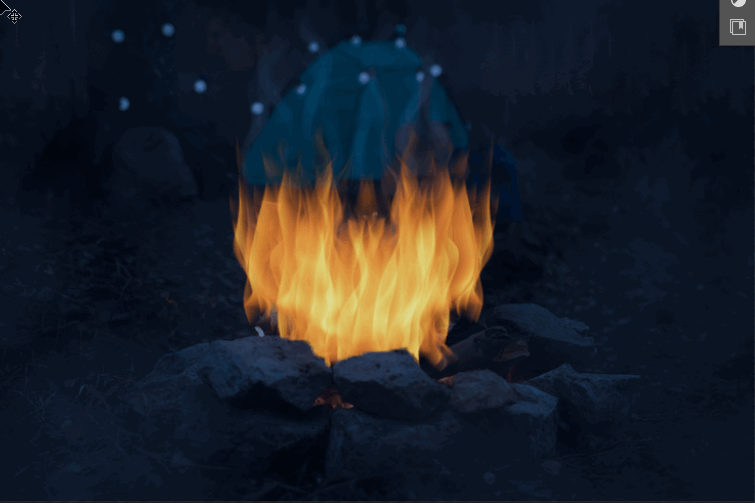
In short
How to create a beautiful picture in photoshop guides us on how to create effects as well as for a beautiful picture that we want and helps you know the features and tools to create those object effects in the most suitable way possible.
Don't forget to save the page to have more good articles for everyone, if you feel photoshop course good and you need it in your work then contact Graphic Express will be consulted and supported. Wish you success.



