How to change background color in Photoshop This is something everyone must do when they know Photoshop software. It is an indispensable tool when editing images.
– Adobe Photoshop is a graphics software commonly used in graphic design and photo editing. With a simple interface and diverse tools, Photoshop allows users to perform basic to advanced tasks such as creating photos, collage, creating effects, color correction, and RAW image processing. and vector graphics.
– In addition, Photoshop also supports features such as layer management, using filters, 3D graphics, text, animated graphics, and more. Widely used in graphic design, advertising, and photography, Photoshop is an important tool for artists and designers.
- Instructions for smoothing skin in Photoshop
- The best way to remove acne in photoshop
- What is Photoshop? How to learn Photoshop effectively and quickly
- HOW TO Photoshop for beginners
- How to create snow in Photoshop is extremely simple
- How to create rain in Photoshop is extremely simple
- Instructions on how to make product mockups in Photoshop
How to change background color in Photoshop
Step 1: Open the image file that needs to be changed
- I come in File > Open (O) to open the photo you want to change
Step 2: Then we select the object of that photo
- We use tools Object Selection Tool (W) To scan objects, add more keys Shift After selecting an object
- We look at the menu bar and select the section Mode: Lasso for better zoning
Step 3: Duplicate the object and create a layer mask
- We duplicate that image then click Click on Layer mask (create black layer mask)
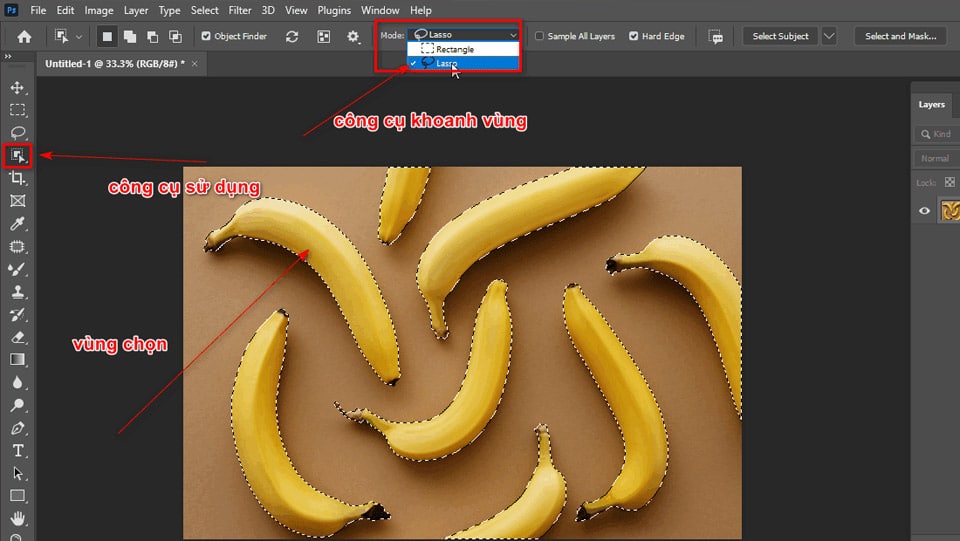
Step 4: Put the background color you want
- We use it Create new fill is next to the create section Layer masks
- After clicking on it, I choose the command Solid Color
- Now I choose the background color we want to change (the background color layer must be between the two layers above).
- Then I choose Color layers Adjust the blending level Multiply
- At this time Color layers blended with the underlying background layer
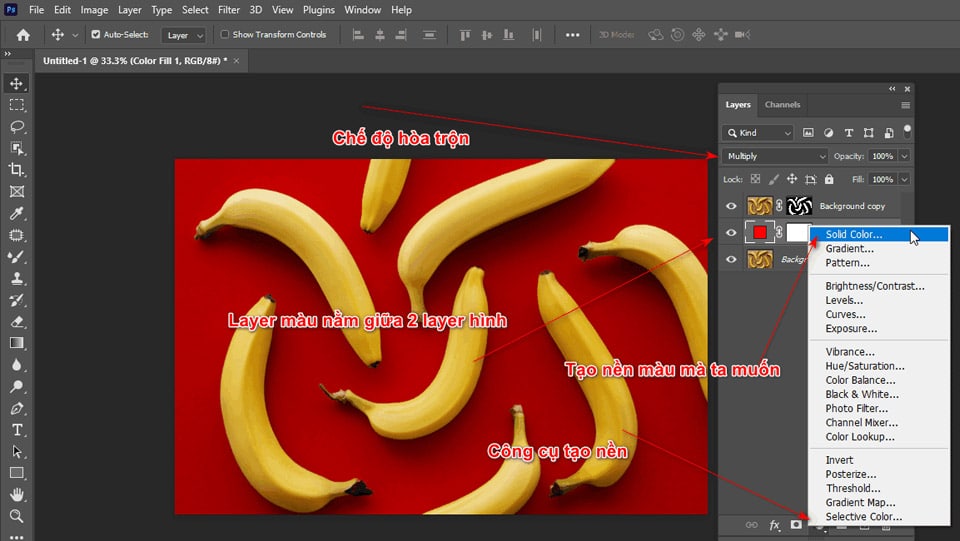
Step 5: Adjust the blending level of the image to make it most beautiful and realistic
- Use section fx under the Layers panel
- Select item Blending Options
- Now hold down the key Alt Drag the small half point of the black and white areas of the section Underlying Layers
- Drag the black and white area halfway to the middle so that the gloss of the product appears > Ok
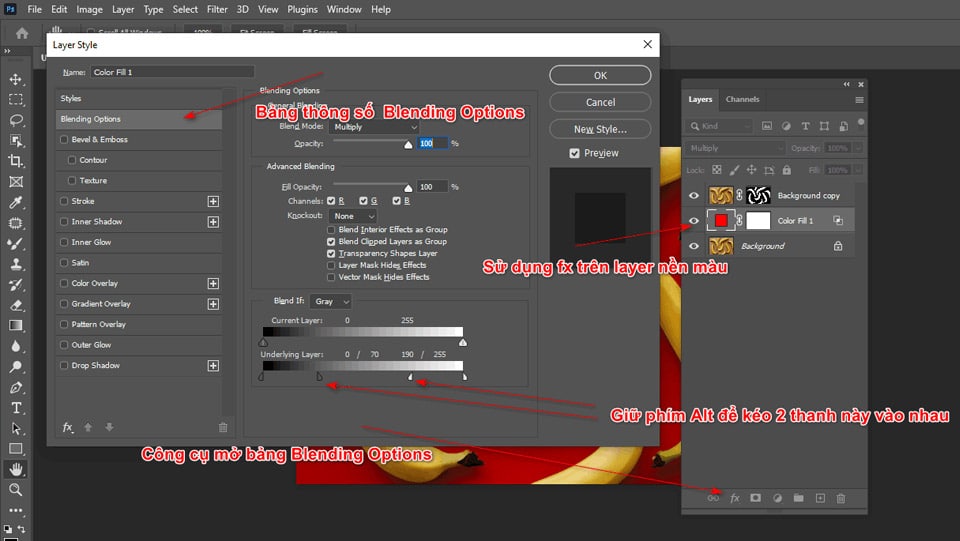
The result after changing the background color

Conclude
This article has just guided you How to change background color in Photoshop of an image so that we can retain the details and shadows of that object in the most natural, effective and fastest way. At the same time, I also have articles with detailed instructions on how to beautify, remove acne, create rain and snow in the most natural way, and I also have articles introducing Photoshop tools for beginners. learn graphics.
– Photoshop is a powerful and indispensable tool for those working in the field of graphics and design. It helps you a lot How to change background color in Photoshop brings users great experiences when creating and transforming images, from simple to complex, from realistic to abstract. With a variety of features and customization capabilities, Photoshop not only helps you create beautiful and professional works, but also helps you enhance your creativity and develop your career.
– Photoshop is an extremely popular and versatile graphic photo editing software. With Photoshop, you can turn simple photos into sophisticated and creative works of art. It also allows you to create unique and professional designs, from advertising posters to product demonstrations. More than just a photo editing tool, Photoshop is also a creative platform and an endless source of inspiration for art and design enthusiasts.
- If you know How to change background color in Photoshop then your photos will become more soulful than ever. If you want to learn about graphics, please message our page directly Graphic Express or refer Photoshop course for dedicated advice.
In addition, the center installs the software for free when you join the course, the course time and package are very preferential, and you will receive a set of valuable resources when registering for the course.



