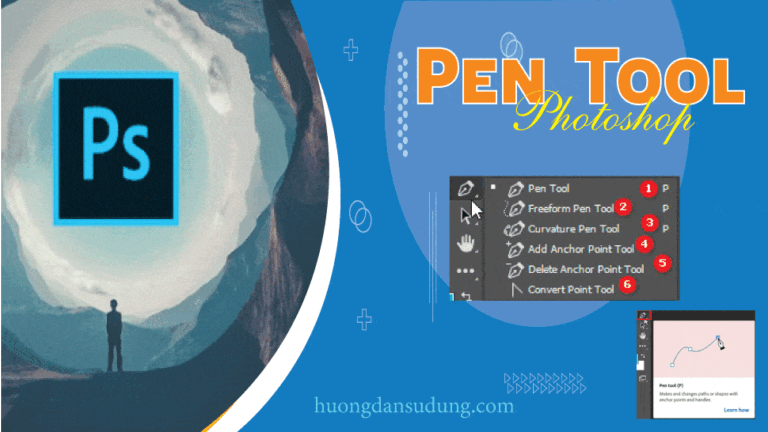Fix error: Chao Vantage live link not working in sketchup 2024. Like other versions, when you install the Chao Vantage software, it will operate normally. However, for some reason, when you install Sketchup, it doesn't work. Especially installing into Sketchup 2024 version. In this article, I will guide you to fix the error of Vantage live link not working in Sketchup 2024.
To fix Chaos Vantage Live Link not working error in SketchUp 2024, you can perform the following steps:
Steps to check and fix Chao Vantage errors
Error appears when opening sketchup and clicking on it live link.
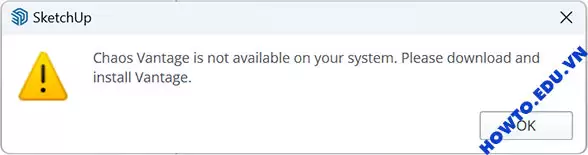
Steps to fix Chao Vantage live link not working error.
Step 1: Cleanly uninstall the Chao Vantage version you installed
Step 2: Reinstall correctly according to the following path. “C:/Program Files/Chaos Group/Vantage” Its default path before installation is “C:/Program Files/Chaos/Vantage” is wrong, causing Chao Vantage not to work on sketchup.
In case you fix it and it still doesn't work, please check the following items.
- Update Chao Vantage to the latest version: Make sure you are using the latest versions of both Chaos Vantage and SketchUp 2024. Sometimes new updates fix compatibility errors or improve Live Link performance.
- Manual installation: Avoid using tools that automatically download and install drivers. Instead, download and install Chaos Vantage and SketchUp manually to ensure all necessary files are installed properly.
- Check network connection: Make sure your network connection is stable, as Live Link requires a network connection to function properly.
- Check your firewall and security software: Sometimes firewalls or security software can block the connection between SketchUp and Chaos Vantage. Check and allow these programs in your firewall or security software settings.
After you've done this, you will be able to use the plugin Hello Vantage live link works perfectly. In case it doesn't work, please leave us a comment or contact us via Facebook page howto.edu.vn us for the best support.
Conclude.
Recently, I just shared with you the details on how to do itFix the problem of Vantage live link not working in the latest sketchup 2024. Hopefully this guide will help you a lot, fix the error so you can use and work normally.