Spot Healing Brush Tool is a widely used tool in Photoshop software. Photoshop software is now very familiar to everyone. But not everyone knows how to use the tools in Photoshop. In this article, I will guide you on how to use Spot Healing Brush Tool Photoshop and some useful tips.
How to use Spot Healing Brush Tool Photoshop
- A tool to quickly remove stains, scars or acne
- The keyboard shortcut for this tool is key J
It is the most used tool in photo editing or deleting an object
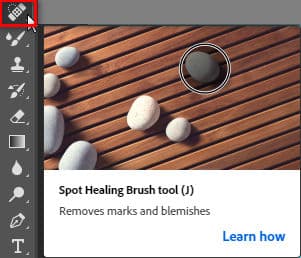
When you click on that toolbar, 5 more basic tools will appear
see more
- Download Photoshop CS6 for permanent use
- Photoshop course for beginners
- Photo sharpening app not to be missed
- Fix the 2 most common errors in Photoshop
- Photo sharpening app not to be missed
5 Small Spot Healing Brush Tools

Spot Healing Brush Tool Photoshop (No. 1): Used to quickly erase stains, scars or acne on photos
Healing Brush Tool (No. 2): Choose a beautiful place or want to cover it, cover up bad places that need to be erased. How to choose a beautiful location by holding down the key Alt A cursor will appear and click to get that location
Patch Tool (number 3): Used to delineate the free area that you want to delete, and at the same time hold and move the mouse to the position you want to take.
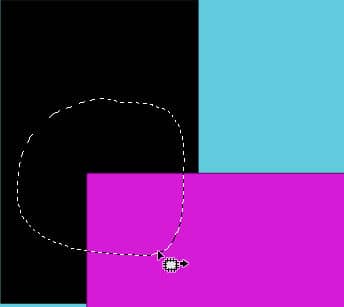
Content Aware Move Tool (No. 4): Used to move areas that need to be moved such as eyes, legs, moles, etc.
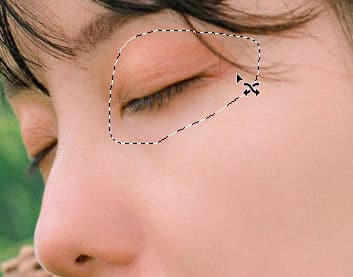
When using tool (number 4) we need hold the mouse and Drag to required position, then the surrounding areas will automatically recover
Red Eye Tool (No. 5): Used to correct that eye when the eye is red during photography
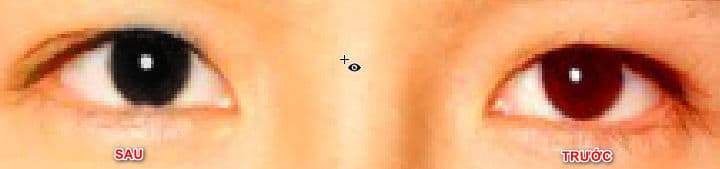
- (The process of using this tool's size, soft and hard edges is the same as the Brush tool)
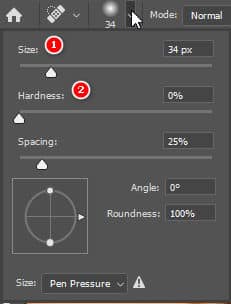
Size (1): Tool size
Hardness (2): Hardness and softness of the tool
Epilogue
The above article has helped you learn about a basic and most used tool in Photoshop software. How to use the tool Spot Healing Brush Tool for the most effective. Thereby improving your photoshop skills.
If you are not proficient in photoshop, you can refer to photoshop course by Graphic Express. One-on-one training is very good. Convenient for students and working people.
Good luck. Don't forget to subscribe to the channel Graphic design community | Facebook to receive lots of useful information



