Do you want to create a website without being slow and heavy due to installing many different software and tools? Then I have just the right one for you! I would like to recommend a free plugin to you that meets all your requirements for useful tools, security and optimization for your website. Join me to explore the rich world of Foxtool.
Foxtool Plugin functions:
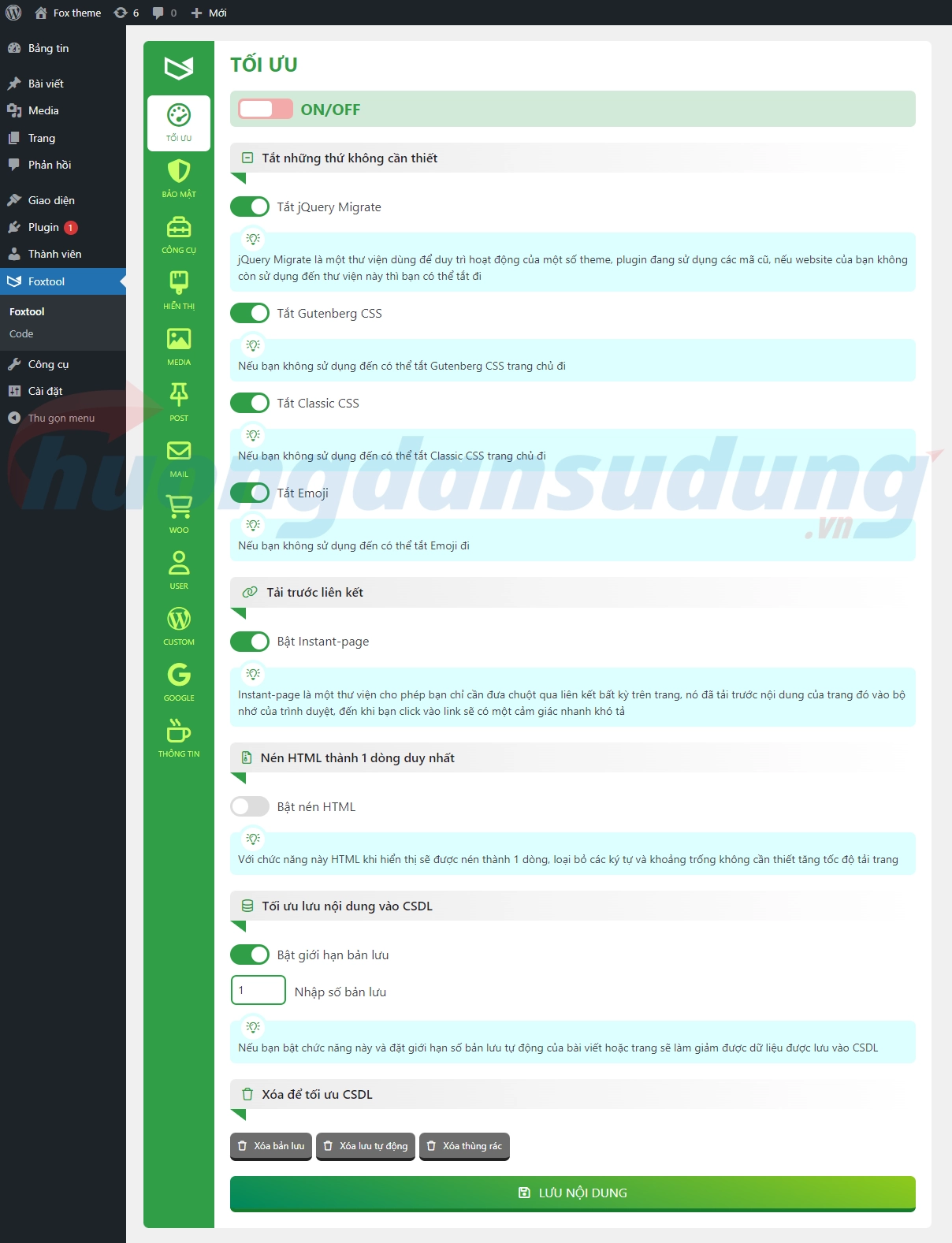
Website optimization function
Everyone wants their website to run fast and smoothly. With this function you can achieve that.
You can disable unwanted functions:
Disable jQuery Migrate Disable Gutenberg CSS Disable Classic CSS Disable emojis
In addition, there are functions such as:
Instant-Page: This function loads the content of the linked page in the background, so that when you click the link, the web page is displayed immediately. Compress HTML: This function compresses HTML code to reduce the load time of your website. Optimize database content: Here, you can limit the number of posts or pages that autosave. Database optimization: You can delete archived drafts, automatic archives, and trash, for example.
Website security function
Website security is a must for everyone. These functions protect your website from attacks and usually come at a cost. With Foxtool, it's all free!
You can disable functions like REST API, XML RPC, Wp-Embed, and X-Pingback to protect your website. Additionally, you can also remove unnecessary header information and block uploads of non-image files.
Tool functions for the website
With these functions, you can customize your website. You can enable the Classic Editor, use the Classic Extension Manager, and add custom code to the page source.
Display functions
These functions improve the look and feel of your website. You can add Font Awesome icon sets, change fonts, and add animated effects like falling snow or Luna sky.
Multimedia functions for the website
These functions allow you to optimize your images. You can enable uploading of SVG files, compress JPG images on upload, convert PNG images to JPG, and convert images to WebP format.
Functions for posts and pages
These functions make creating and managing posts and pages easier. You can choose display options for posts and pages and add custom functions to the Classic Editor and Extension Manager.
Email functions
These functions allow you to configure and send emails. You can send emails welcoming new users and notifying them of comments or responding to comments.
WooCommerce functions
These functions are specifically for e-commerce websites. You can enable advanced Ajax functions for shopping cart and product viewing.
Custom functions
These functions allow you to customize the login URL and appearance of the login screen.
Google login function
With this function, users can log in with their Google account and avoid SPAM.
Information
This function provides detailed information about your website and its versions.
Conclude
Foxtool is an extremely useful tool for website operators. With just a single plugin, you have access to all the functionality you need for your website. You don't need to install and configure expensive or different plugins. I would like to thank the author of this plugin for his great work and for making it available for free.
So what are you waiting for? Try Foxtool and optimize your website now!




