EVKEY is the best and most standard Vietnamese typing software
I. What is EVKey?
EVKey is a Vietnamese typing software for Vietnamese people. The author of this software is Lam Quang Vinh. Evkey uses a minimalistic interface and is fully integrated with the features of a Vietnamese percussion keyboard. Vietnamese percussion EVKEY This has an interface similar to Unikey Vietnamese percussion.
Regarding the operating mechanism and some functions, they operate similarly. EVKEY uses a dark interface to give users a feeling of more contrast.
EVKEY is considered an upgrade of Unikey Vietnamese percussion. Because the software has some special and quite useful functions. Completely fixed the punctuation suggestion error.
See more necessary software for your computer.
- Download extremely beautiful Vietnamese font for free
- Download unikey latest standard version 2023
- Microsoft Visual C++ Redistributable
- winrar decompression toolkit
- XChange Viewer PDF file reading software
II. What is special about EVKey's features?
- EVKey is a software that runs directly without needing to be installed both on windows and macios. The software is designed to be compatible and optimal when used with all applications.
- EVKey Vietnamese keyboard allows you to exclude software that does not allow the use of Vietnamese. This helps you avoid syntax errors when entering commands. This tool is often used for programmers, people who write code...
- Completely overcome the jump sign function in browsers or the suggestion function in Excell software.
- Supports chatting or entering commands very well in Vietnamese while you are playing games.
- Optional keyboard shortcuts to quickly switch between English and Vietnamese so you can only use English without having to move the mouse.
- Dark Mode is available on Windows 10, 11 Version 5.0.0 onwards
III. Instructions for installing EVKey on Windows
- To install EVKey software is extremely easy. You just need to download the file below, unzip it and run it with admin rights to use it.
Implementation details
Step 1: Download EVKey software
Download EVKey windows to your computer
Step 2: Unzip the file
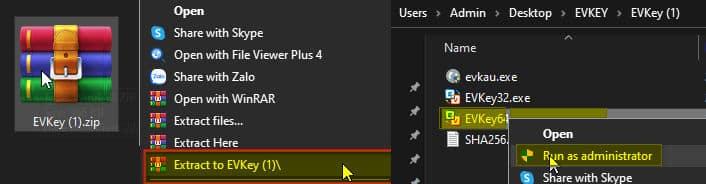
Step 3: Enjoy the results
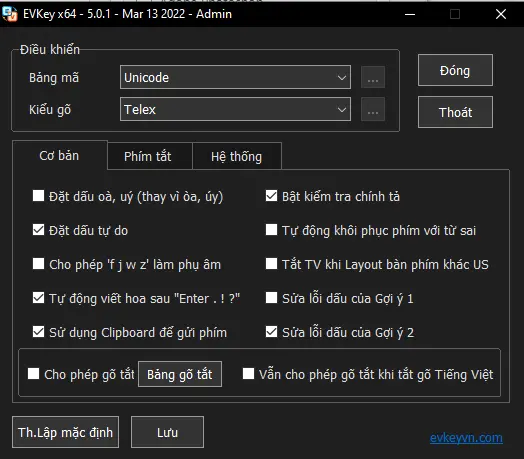
IV. Instructions for installing EVKey on Mac ios
If you are using a mac ios computer and want to use EVKey Vietnamese percussion, you can do it in the following way. Basically, we need to set it up a bit for it to work. It's simple.
Step 1: Download EVKey for mac ios
Download EVKey mac to your computer
Step 2: Unzip the software.
After downloading, proceed to extract the software. Inside the folder there will be 3 files. 1 Notes file so you can read the instructions and follow. 1 file is EVKey version commonly used for Mac ios 10.14 and above and 1 file EVKeyNSB is the version used for Mac ios versions 10.13 and below.

Step 3: Open and allow access
After unpacking. You proceed to copy and paste into the folder Application Click on the EVKey Vietnamese percussion file so the software can work select Visit Accessibility.
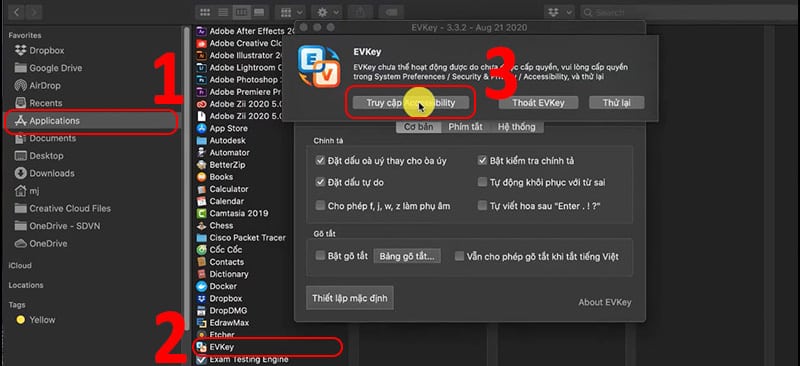
Step 4: Setting Security & Privacy
The Security & Privacy window appears. You select the lock and enter the user password to unlock it and allow the application to operate
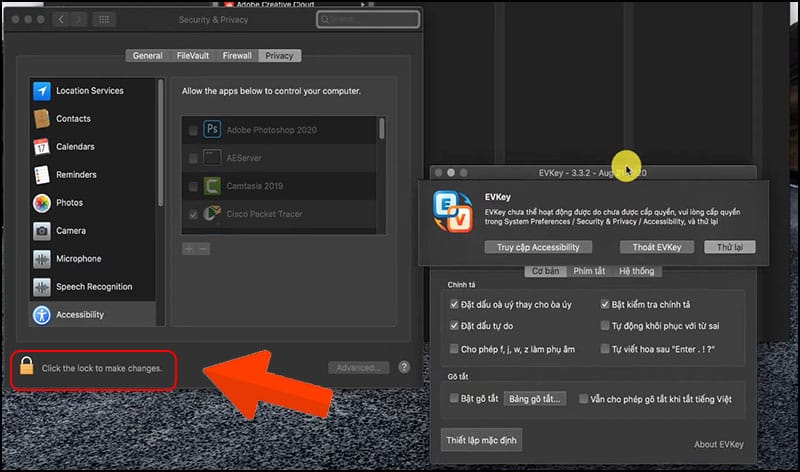
After unlocking the lock, go to the selected software EVKey > Select retry
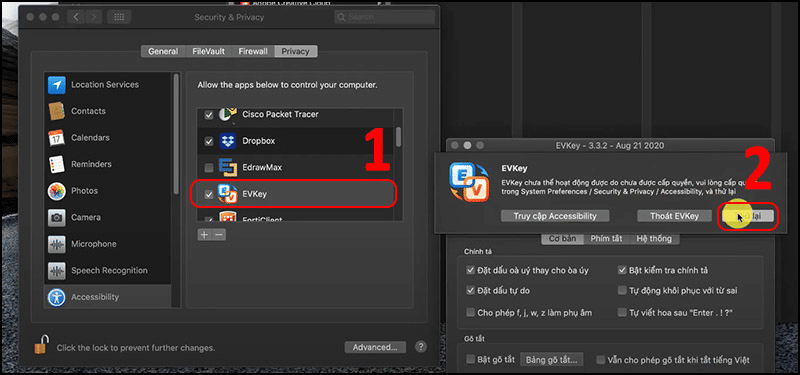
Step 5: Results
After you complete the installation, you can use it Vietnamese typing software on Mac iOS is normal. Below is the interface of the latest EVKey Vietnamese typing software.

Set up basic functions in EVKey
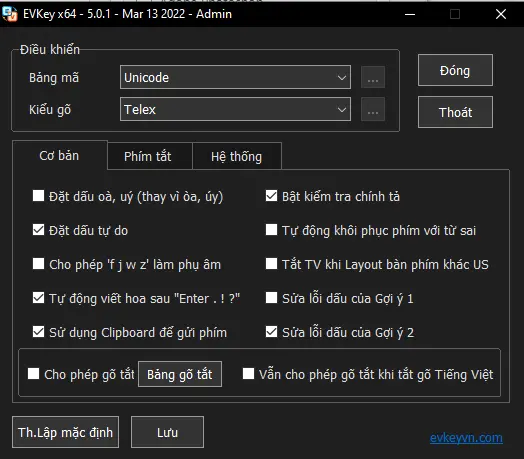
- Marking allowed oh, captain (instead of oh, captain)
- Allows free marking
- Allow "fjwz” as a consonant
- Automatically capitalize after “Enter . ! ?“
- Use Clipboad to send keys
- Turn on spell checking
- Automatically restore spelling of incorrect words
- Turn off Vietnamese typing when the keyboard layout is different from US
- Fix error of suggestion sign 1 (Fix error on web browser bar or suggestion on excell)
- Fix suggestion mark error 2 (Fix error on web browser bar or suggestion on excell with better support on Chrome)
- Allow typing shortcuts "You can also define your own shortcut words so that when you press 2 letters it will jump to the content you want without having to type all the words."
- Shortcut typing is still allowed when Vietnamese keyboard is turned off
Set up shortcuts in EVKey
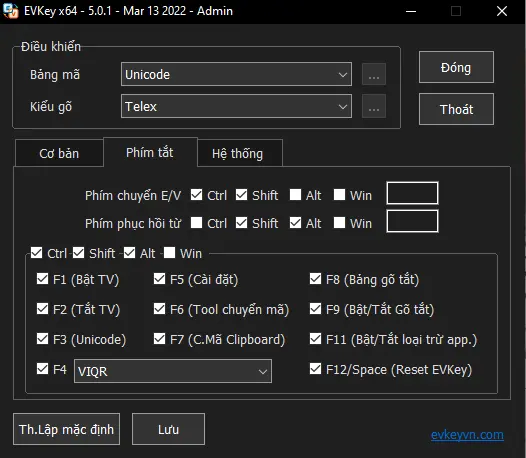
- EVKey has full tools for you to set up shortcuts as you like
- Shortcut keys quickly open necessary functions
Set up the system in EVKey
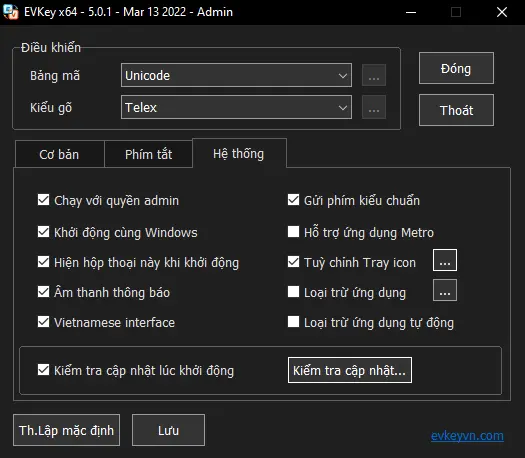
- Allow running with Admin rights
- Allow running when restarting windows
- Show dialog box on startup
- Enable notification sounds
- Vietnamese interface “Switch language”
- Color options in the tray bar
- Exclude applications when not using the software
- Automatic app exclusion.
- Automatic update check function when a new version is available
Note: To fully understand what these functions are, you just need to point to any function and it will have a detailed explanation of that application.
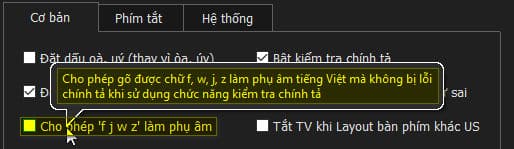
Epilogue.
Recently I introduced to you the details How to download EVKey software on Windows, How to download EVKey software on Mac ios, how to install the software. Detailed instructions for setting up… Hopefully this article will help you a lot in your study and work process. Do not forget Follow us to be updated with the latest information.




