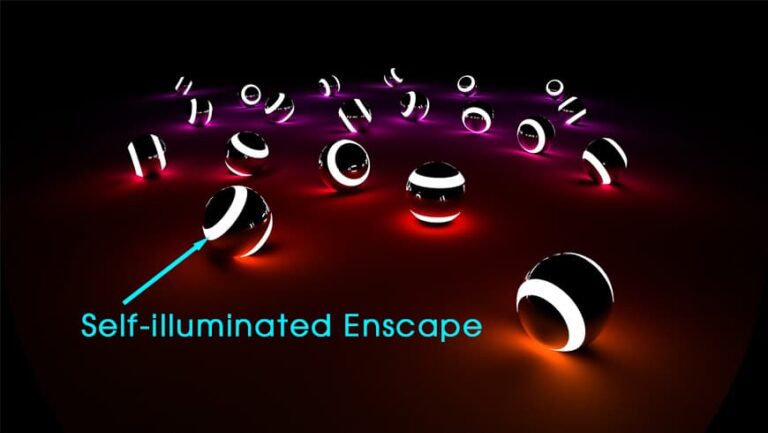Enscape settings in detail
Enscape software is a famous software in the 3D graphic design industry today. It allows you to export models from a rough drawing into a 3D drawing model that looks like in reality.
Enscape software currently supports 3 main software: Sketchup, Rino and Revit. Enscape software allows you to export images quickly, in just a few minutes you will have a satisfactory photo. How detailed is Enscape software, I will now Enscape installation guide details
We provide Enscaope keys at cheap prices. Get installation at the best price on the market. Lifetime warranty
Contact: Zalo
- Instructions for using generic materials basic materials in Enscape
- Detailed instructions for using Setting parameters in Enscape
- Self-illuminated material in Enscape
- How to use toolbar in Enscape
- Instructions for using Clearcoat metal material in Enscape
I. Install the latest version of Enscape software.
Step 1: Prepare
– To be able to install Enscape software you need to download Enscape on your device. Note: choose the version that matches your device's configuration. If your device is strong enough, just download the highest version to take advantage of the latest features.
After successfully downloading, you will have a *.msi installation file. Just right-click and select Run administrator to display the installation process.
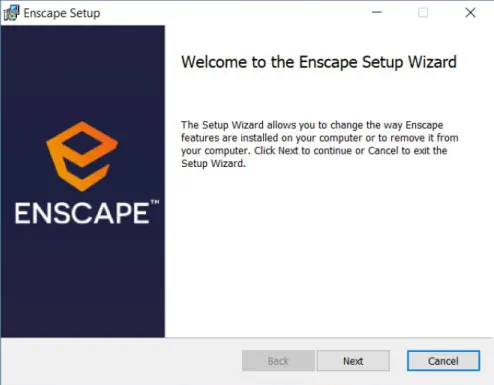
Step 2. Configuration
Please select below to install it on all users using your computer.
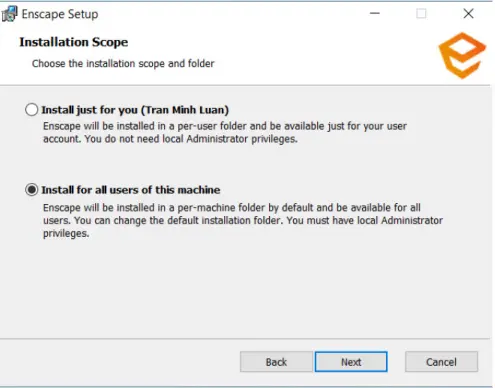
Step 3. Continue
You choose next to continue installing the software.
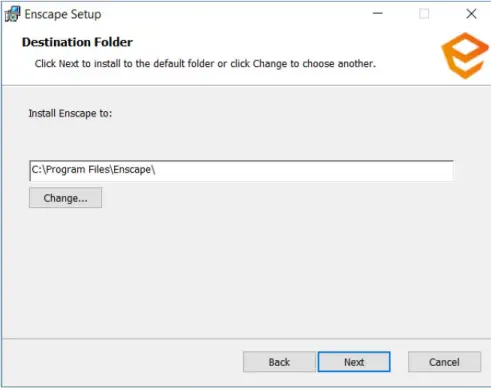
You just need to leave the default path then click next the software will run automatically.
Step 4. Select the software you are using
After clicking Next, select the item you need to use. For example, here I only use Sketchup, so select Sketchup and for other items, select the x like me.
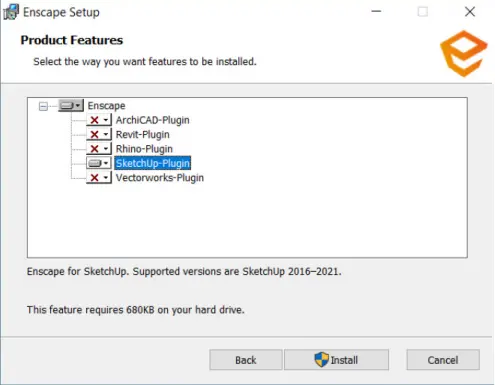
Step 5: Installation
- After successfully setting up, you proceed with the installation, just click install
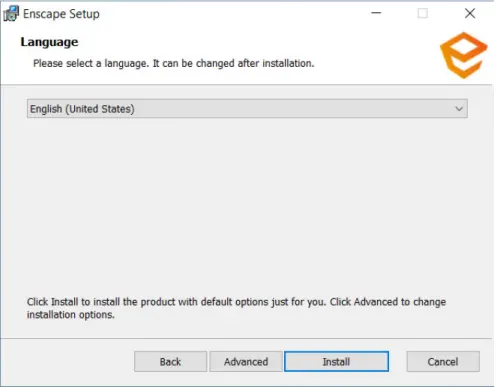
Step 6: Complete
Select Next to continue installing the software.
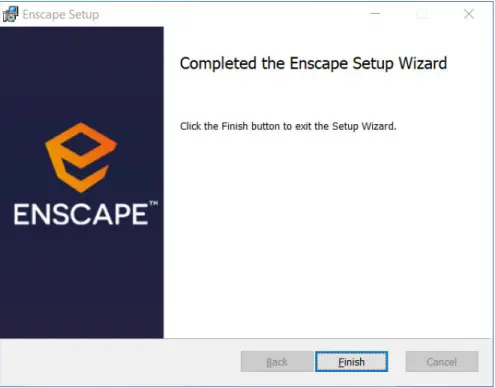
Just like that, we have successfully installed Enscape software.
II. How to get the Enscape tool to use
– There are many ways to get the Sketchup toolbar. Specifically, there are 3 ways to get the Enscape tool as follows.
Method 1: Enter Menu > Extensions > Start Enscape
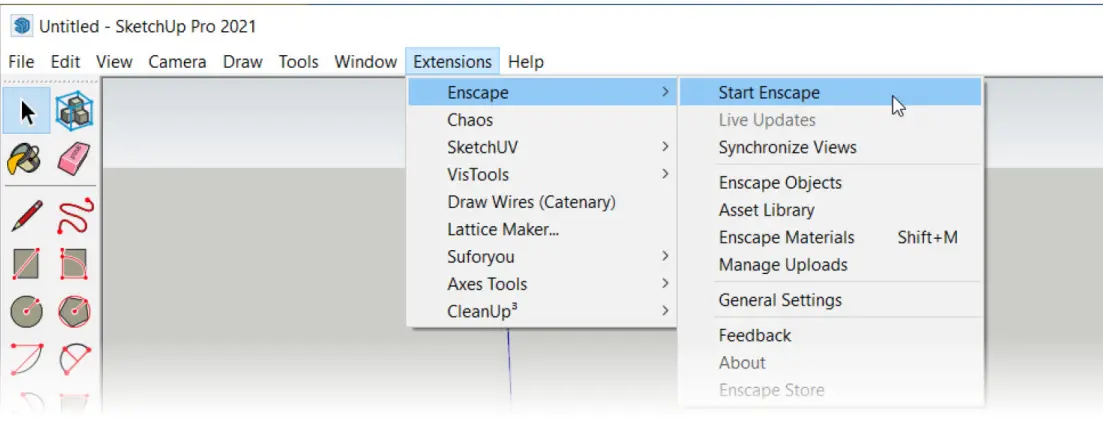
Method 2: Enter Menu View > Toolbars > Options tab > Enscape.
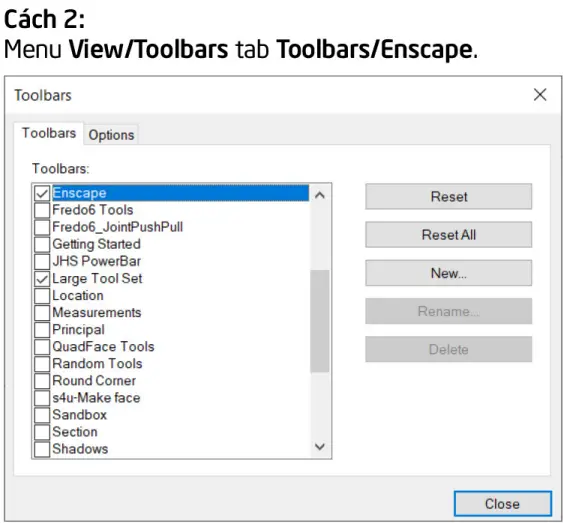
Method 3: Right click on the bar toolbar > select Enscape.
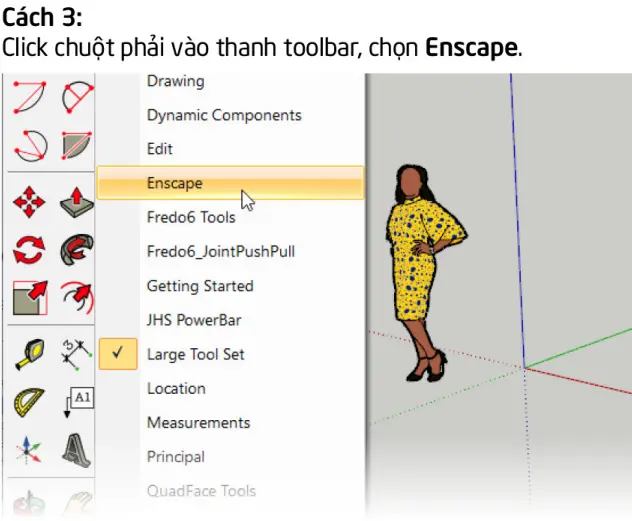
If you install and use it for the first time, you will get a free trial within 15 days. If you feel ok, then buy it.
If you have any need to use Enscape copyright software but want to use Enscape cheap You can contact us via Zalo this friend The fee is completely reasonable for students and workers with a fee of only 500k.
In this article, due to Google's policy, I do not include Enscape full crack in this article. If you want to use it, please join the group to download this version. 3D design group
Epilogue.
So I just Enscape software installation guide the latest version of Enscape to use and how to get the tools to use. Hope this article will help you a lot.
Good luck