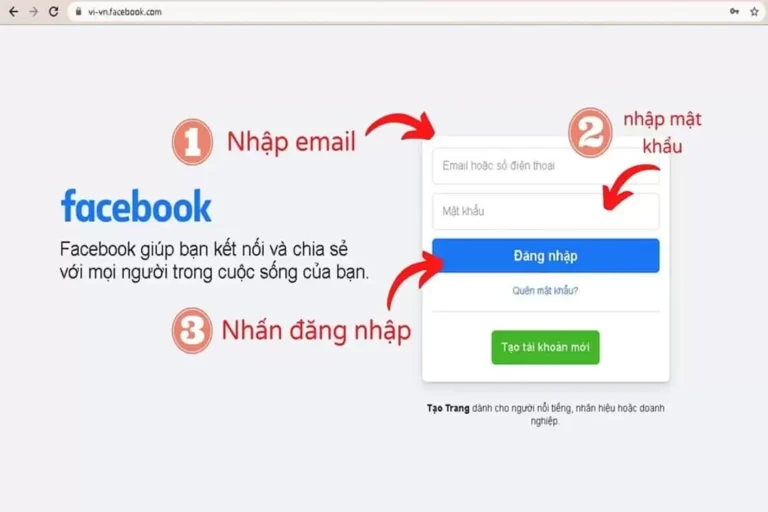Hello friends pan baidu is an extremely large data website in China. Here you can upload and download thousands or millions of files shared by users. However, downloading files to your computer will require an account to download. Sometimes you will need to download the entire application to your computer and then log in to download it.
One difficult thing is showing the page pan baidu Vietnamese users are not allowed to create accounts. If users want to use this account, they will need to have a Chinese phone number to activate or the associated applications can be logged in to be able to download. So in today's article I will guide you How to download files on Pan Baidu without an account
How to download files on pan Baidu without an account
Step 1: Prepare the file to download on Pan Baidu
You download the file antdownload This is about
The decompression password is: howto.edu.vn
Step 2: Unzip the downloaded files according to the image below
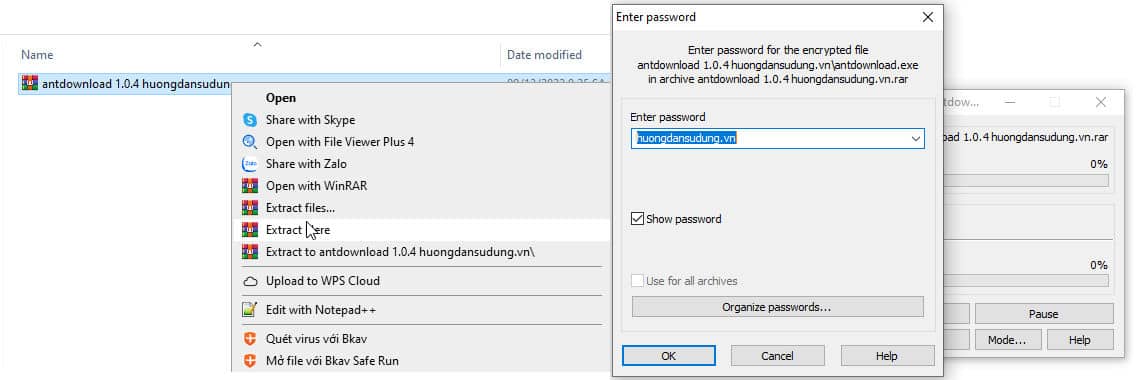
Step 3: Run the application antdownload to download files on pan baidu
- Right click and run with administrator rights
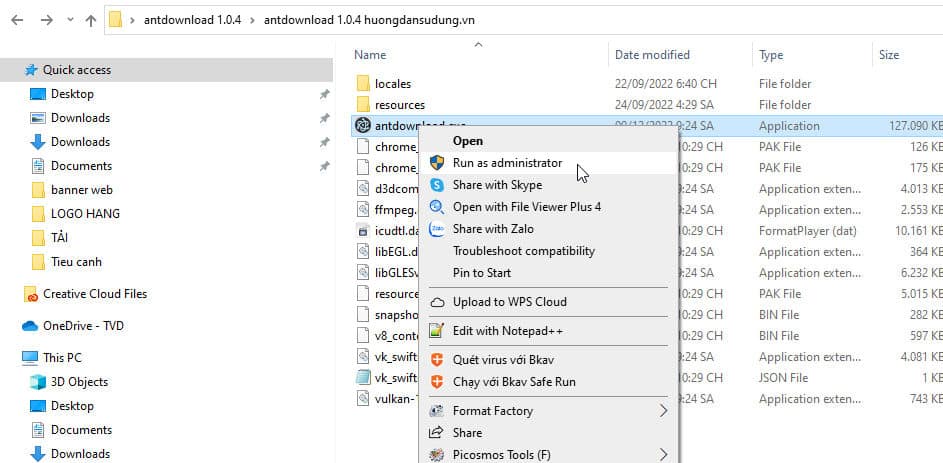
- There will be an interface panel as shown. If there is any notice panel, please select it Allow access Then the notice below will appear
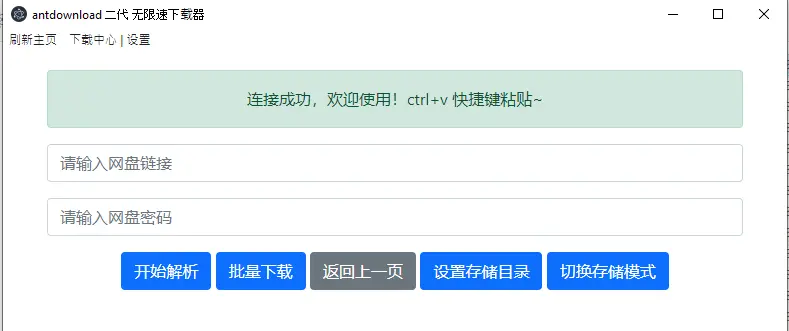
See more.
- How to buy on Taobao safely and economically
- Instructions for importing Taobao goods for beginners
- Instructions on how to log in to Taobao on computers and phones
Step 4: Create a path to save the file when downloading
You need to choose the path where the file will be saved when it is saved. Otherwise you wouldn't know it
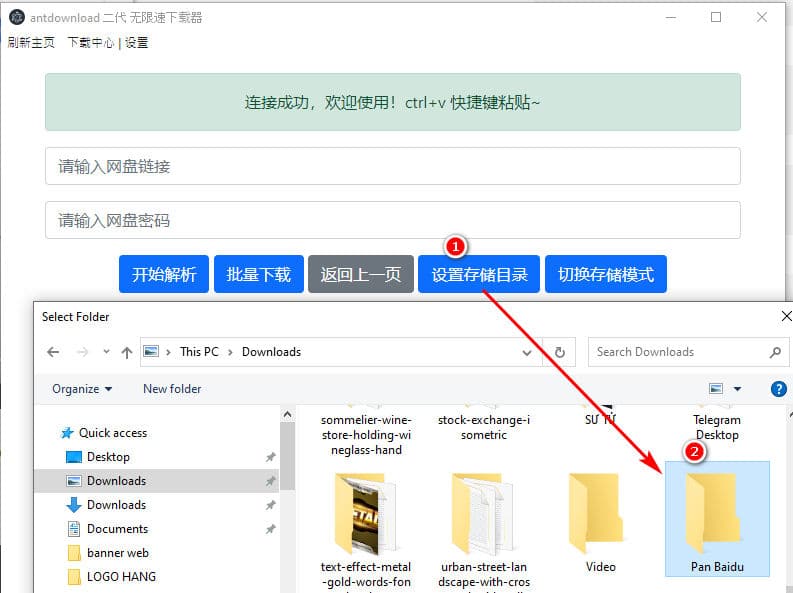
Step 5: Download the file and get the link to your computer using the software
- Please follow the steps in order. If any file has a password, you need to enter the password to be able to download the file.
Note step number 3: If pressing once doesn't work, you can press 2-3 times to get the link for you.
- When you finish getting the link, item number 4 will appear. If there are many folders in the download folder, many folders will appear here. Continuing, we just need to click on step 5 and we can do it ourselves download files on pan baidu without an account Already

Step 6: Process of downloading files on Pan Baidu to your computer
- When you attach the link and download successfully, the download process also happens very quickly. Advantages of Software to download files on Pan Baidu without an account This is very important: Fast download, no need for an account to download.
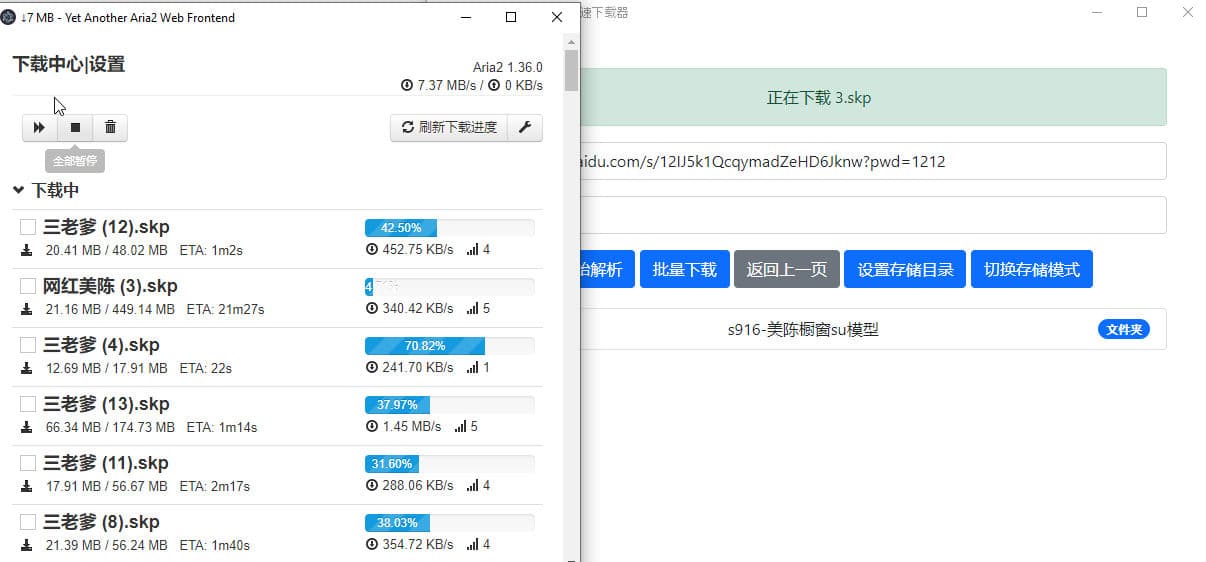
Conclude:
With antdownload software, you can easily download files on pan baidu without an account Already. Fast operation, compact to use without any complexity. Hope this article will be of great help to you
Good luck.