Line Segmet Tool
This toolkit is divided into 5 small tools with shortcut keys: (\)
Includes Line Segment Tool, Ara Tool, Spiral Tool, Rectangular Grid Tool, Polar Grid Tool
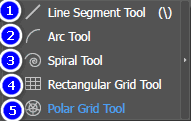
The function of 5 Line Segment Tool illustrator :
- Line Segment Tool: used to draw straight axis
- Ara Tools: used to draw oval curves
- Spiral Tool: used to draw spirals
- Rectangular Grid Tool: used to draw and create tables
- Polar Grid Tool: used to create shapes and create minds
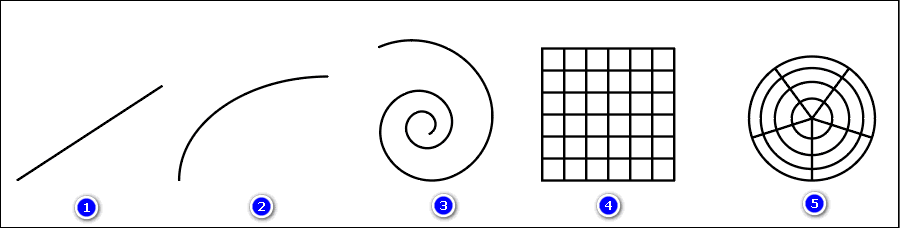
- The most commonly used of these tools is tool (1) because it is easy to replace pen tool at times when the road is straight
- Instead of tools 3, 4, 5, we can create our own using other tools, but that would take a lot of time for our design.
- Tools 3, 4, 5 can increase or decrease the number, or number of spirals using the left, right, up, down keys.
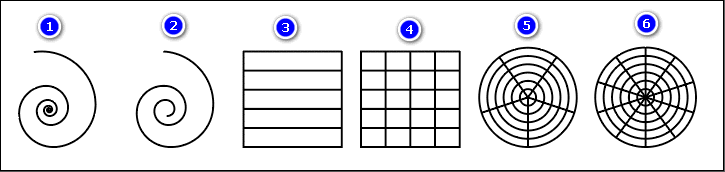
- Sprial Tool combined with the up key will increase the spiral
- Sprial Tool combined with the down key will reduce the spiral
- Rectangular Grid Tool Combine the up and down keys to increase or decrease the line in the square
- Rectangular Grid Tool Combine the left and right keys to increase or decrease the column in the square
- Combined Polar Grid Tool Up and down keys increase or decrease the inner circle
- Polar Grid Tool Combine the left and right keys to increase or decrease the straight lines inside the ring
[note]
- Illustrator Rotate & Reflect Tool
- HOW TO use the Shear Tool in Illustrator
- Type Tool in illustrator
- HOW TO Illustrator Pen Tool
- HOW TO Illustrator's Scale tool
[/note]
Essential tips that few people know when using the Line Segment Tool illustrator
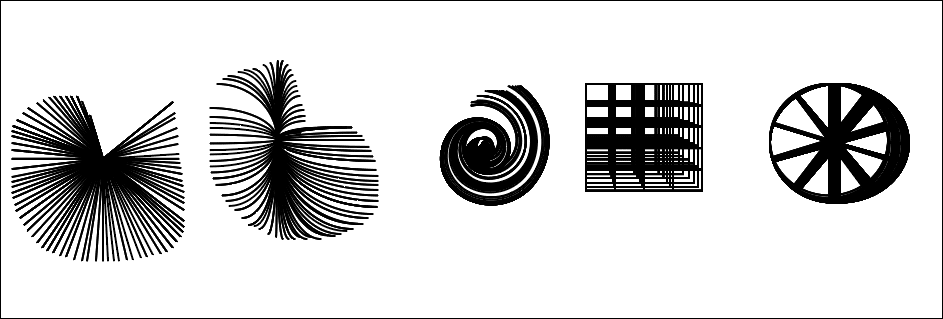
- When using the tool, hold down another key ~ (under the Esc key) it immediately fixes the point where we just created the shape. It repeats the tool we are using and we can increase or decrease their size
- When using, remember to release the left mouse button first and then release the key ~ after
When the tools Rectangular Grid Tool, Polar Grid Tool Combined with keys C, X, V, F it will shift the grid positions as shown below. Shortcuts shown when used
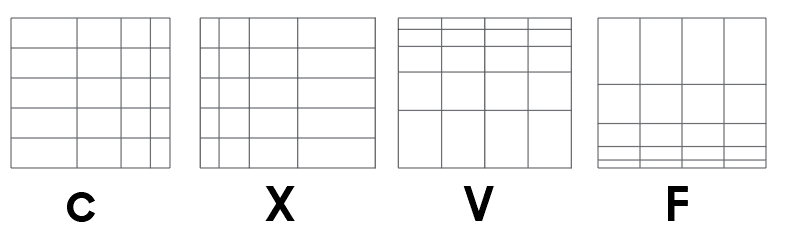
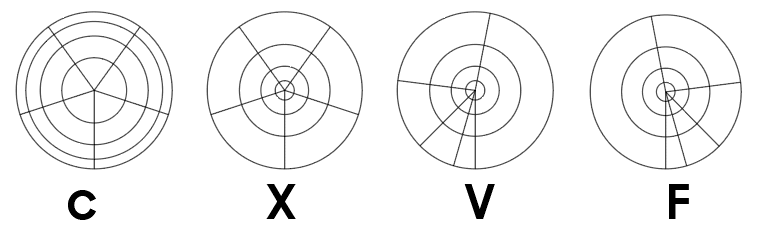
Epilogue
After this article, I will guide you through a set of 5 tools Line Segment Tool in illustrator helps you understand the tools and use them more appropriately. If you find it useful, click 5* and if you have any questions, please comment below.
If you need to find a place to learn Illustrator. You can learn more Adobe Illustrator express of Graphic Express Center 1:1 tutoring will be good for you. Thank you for viewing and reading the article.
Good luck. Don't forget to subscribe to the channel Graphic design community | Facebook to receive lots of useful information




