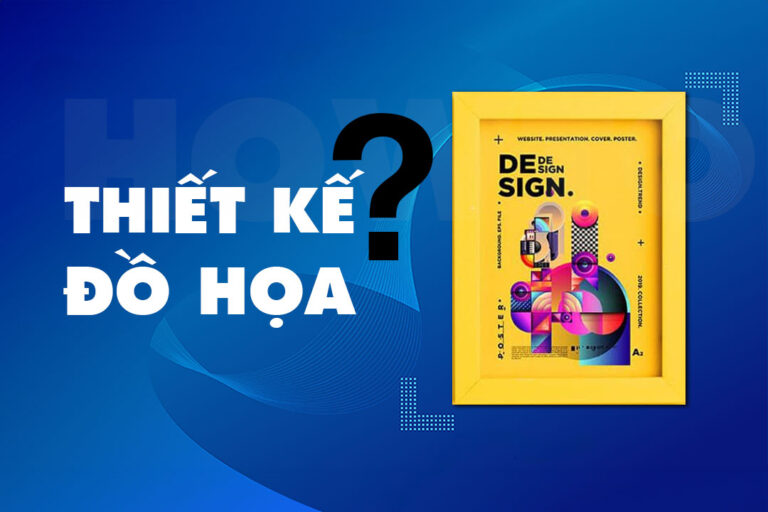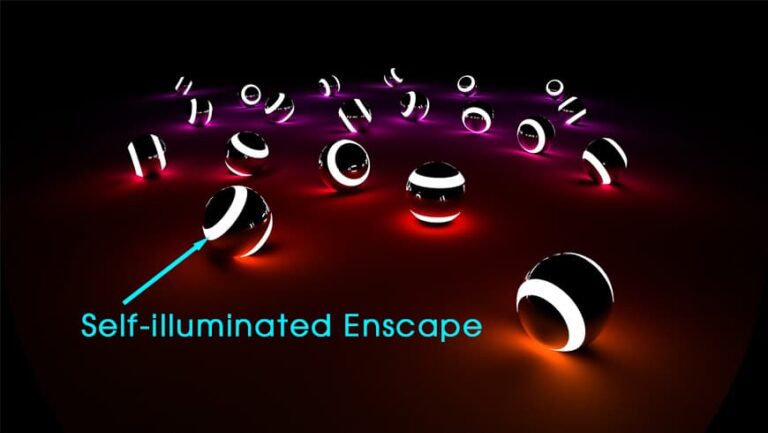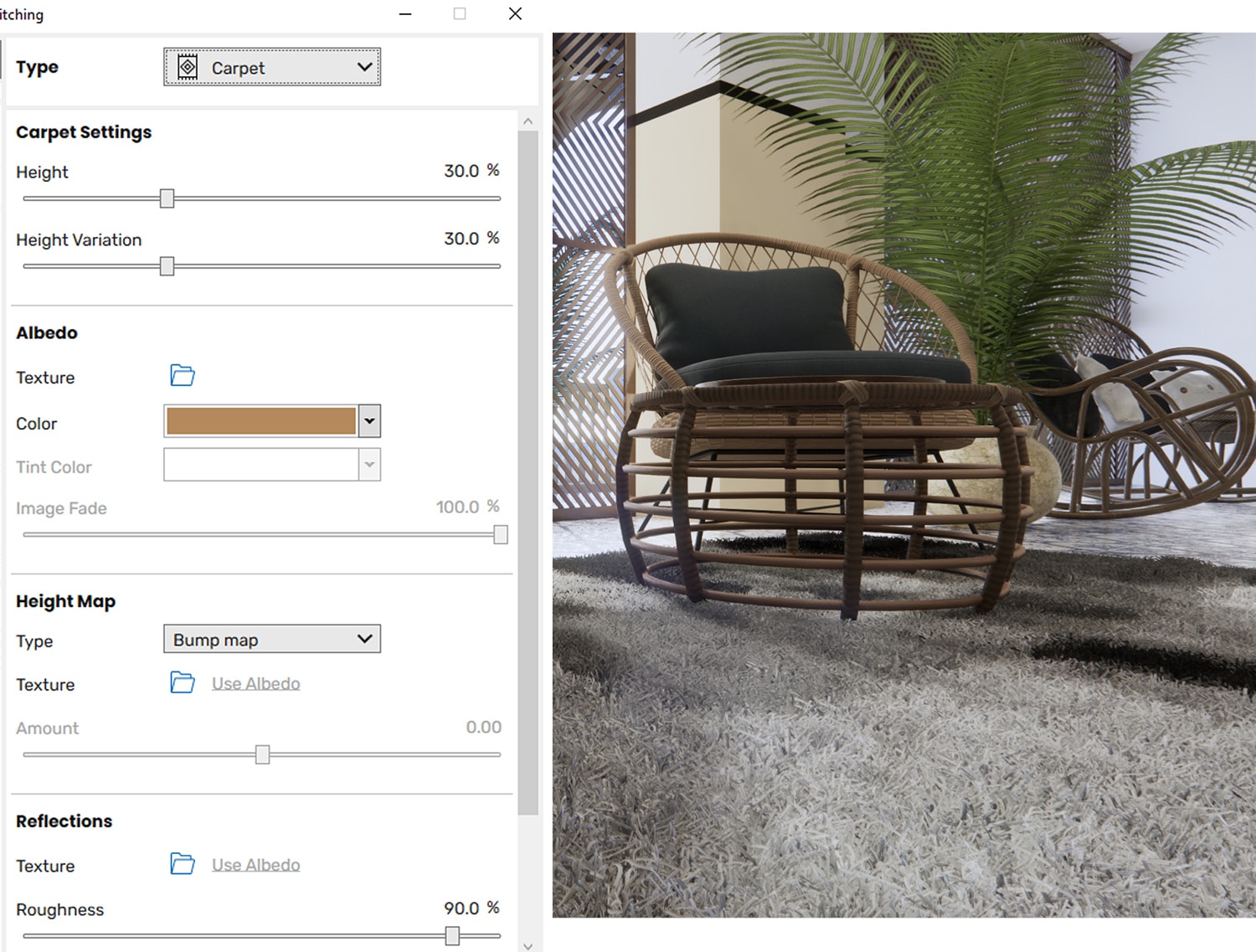
HOW TO materials for Carpet and Carpet in Enscape
The Carpet function in Enscape is a tool create carpets and fur. They have the function of making materials more beautiful. Looks similar to real-life materials
[note]
See more…
- HOW TO Generic materials in Enscape
- Settings in Enscape
- HOW TO toolbar in Enscape
- Detailed instructions for installing Enscape
- Download Enscape
- 6 Steps to learn interior design for beginners
[/note]
Type: Carpet
Carpet Settings:
Set parameters for carpets and fur.
Cao: Carpet fiber height.
Height Variation: Creates uneven heights for carpet fibers. Combined with assigning patterned materials, you can assign patterns to Albedo to increase the naturalness of your carpet.
Albedo
Is the part to bring in materials from outside. This section is similar to section Basic materials General tab
Texture: A place where materials or patterns have not been brought in from the outside.
Color: is the color of the material.
When Texture is added, the tint color section will appear. Function to change the color of materials when they are mapped to materials. The text below will fade away. To increase color correction you can change the color slider. See illustrative example below

Hight map.
Is the part to create convexity through 3 main map types. See details How to use 3 types in Hight map
Reflections. Reflex
For carpet materials, the reflector is almost unused.
Don't forget to follow us on facebook to be updated with the latest information