How to create classic portraits in Photoshop. Adobe Photoshop is a powerful and popular graphics software widely used worldwide. It allows users to create and edit images, graphics, graphic designs and other documents with high precision and great flexibility.
With diverse features, Adobe Photoshop is used to create beautiful works that attract users and customers in various fields such as graphic design, printing, advertising, photography, and digital art.
- How to change background color in Photoshop
- Instructions for smoothing skin in Photoshop
- The ultimate way to smooth skin in Photoshop, part 2
- The best way to remove acne in photoshop in 2022
- Instructions for removing photoshop background very quickly
- How to create snow in Photoshop is extremely simple
- How to create rain in Photoshop is extremely simple
How to create classic portraits in Photoshop
Step 1: Open the portrait photo you want to make
- I looked up at the menu bar and selected File > Open Then select the photo you want to make
Step 2: Separate the background for portrait photos
- I go to the menu bar and select Windows > Properties
- Then the parameters table appears, I select the part Remove Background
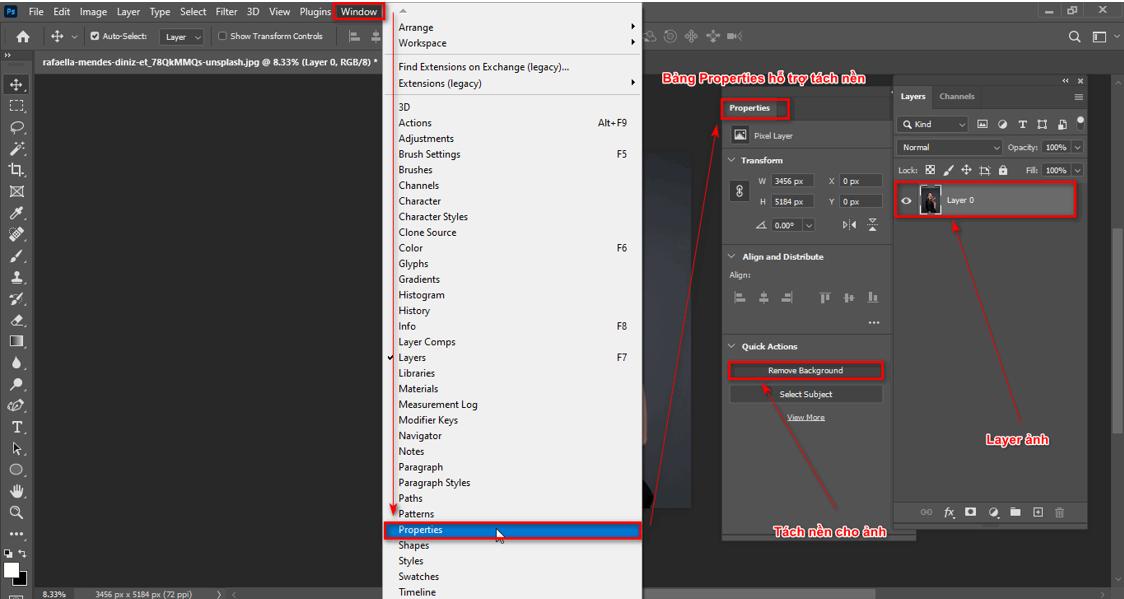
- After separating, select the menu bar Filter > Convert for Smart Filters We will have something like the image below
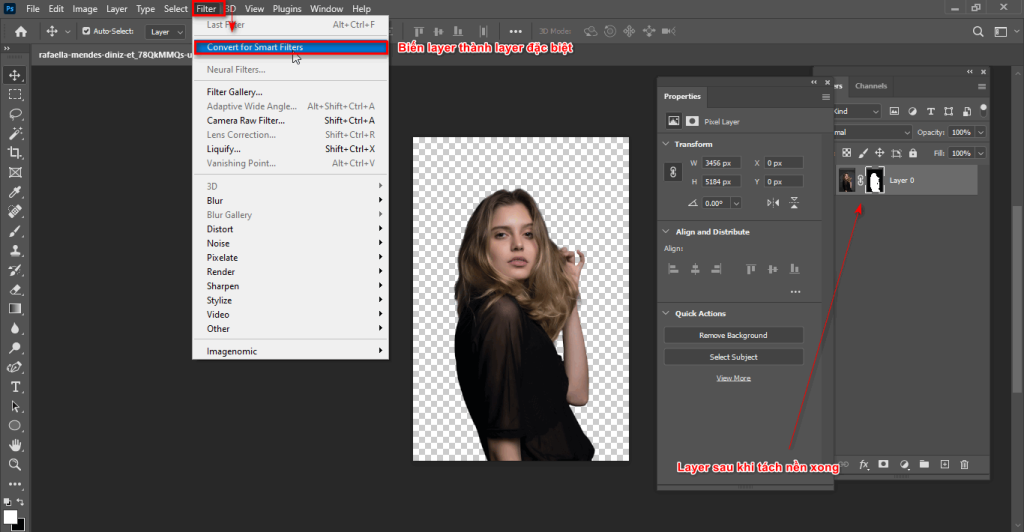
Step 3: Create an oil painting image
- Select Filter > Stylize > Oil Paint
- At this time, a parameter sheet appears for the image including the degree of stylization (Stylization), clean (Cleanliness), ratio (Scale), detail (Bristle Details) I can edit these parameters depending on the image I want
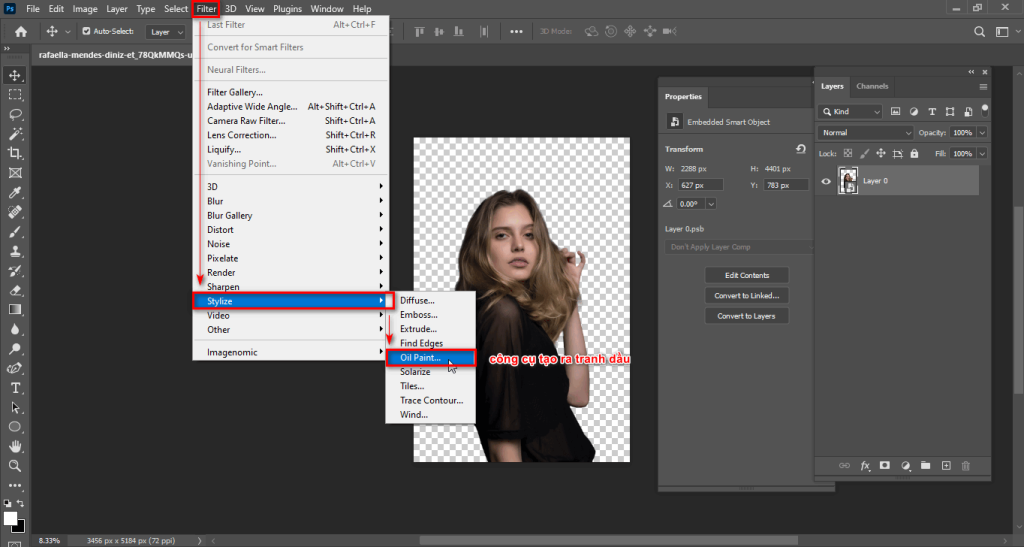
- You can customize the parameters accordingly or refer to our parameters if your photo is suitable
- After choosing the appropriate parameters for the photo, I choose > OK
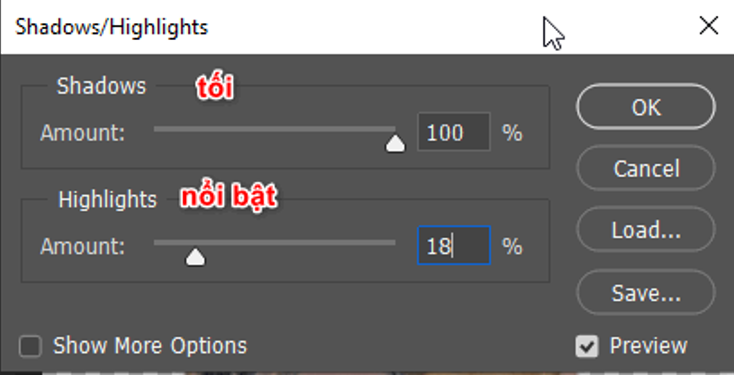
Oil Paint parameter table
Step 4: Repeat the step of creating an oil painting image as many times as possible
- I selected the layer where I made the oil painting photo
- Then press the key Alt + Ctrl + F At this time, the parameters panel appears, I just press > OK
- And I did this again 7 times
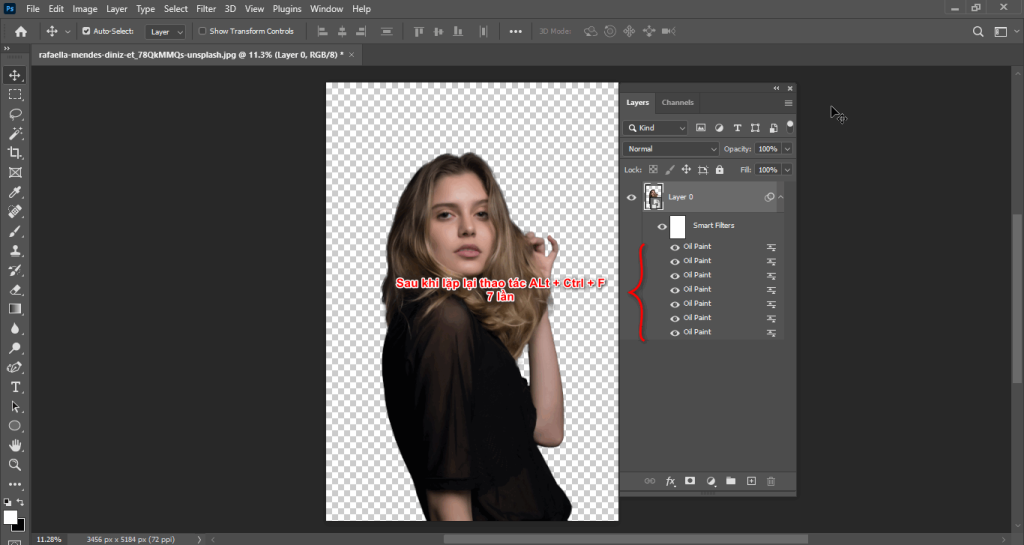
Repeat the operation
Step 5: Adjust the shadows and change the photo to black and white
- Then choose Image > Adjustments > Shadows/Highlights
- At this point, a dark parameter panel will appear (Shadows) and highlights (Highlights) of the photo
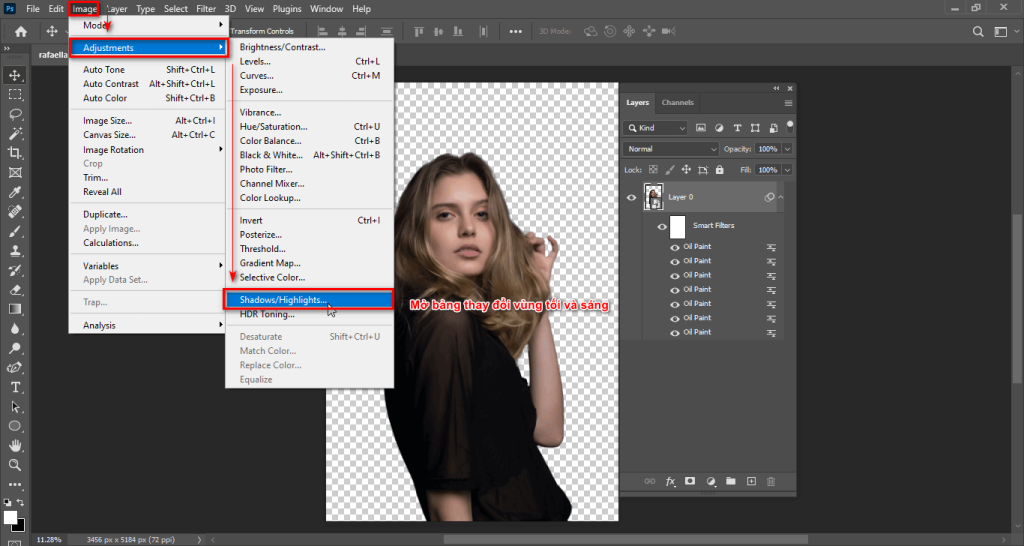
Open the shadows and highlights panel
- I usually leave this parameter as Shadows: 100% and part Highlights: 18% > OK
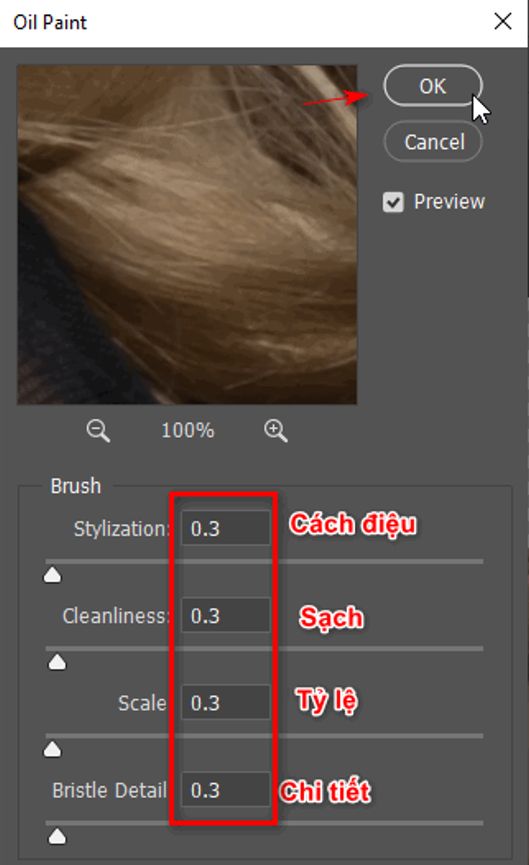
Shadows parameter table
- I will continue to choose again Image > Adjustments > Threshold This part helps me convert my photo to black and white and I can control the black and white area bar to suit the photo
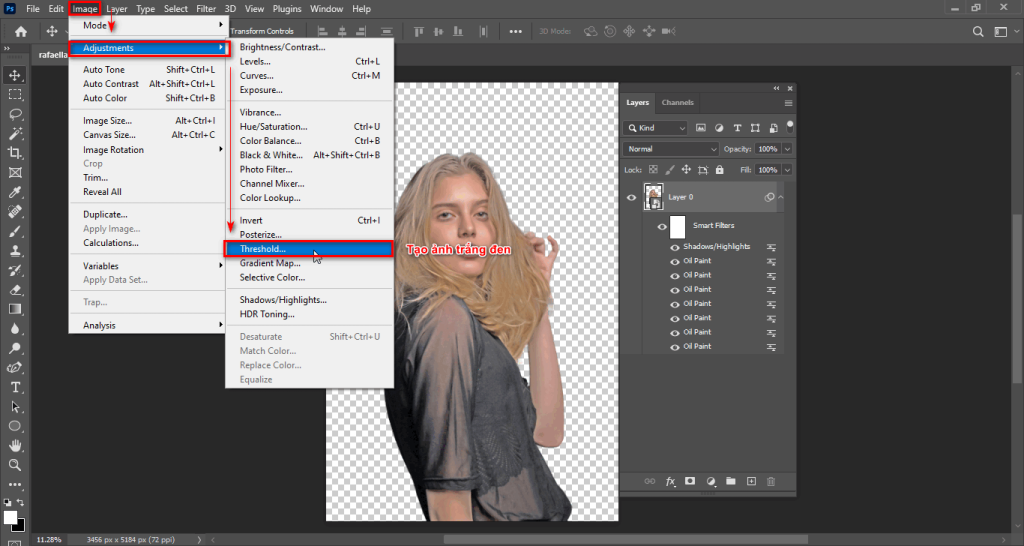
Create black and white photos
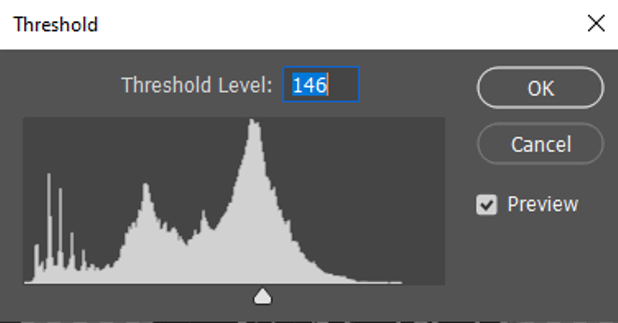
Threshold parameter table
Step 6: Duplicate the layer and create a mask for the layer
- After completing the above steps, I duplicate that layer using the command Ctrl + J
- Then I clicked on the section Threshold of the layer that I just duplicated, I will adjust the black and white area accordingly
- Then I will create it Layer Mask for the layer just duplicated
- Now I will use the Brush tool to erase some details accordingly
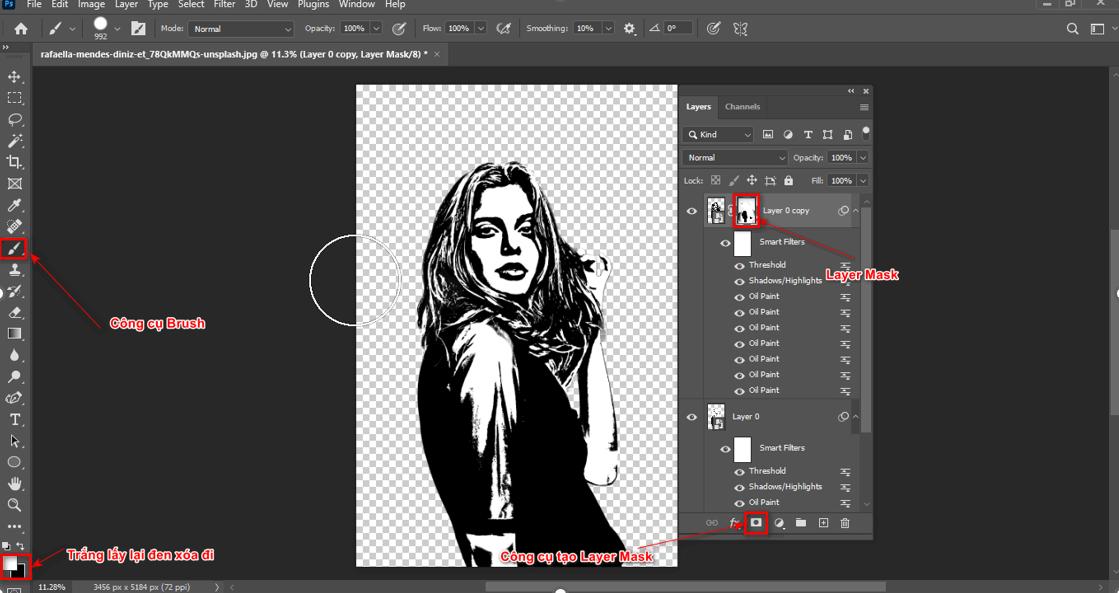
Step 6 Use Brush to erase some areas
Step 7: Results of creating classic portraits in Photoshop
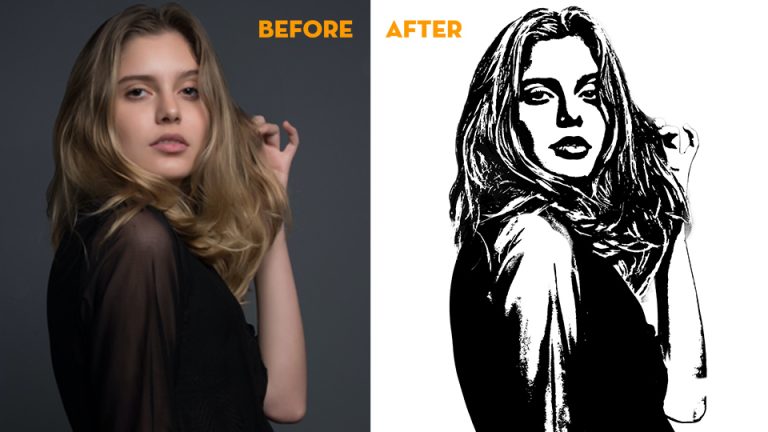
How to create classic portraits in Photoshop
In short
Recently I just shared with you the details How to create classic portraits in Photoshop Adobe Photoshop is an indispensable tool for digital art and graphic design enthusiasts. With its diverse features and high customization capabilities, Adobe Photoshop has become one of the most powerful and popular photo and graphics editing software in the world. From simple images to complex works of art, Adobe Photoshop is the perfect tool to turn creative ideas into reality.
In this article, I have guided you How to create classic portraits in Photoshop beautiful just from the original photo, in addition, you can use the photo steps you like to create a masterpiece black and white photo for yourself. If you find this article interesting and interesting, please share it for me and Please follow the steps to get your own product.
If you want How to create classic portraits in Photoshop Even more classy, you can find out right away Image editing course or photoshop course then please contact immediately Graphic Express For advice, this course is suitable for all ages of students and office workers, the price is preferential and ensures you can go to work immediately after completing your studies. When you register early, you will be supported with valuable exclusive libraries to help you study and work quickly and effectively. I wish you success.



