Fix failure to load 3dwarehouse Sketchup library. 3D Warehouse is an online website powered by SketchUp, part of Trimble Inc. It allows users to share, search, and download 3D models created by the SketchUp user community. This helps users save time and effort in creating 3D models from scratch using models available on 3D Warehouse. This article shares HOW TO fix the error Unable to load 3dwarehouse library about the computer
Fix failure to load 3Dwarehouse Sketchup library
3 ways to fix the error of not loading the library on 3D warehouse
Method 1: Install the latest version of Sketchup
Currently, Sketchup has updated many versions, however, with the Sketchup 2023 version, Sketchup no longer allows users to install and download sketchup files from the website, but forces users to download directly from Sketchup software.
However, on sketchup software, only the latest version can be downloaded. So please update to the latest version of Sketchup to be able to download library files from Sketchup.
After getting the latest version of sketchup, you just need to access the 3DWavehouse library in the software > Log in > Download
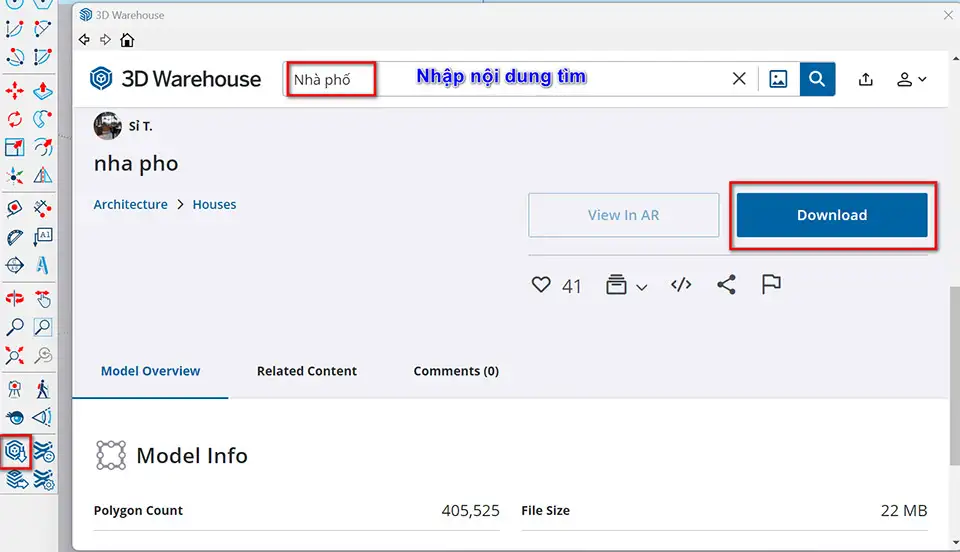
 Fix using sketchup plugin saying not licensed
Fix using sketchup plugin saying not licensed
- How to create basic materials in vray Sketchup
- How to use tools in sketchup
- Instructions for Setting up sketchup when first installing
Method 2: Use Extensions of curic to download libraries except SKetchup's library homepage
In some cases, your device has a low configuration but does not want to install the high version. You can still keep that version. You go to the website, then install the Extension and browser then select download.
Use Extension to download Sketchup files
Note: To use it, you need a 3DWavehouse account log in Then go to the browser, select the extension and then download the appropriate version.
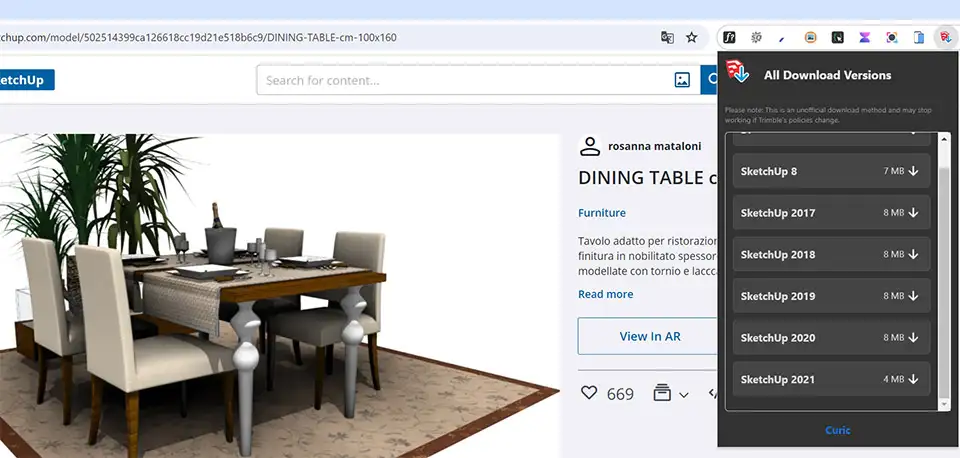
Video instructions detailing how to install and use
Method 3: Install Plugin Open file new Version to close the session immediately after opening
When your sketchup is a low version but you don't want to upgrade the version because upgrading the version means you won't be able to install the necessary plugins such as enscape software to render... But you still want to use the 3D Wavehouse library then you will do the following.
You will need to download one more Plugin Open file new Version For detailed installation instructions and usage instructions in the video see higher version of Sketchup Please.
When you use this plugin, you can go directly to the 3DWavehouse Sketchup library homepage to download the latest version. Open sketchup > File > Open file new Version > The system automatically switches back to the version you are using > Save > Done
So you already have a suitable version to use on your computer. This way, you can be completely proactive about every version that a customer sends you and you will still be able to open it normally.
What's new at 3D Warehouse?
3D Warehouse is always updated with thousands of new models every day. So users can find the newest and highest quality models to use in their projects.
In addition, SketchUp also regularly updates the software version to increase the features and performance of 3D Warehouse. This update improves user experience and ensures that they can take full advantage of 3D Warehouse features.
How to use 3D Warehouse
Using 3D Warehouse is very simple. Users can access the website page 3D Warehouse or open 3D Warehouse directly from within SketchUp. Once in the gallery, users can browse by category, keyword, or use the search bar to find a specific model.
If you are looking for a car model to use in a project, simply enter the keyword “car” in the search bar and the results will display car models available on 3D Warehouse. You can also use filters to limit search results by model type, resolution or number of downloads.
After finding a suitable model, users can click the Download button to add the model to their SketchUp account. The model can then be opened directly in SketchUp or downloaded to the user's computer for use in other applications.
Benefits of using 3D Warehouse
Using 3D Warehouse brings many benefits to users, including:
Save time
Instead of starting from scratch and creating a completely new 3D model, users can find and download pre-made models on 3D Warehouse. This saves significant time and effort, especially for projects with tight deadlines. Instead of spending hours or even days creating a model, you can simply download an existing model and edit it to suit your project.
Improve design quality
With millions of 3D models available on 3D Warehouse, you can find high-quality models and use them in your projects. This helps improve the quality of your designs, especially when you don't have much skill in 3D modeling or don't have the time to create one from scratch.
Increase creativity
With the availability of diverse and quality 3D models on 3D Warehouse, users can create more creative designs. Instead of being limited by what you can create, you can find new ideas and combine existing models to create unique and outstanding designs.
Main features of 3D Warehouse
3D Warehouse is more than just a collection of 3D models, it also provides useful features for users, including:
Category
Models on 3D Warehouse are classified into different categories to help users search more easily. You can browse by categories like architecture, interiors, tools, people and more.
Search
When you don't know exactly which model you need, you can use the search bar to search by keyword or filter. It also allows searching by language and region to find models relevant to your locality.
Filter
3D Warehouse offers filters to help you limit your search results by model type, resolution or number of downloads. This helps you find the right model for your specific requirements.
Instructions for downloading and using models from 3D Warehouse
To download a model from 3D Warehouse, you need to have a SketchUp account and log in to the 3D Warehouse website. Once you find a suitable model, you can click the Download button to add the model to your account.
If you want to edit the model directly in SketchUp, you can click the Open in SketchUp button. If you want to download the model to your computer for use in other applications, you can click the Download button and select the format in which you want to download the model.
Once downloaded, you can open the model in SketchUp or any other 3D graphics software to edit or use for your projects.
How to create and share models on 3D Warehouse
In addition to using existing models, users can also create and share their own models on 3D Warehouse. To do this, you need to have a SketchUp account and log in to the 3D Warehouse website.
To create a new model, you can use the modeling tool in SketchUp or upload a pre-made model from your computer. After creating a model, you can add a name, description, and other information to your model before saving and sharing it on 3D Warehouse.
When sharing a model, you can choose the resolution and access permissions of other users. You can also create a preview to let users see your model before downloading it.
Latest updates on 3D Warehouse
3D Warehouse is always updated with thousands of new models every day. So users can find the newest and highest quality models to use in their projects.
In addition, SketchUp also regularly updates the software version to increase the features and performance of 3D Warehouse. This update improves user experience and ensures that they can take full advantage of 3D Warehouse features.
Discuss 3D Warehouse in the design community
3D Warehouse is not just an online library, it is also a community for designers, architects and students to exchange ideas and share experiences. On the website, users can post questions, comments and model ratings to communicate with each other.
Additionally, there are many forums and groups on various social networks dedicated to discussing 3D Warehouse. These communities are also places for users to share their models and receive feedback from interested people.
The development and future of 3D Warehouse
3D Warehouse has been developed by SketchUp since 2006 and has become one of the most useful and essential tools for users in the field of design and architecture. With the development of technology, we can hope that 3D Warehouse will continue to be improved and expanded to meet the growing needs of the design community.
Integrates with VR and AR technology
With the development of virtual reality (VR) and augmented reality (AR) technology, we can see the great potential that 3D Warehouse can exploit. Integrating models from 3D Warehouse into VR and AR applications will help users experience 3D space more vividly and realistically.
Collaboration and sharing between users
In the future, we can expect more collaboration and sharing features between users on 3D Warehouse. This will create opportunities for teams to work together on the same project, editing and updating models synchronously and efficiently.
Expand model catalog
To meet the diverse needs of users, 3D Warehouse can expand its model portfolio to include new fields such as healthcare, education, or technology. This will help users find the right model for the special projects they are working on.
Notes when using 3D Warehouse
When using 3D Warehouse, there are a few things you need to keep in mind for the best experience:
- Check the source: Always check the origin of the model before use to ensure its quality and correctness.
- Share models responsibly: If you share your model on 3D Warehouse, make sure you have ownership or permission to share it.
- Interact with the community: Participate in forums and groups on 3D Warehouse to learn and share experiences with the community.
With the above notes, you will have a safe and effective experience using 3D Warehouse.
Conclude
In this article, we learned How to fix error of not loading 3dwarehouse library about computers and learn about the 3D Warehouse library - a useful tool for users in the field of design and architecture. We explored uses, benefits, key features, instructions for loading and sharing models, and discussed the future of 3D Warehouse.
With 3D Warehouse, you can not only download thousands of high-quality 3D models, but also have the opportunity to create and share your own models. This is a valuable resource that helps improve the quality and creativity of your design work. Explore and experience 3D Warehouse today!




